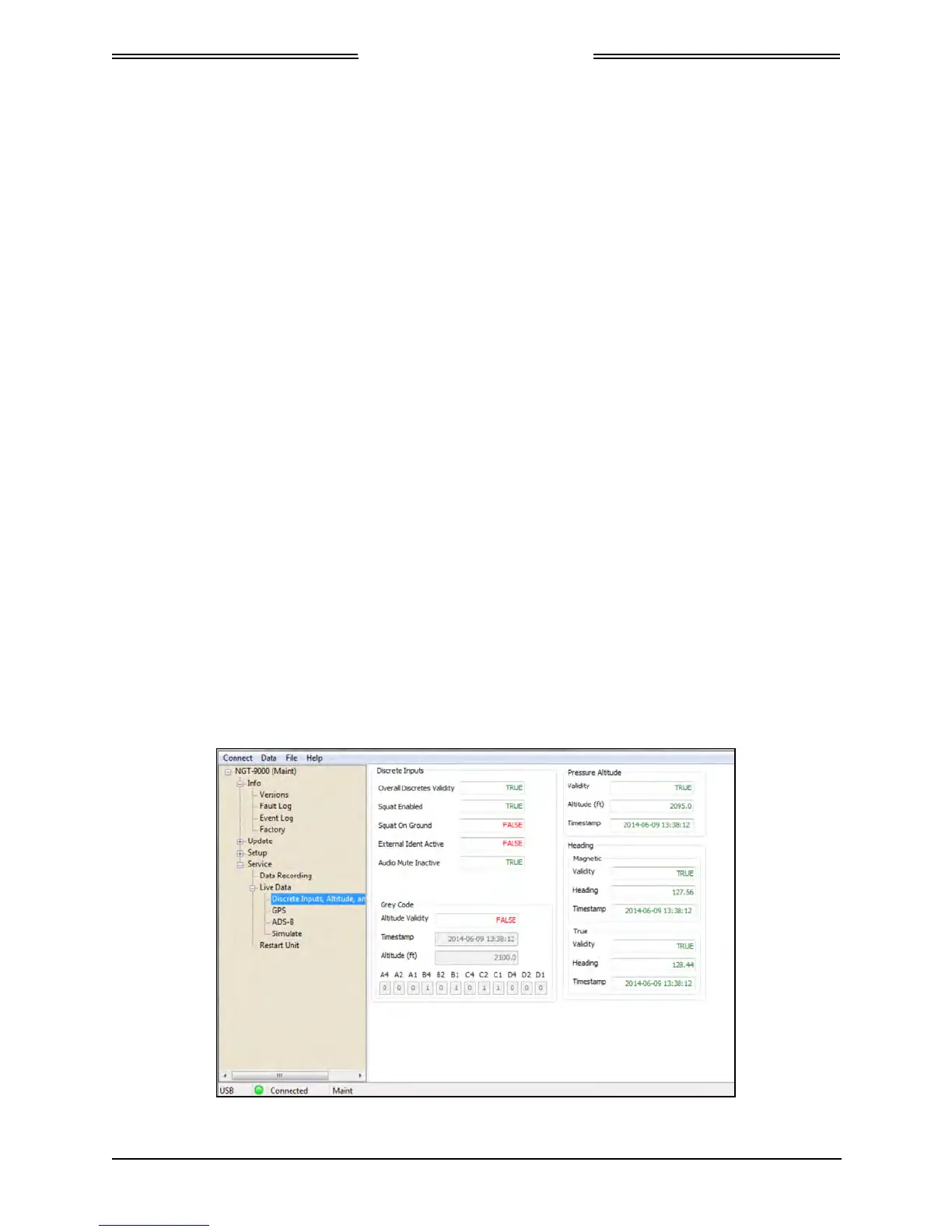Lynx NGT-9000
Installation Manual
3.9 INTERFACE CHECK
Use this procedure to check input and output signals. These procedures assume the following:
• Power is being supplied to the aircraft and the unit.
• The Lynx MAT is active on the MPC.
• The MPC is connected to the unit via the USB interface
• After configuration options and calibration procedures where completed, power has been cycled to
the unit.
• The MPC and unit are communicating and the Lynx MAT has been restarted the unit in Maintenance
(no WiFi).
3.9.1 Live Data - Discrete Inputs, Altitude, and Heading
1. From the Lynx MAT select ServiceZLive DataZDiscrete Inputs, Altitude, and Heading. An
example of this page is shown in Figure 3-15.
• Review the information seen on the inputs page.
• The True/False indication of the current state of the discrete (e.g. True for the squat on ground
means that the aircraft is on ground. A false would mean that the aircraft was not on the ground,
at least according to the discrete).
Note – When the audio mute discrete is grounded it is considered active (i.e. muted). The Audio
Mute Inactive indication shows “True” when this discrete is active (grounded).
• The Overall Discretes Validity is an indication of the remaining discrete states. A “True”
indicating that these indications are valid. A “False” indication with red text indicates that the
input is not being detected by the unit and a problem exists. If a problem is noted do the
following.
o Check the configuration setup options for correct settings.
o Check the fault log (InfoZFault Log) for issues.
o Check wiring or equipment.
• Compare the altitude and heading values to an outside source.
Figure 3-15: Lynx MAT – Live Data - Inputs
0040-17001-01 Installation Checkout Page 3-19
Revision A January 15, 2015