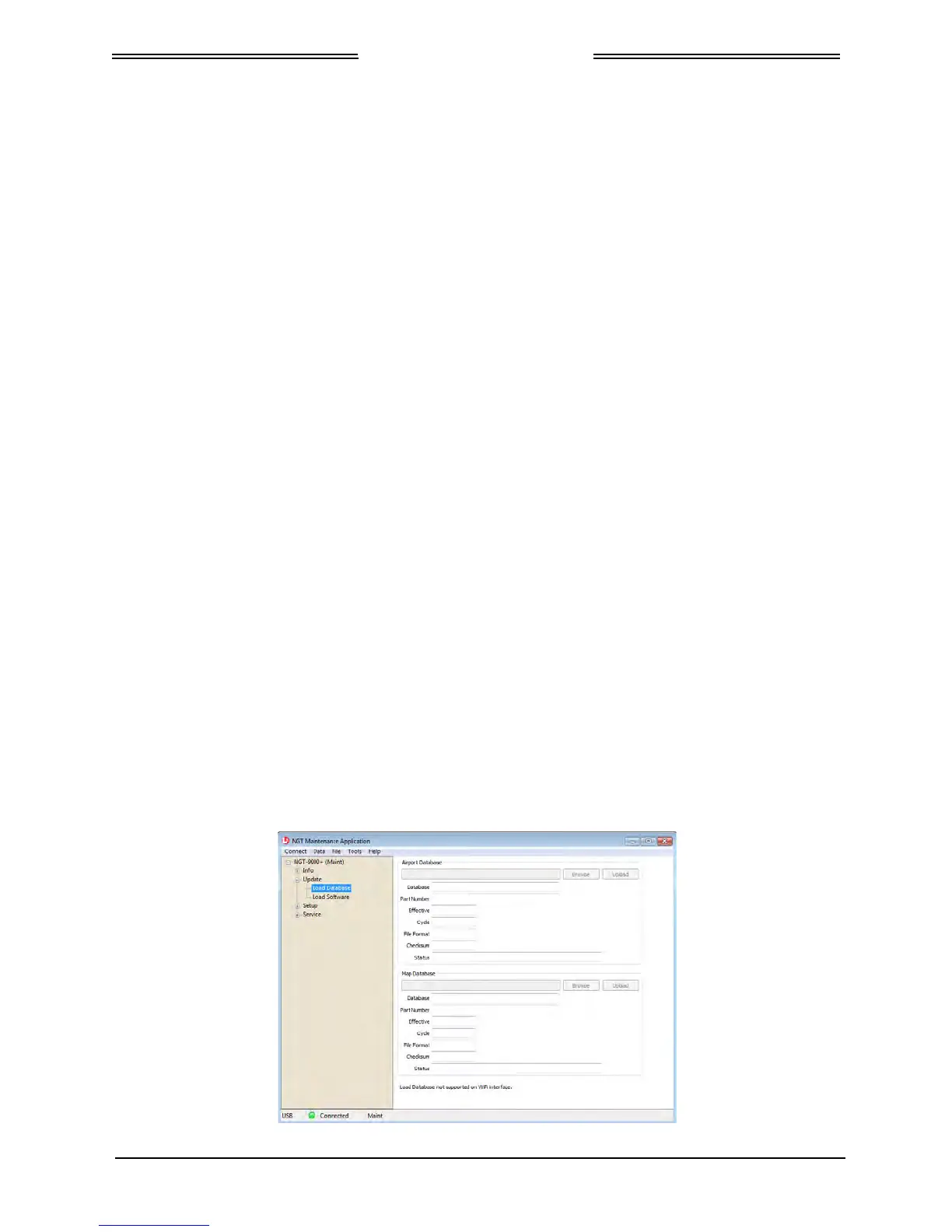Lynx NGT-9000s
Installation Manual
2. An upload completed message is shown when the procedure has finished.
• A failure message is shown if a problem loading the Lynx NGT-9000s Software Package File is
detected. Check that the file being loaded is correct and try the procedure again. If the problem
continue cycle power to the unit.
• A problem is detected for the GPS/UAT Composite Binary File if the validation check of the file
has failed. Check that the file being loaded is correct and try the procedure again. If the problem
continues cycle power to the unit and try again.
3. After the unit restarts, re-connect the unit to the Lynx MAT.
4. From the Lynx MAT select ServiceZRestart Unit ModeZ Maintenance.
5. Verify that the software was updated by going to the Versions page. From the Lynx MAT select
InfoZVersions.
6. Cycle power to the unit. (Note –The Lynx MAT and PC may be disconnected at this time if no other
maintenance is required. If disconnected Skip step 8.
7. From the Lynx MAT select ServiceZRestart Unit ModeZ Operational Software.
8. Perform a functional check (paragraph 3.6.1) to verify unit is functioning correctly. Refer to the fault
isolation section if errors are detected.
4.5.2 Load Databases
This procedure is used to update the databases used by the Lynx NGT-9000s. Updates to the databases are
not mandatory and are updated at the discretion of the user. Refer to Software Updates in the General
Information section for details on obtaining new database files.
1. From the Lynx MAT select UpdateZ Load Database. See Figure 4-4. The tool has the option of
loading any of the following database files.
• Airport Database
• Map Database
2. Press the Browse button to open a file window. Select the appropriate file.
3. Press the Upload button to begin loading the database to the unit.
4. An upload completed message is shown when the procedure has finished.
• A failure message is shown if a problem loading the database is detected. Check that the file being
loaded is correct and try the procedure again. If the problem continue cycle power to the unit.
5. The procedure can be repeated for the other available databases.
6. When the procedures are complete cycle power to the unit and perform a functional check (paragraph
3.6.1) to verify unit is functioning correctly. Refer to the fault isolation section if errors are detected.
Figure 4-4: Lynx MAT – Update Database
Page 4-16 Maintenance 0040-17001-01
January 15, 2015 Revision A
