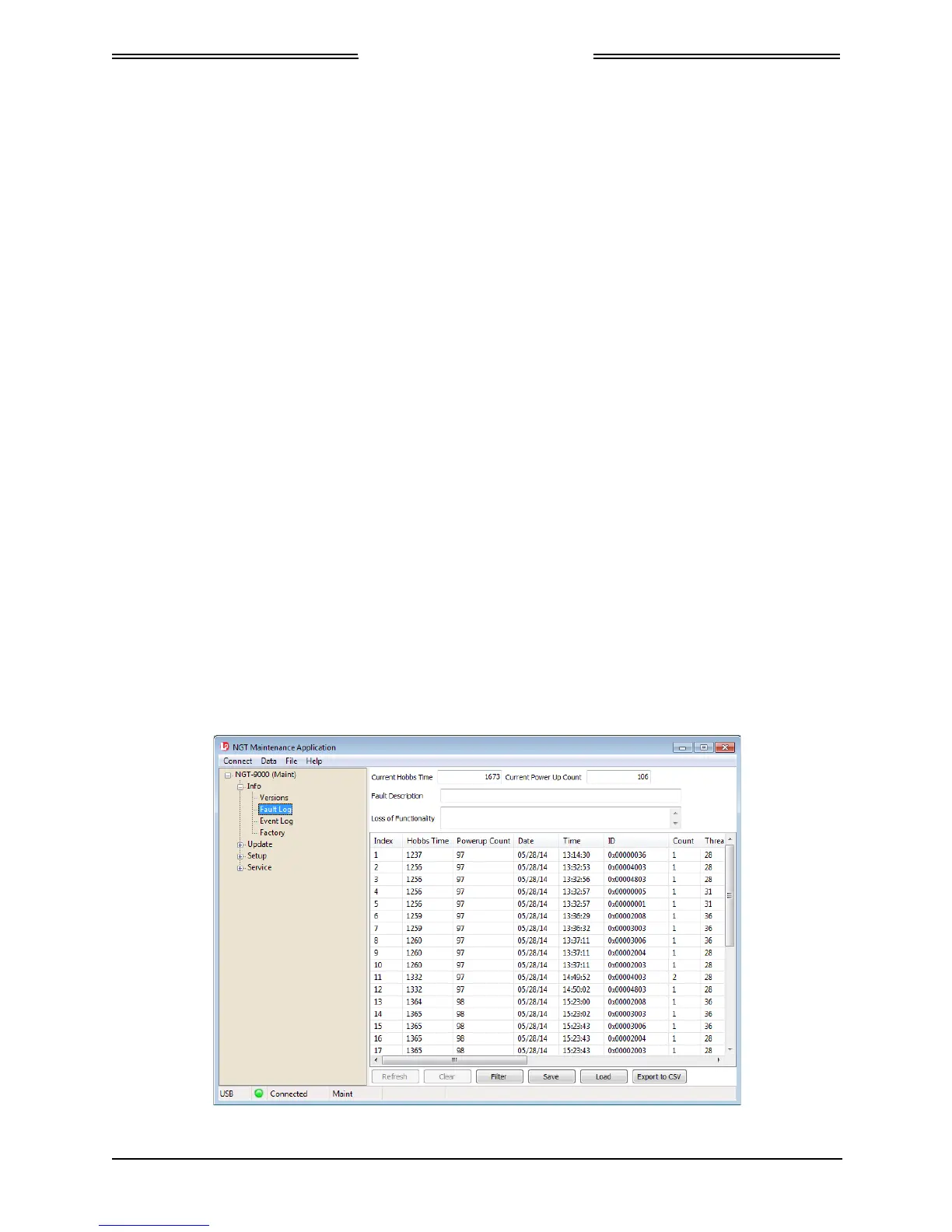Lynx NGT-9000
Installation Manual
3.8.3 TAS Antenna Calibration
This calibration is available only if the Lynx NGT-9000s with TAS option is installed and the TAS option
is selected in the aircraft specific options.
1. From the Lynx MAT select SetupZCalibration.
2. Press the Initiate button within the TAS Antenna Calibration box to activate the TAS antenna cal at
the next Operational Mode startup.
• A dialog window is shown stating “The request succeeded and the calibration will be performed
on the next boot of operational software”.
3. Restart the unit by selecting Service Z Restart Unit Mode in Operational Software Mode.
4. When the unit is calibrating in normal operation the message “Calibrating Antenna” is shown on the
traffic application screen (right side).
• If the calibration passes, the LRU serial number (obtained from the factory configuration) and
calibration angle is written into the configuration module for subsequent use.
• If calibration fails, then the message “Calibration Failed” is shown on the traffic application
screen for a short duration. The system continues to try to calibrate the antenna once each boot
until it is successful.
Refer to the troubleshooting information in the maintenance section if the TAS continues to fail.
A TAS fail will also be shown on the message screen. The MSG button does not appear on the
screen until after 2 minutes of the unit being in normal operation.
3.8.4 Clear Fault Log
It is recommended that the fault log be cleared after completion of installation and service.
1. Clear the fault log from the Lynx MAT by selecting Info Z Fault Log See Figure 3-14.
2. Select Clear button.
3. Answer “Yes” to confirmation dialogs.
4. Cycle power to the unit.
5. The calibration and configuration setup is complete.
Figure 3-14: Lynx MAT – Info – Fault Log
Page 3-18 Installation Checkout 0040-17001-01
January 15, 2015 Revision A