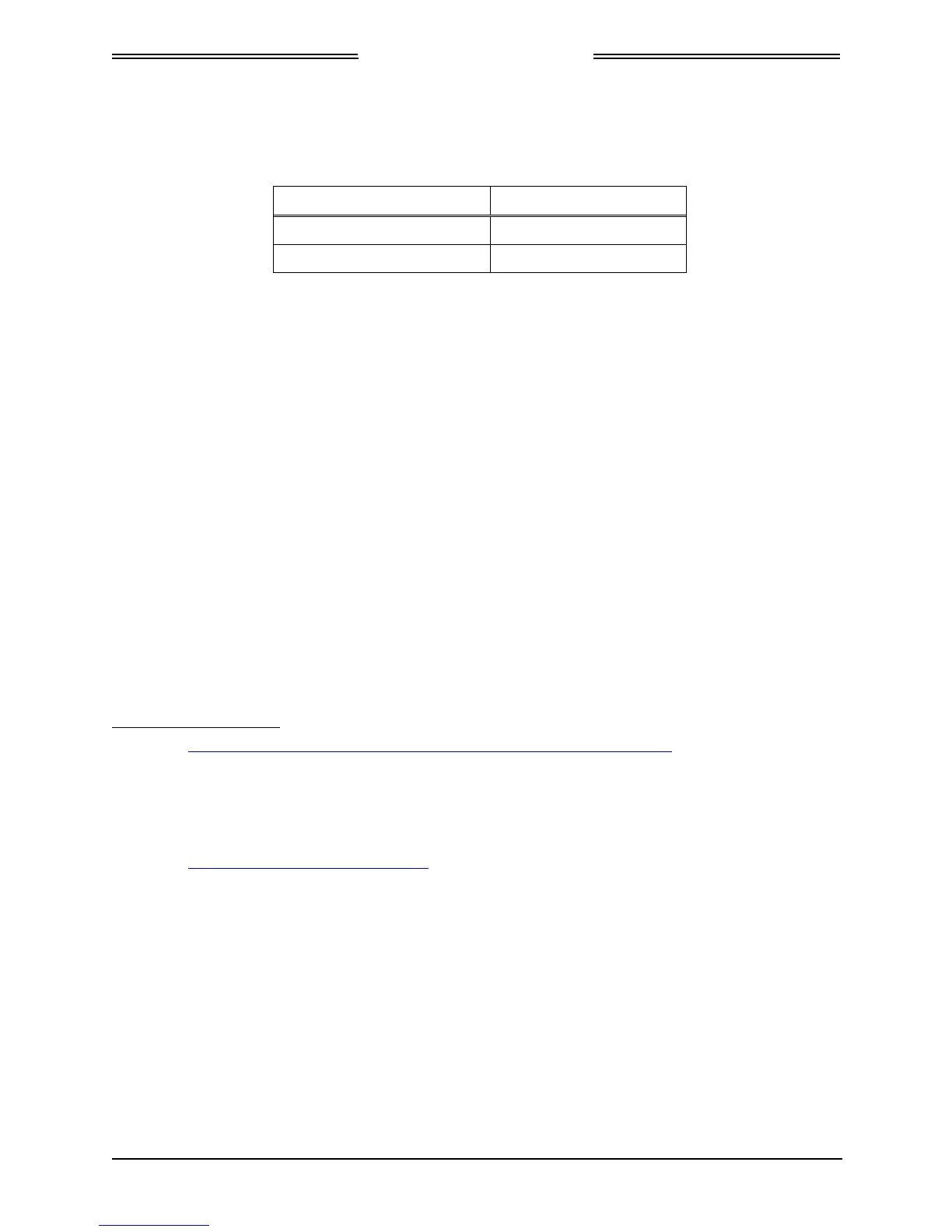Lynx NGT-9000s
Installation Manual
1.11.7 Personal Electronic Device (PED) Apps
Table 1-25: APPS for PED
MANUFACTURER MODEL
Sky Radar Radenna LLC Sky Radar
Hilton Software LLC Wing X PRO
1.12 SOFTWARE UPDATES
Software for the unit, Lynx MAT, databases (Navigation and Cultural Features) can be obtained by either
downloading from the L-3 Technical Publications website or by receiving a compact disc.
1.12.1 Website Download
Use the following procedure to gain access to the L-3 Technical Publications website.
NOTE
For users of the L-3 RSA tokens a Risk-Based Authentication (RBA)
security system is currently being implemented that will eventually
eliminate the need for physical RSA tokens. Token accounts will not be
immediately converted. Continue to log in using the token until the
month in which it expires. Upon the expiration of the token, the account
will be converted to a RBA account. The expiration date is located on the
back of the RSA token.
First time users of RBA:
1. Go to https://www.l-3avionics.com/customer-support/technical-publications/.
2. On the Technical Publications page first time users must fill out the Secure Site Access Request and
return the form and supporting documentation to L-3 Avionics Systems by fax or email.
3. A User ID and temporary password will be sent by L-3 Avionics Systems after the documentation is
reviewed and accepted.
4. Go to
https://www.avionicstechpubs.com.
5. Click on the Self-Service Console Link.
6. Enter the User ID and click the OK button.
7. Enter the temporary password and click the Log On button.
8. Create a new password and press the OK button.
9. Select and answer five security questions. Click the Submit button.
10. The Self-Service Console page is shown. Click the Log Off link in the upper right corner of the page
to complete the process. Go to the User s with site access.
Page 1-32 General Information 0040-17001-01
January 15, 2015 Revision A
