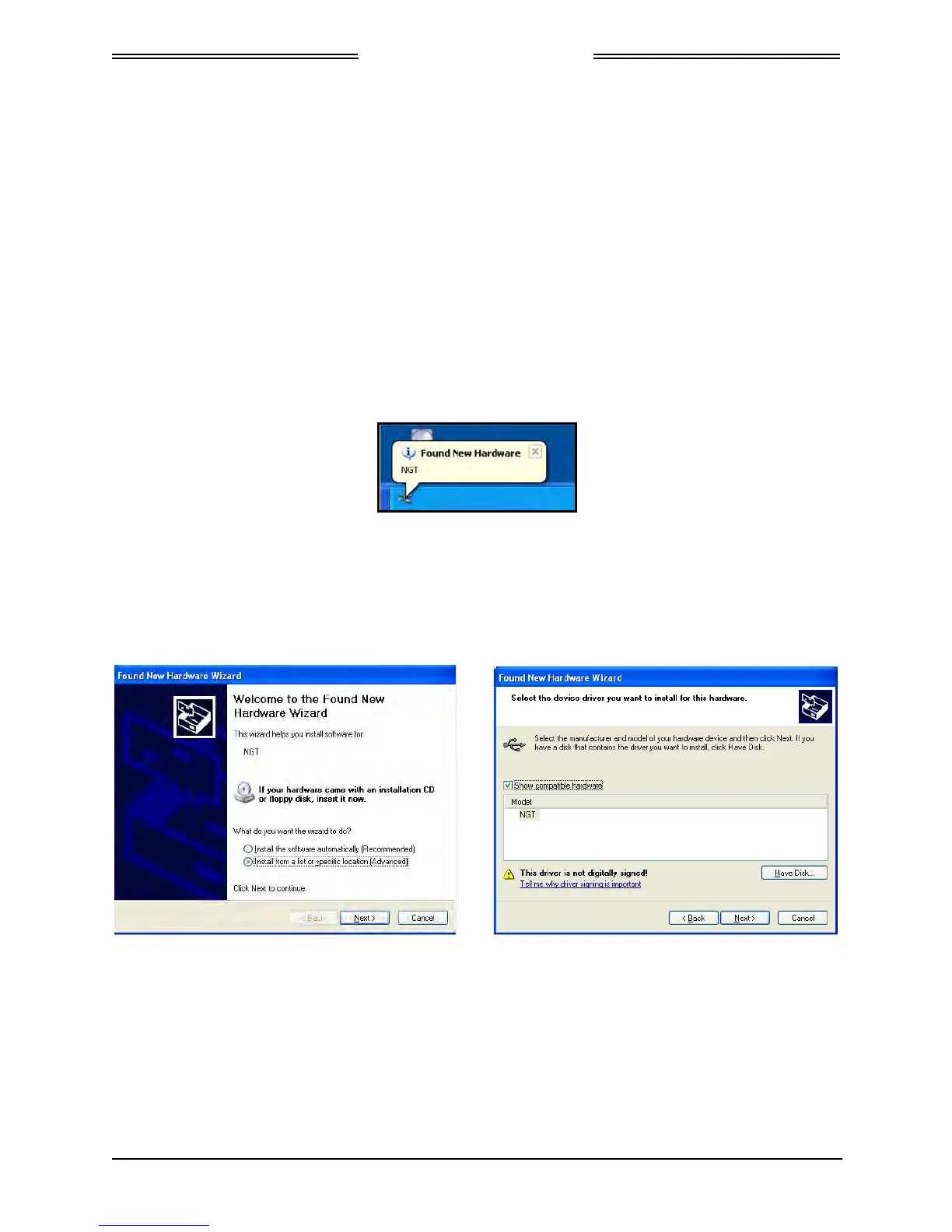Lynx NGT-9000s
Installation Manual
1.12.3 Installation Procedure for LynxMMS USB Driver
Typically the MPC device manager pops up when the MSS Appliance is connected to the MPC. Follow
the device manager instructions to install the driver. The procedure here is typical, but may differ per
settings on the computer being used.
The following procedures assume the following:
• The MSS Appliance and MPC have power applied.
• The driver has been downloaded from the internet or is available via CD.
• The MSS Appliance is connected to the MPC via USB cable.
1.12.3.1 Windows XP Installation
1. After the MSS Appliance and MPC are connected a “Found New Hardware Wizard” window should
pop up on the MPC.
2. A new hardware wizard dialog is then shown on the MPC.
3. Select “Install from a list or specific location (Advanced)” and Press the “Next” button. See Below.
4. Press the “Have Disk” button.
Page 1-36 General Information 0040-17001-01
January 15, 2015 Revision A