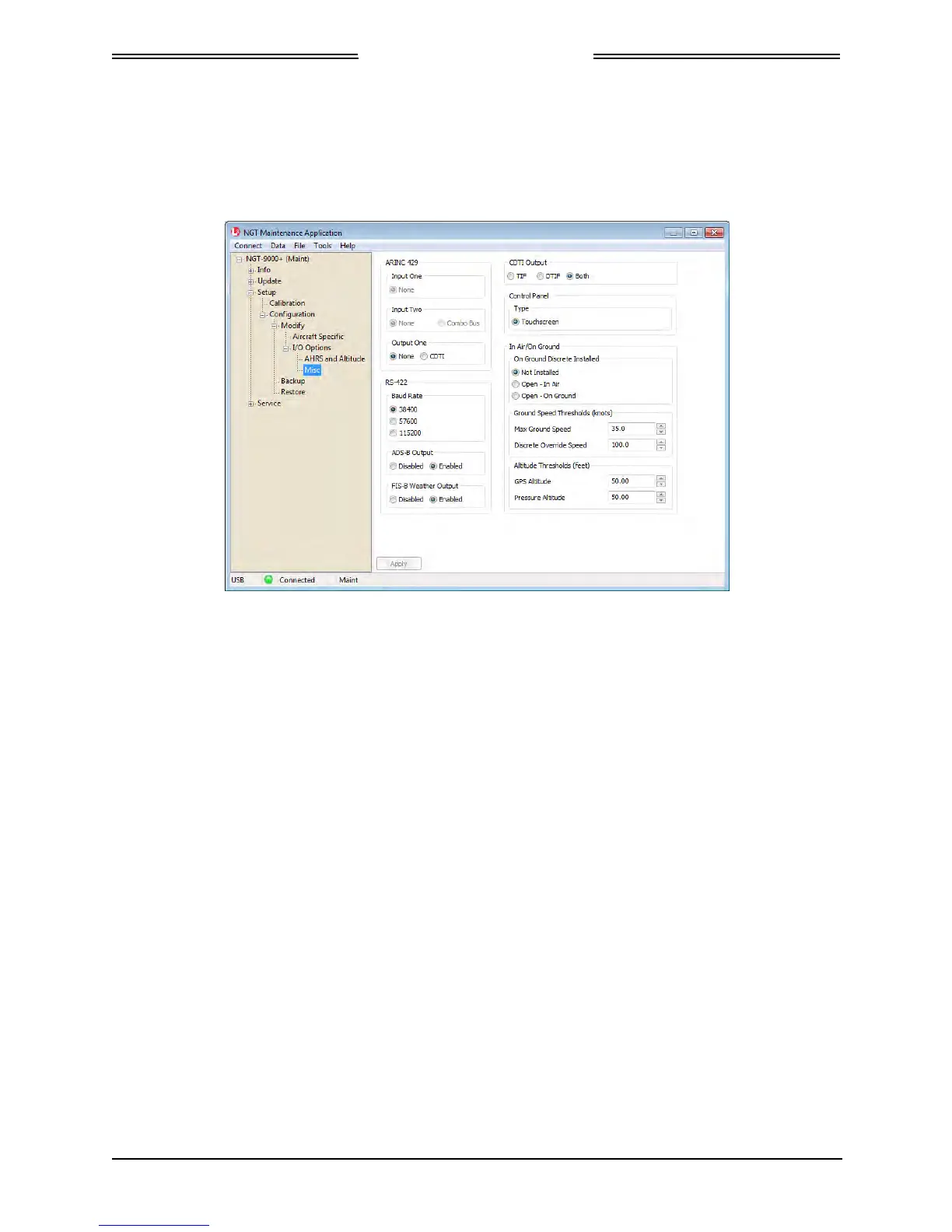Lynx NGT-9000
Installation Manual
3.7.3 I/O Options – Misc
From the Lynx MAT select Setup…Configuration Z Modify Z I/O Options Z Misc. See Figure 3-11.
Enter the information specific to the installation for the intended certification.
Figure 3-11: Lynx MAT – I/O Options – Misc
1. ARINC 429: Set up the ARINC Input and Output bus using the following:
a. Input One: None.
b. Input Two: None.
c. Output One: Select either None or CDTI. Selecting CDTI sets the ARINC 429 Output to
transmit traffic data from the unit to an approved traffic display.
2. RS-422: Set up the RS-422 interface as follows:
a. Baud Rate: Select a baud rate appropriate to the equipment connected via the RS-422 bus.
b. ADS-B Output: This option enables or disables output of traffic on the RS-422 output bus.
Note: Must be enabled for RS-232 WiFi option.
c. FIS-B Weather Output: This option enables or disables output of weather on the RS-422
output bus. Note: Must be enabled for RS-232 WiFi option.
3. CDTI Output: This option enables or disables output of TIF or DTIF data to a CDTI ARINC 429
interface.
4. Control Panel: Only one choice (Touch screen) is available.
Page 3-14 Installation Checkout 0040-17001-01
January 15, 2015 Revision A