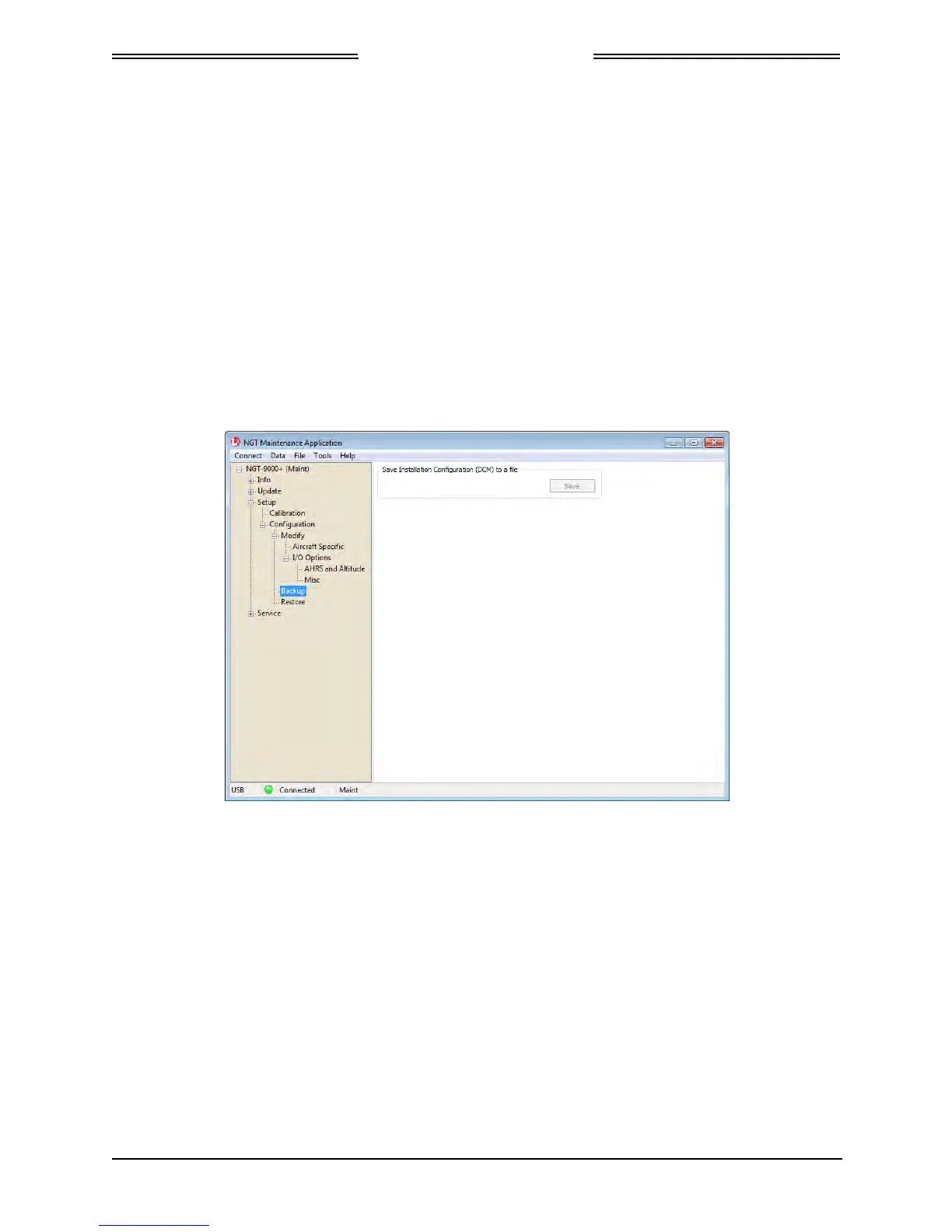Lynx NGT-9000
Installation Manual
3.7.4 Backup
Use this feature to save configuration settings to a file to be used later or as a backup. The procedure to
1. From the Lynx MAT select SetupZ ConfigurationZ Backup.
• The MPC attempts to load DCM data, if it is not already loaded, when this screen is entered.
2. Click “Save” to copy the configuration information to a file on the MPC. See Figure 3-12.
• If operation worked... status bar indicates: "Save of DCM succeeded"
• If the DCM data is not loaded after the Save button is pressed a message is shown on the screen
to indicate this. Instructions are given on how to attempt to get the data loaded. If MAINT mode
cannot be entered, then cycle power to the unit and try again.
• After saving these settings, the file acquired can then be used to restore an aircraft’s
configuration settings later. The restore command instructions are found in section 4.4.3 of this
document.
Figure 3-12: Lynx MAT – Configuration - Backup
Page 3-16 Installation Checkout 0040-17001-01
January 15, 2015 Revision A