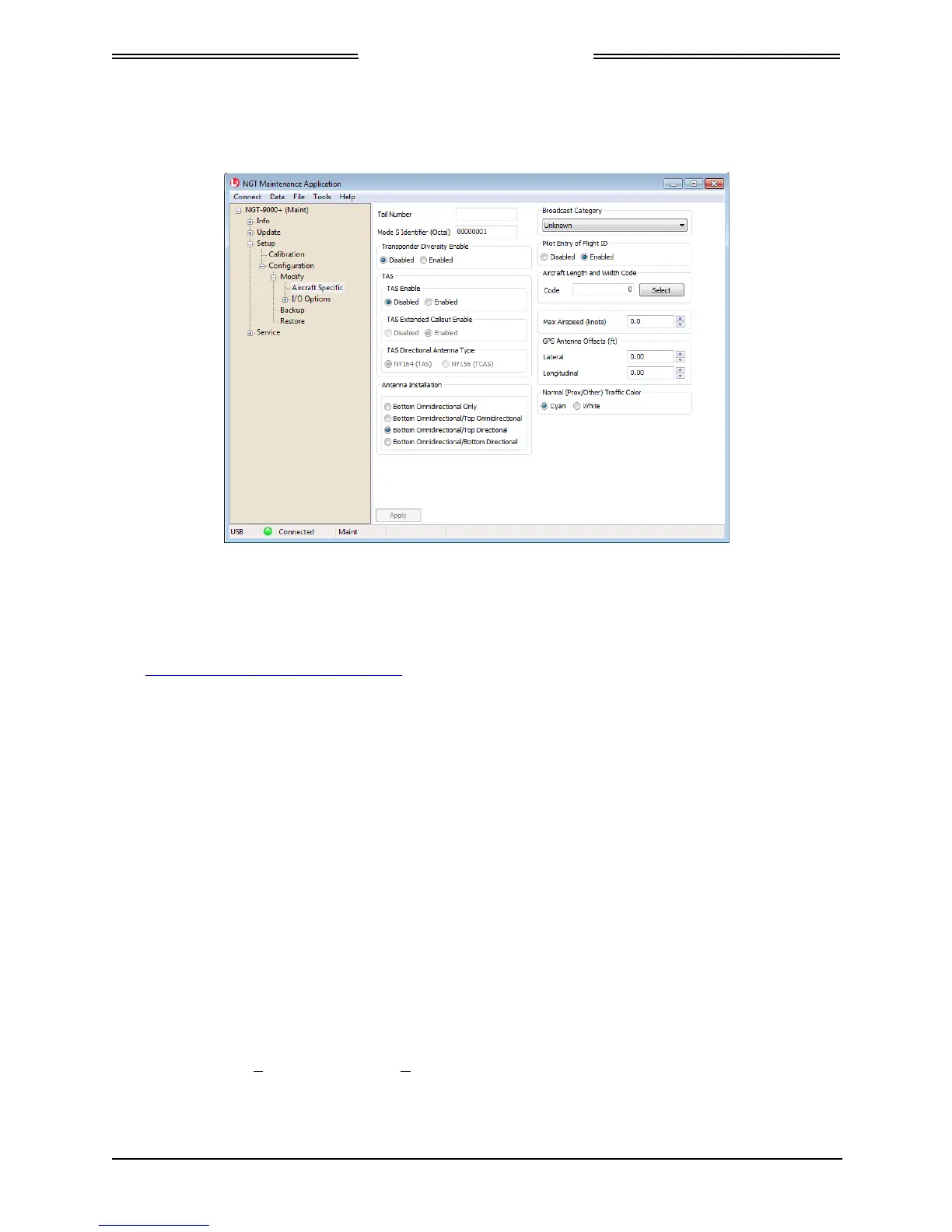Lynx NGT-9000
Installation Manual
3.7.1 Aircraft Specific Options
From the Lynx MAT select Setup… Configuration Z Modify Z Aircraft Specific. See Figure 3-9. Enter
the information specific to the installation for the intended certification.
Figure 3-9: Lynx MAT –Aircraft Specific Options
1. Tail Number: Enter the tail number the aircraft that the unit is being installed in.
2. Mode S Identifier: 24 bit ICAO address code. Eight octal digits. The code can be obtained from
either the aircraft registration certificate or the N number inquiry page
http://registry.faa.gov/aircraftinquiry/
.
3. Transponder Diversity Enable: Select Disabled or Enabled. This selection only works for models
of the Lynx NGT-9000 with Diversity functionality.
• This feature requires a Mode S Identifier to be entered.
• This feature requires a unlock code. Refer to the general information section of this manual for
details on how to obtain this code.
4. TAS
a. TAS Enable: Select Disabled or Enabled. This selection only works for models of the Lynx
NGT-9000 with TAS functionality. When enabled the aural alert “Traffic, Traffic” is heard over
the audio system when traffic advisory (TA) is first detected.
• This feature requires a Mode S Identifier to be entered. If the Mode S Identifier is modified
the diversity and TAS enable options, if currently enabled, will be disabled. See the
maintenance section for details.
• This feature requires a unlock code. Refer to the general information section of this manual
for details on how to obtain this code.
b. TAS Extended Callout Enable: Select Disabled or Enabled. When enabled the aural alert
“Traffic, Traffic” is heard over the audio system when traffic advisory (TA) is first detected along
with the following aural information: relative clock bearing (e.g. “12 O’clock”), relative altitude
(“High” if >
to 50ft or “Low” if < to -50ft or “Same Altitude” if > -50ft and < 50ft of own
altitude), and range in nautical miles (slant range if TA is NAR or Flat range if TA is not NAR).
• This feature requires “TAS Enable” to be enabled.
Page 3-10 Installation Checkout 0040-17001-01
January 15, 2015 Revision A