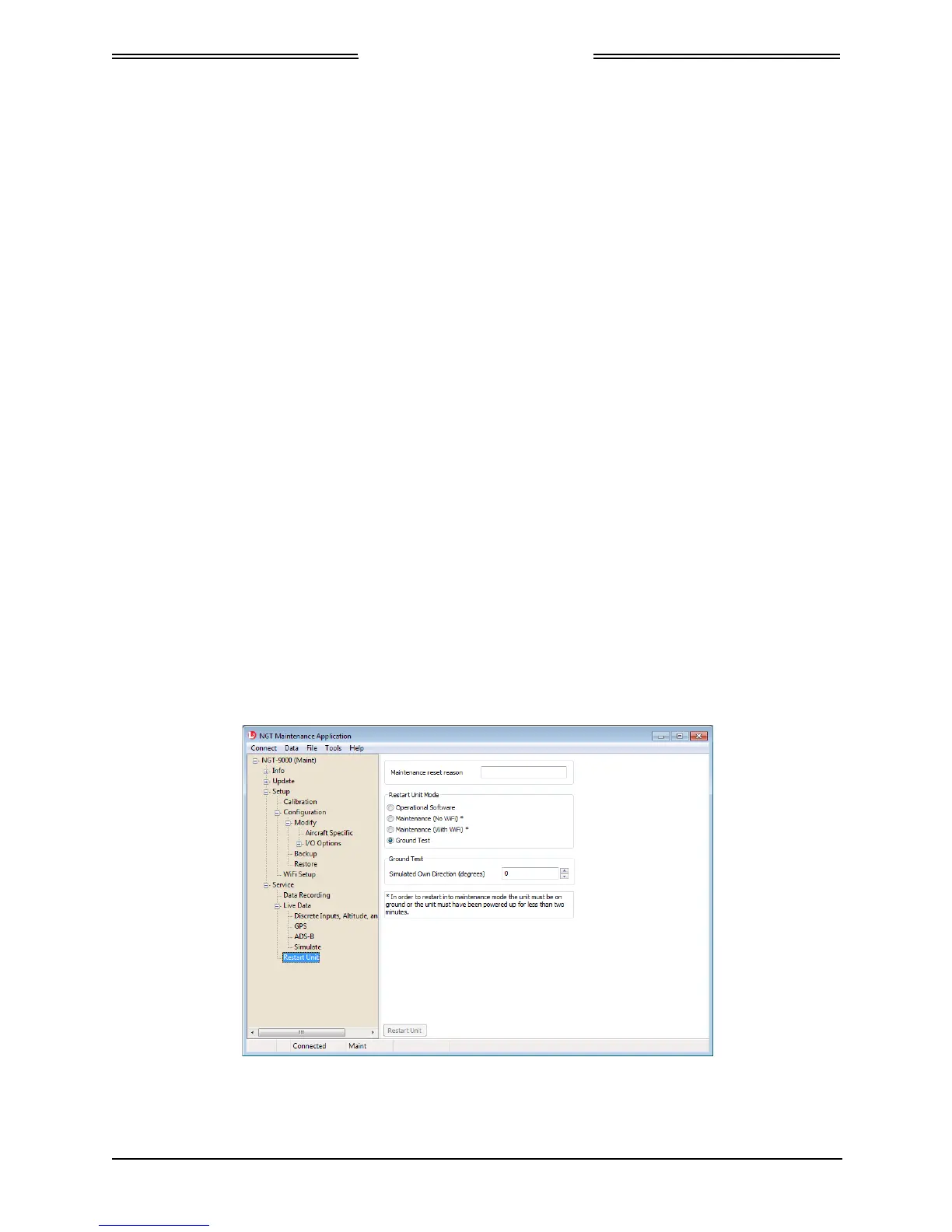Lynx NGT-9000
Installation Manual
3.10.2 Ground Checks
Perform only those checks that are applicable to the installation. An IFR-6000 (or equivalent) Ramp Test
Set is required.
NOTES
1. These checks assume familiarity with the set up and operation of
the ramp test set.
2. All test equipment used in completing these tests shall be
calibrated in accordance with the manufacturer’s
recommendations.
3.10.2.1 Ground Test Mode
Placing the unit in the Ground Test Mode does the following:
• Simulation of heading or track (pointing the traffic on the screen in the correct orientation).
• Sets the unit to “In-Air” status allowing Mode C (altitude) output and additional ADS-B output
messages (sent at a higher rate).
o In-Air status also allows Mode A (i.e. squawk code). While on-ground, both Mode A and C
replies are inhibited.
o This allows the IFR-6000 to test the encoding altimeter input (mode C).
These procedures assume the following:
• Power is being supplied to the aircraft and the unit.
• The Lynx MAT is active on the MPC.
• The MPC is connected to the unit via the USB interface
• The MPC and unit are communicating. From the Lynx MAT panel select
ConnectZNGT9000ZUSB. This is required each time power is cycled.
1. From the Lynx MAT panel select ServiceZRestart Unit. See Figure 3-24.
Figure 3-24: Lynx MAT – Ground Test
Page 3-28 Installation Checkout 0040-17001-01
January 15, 2015 Revision A