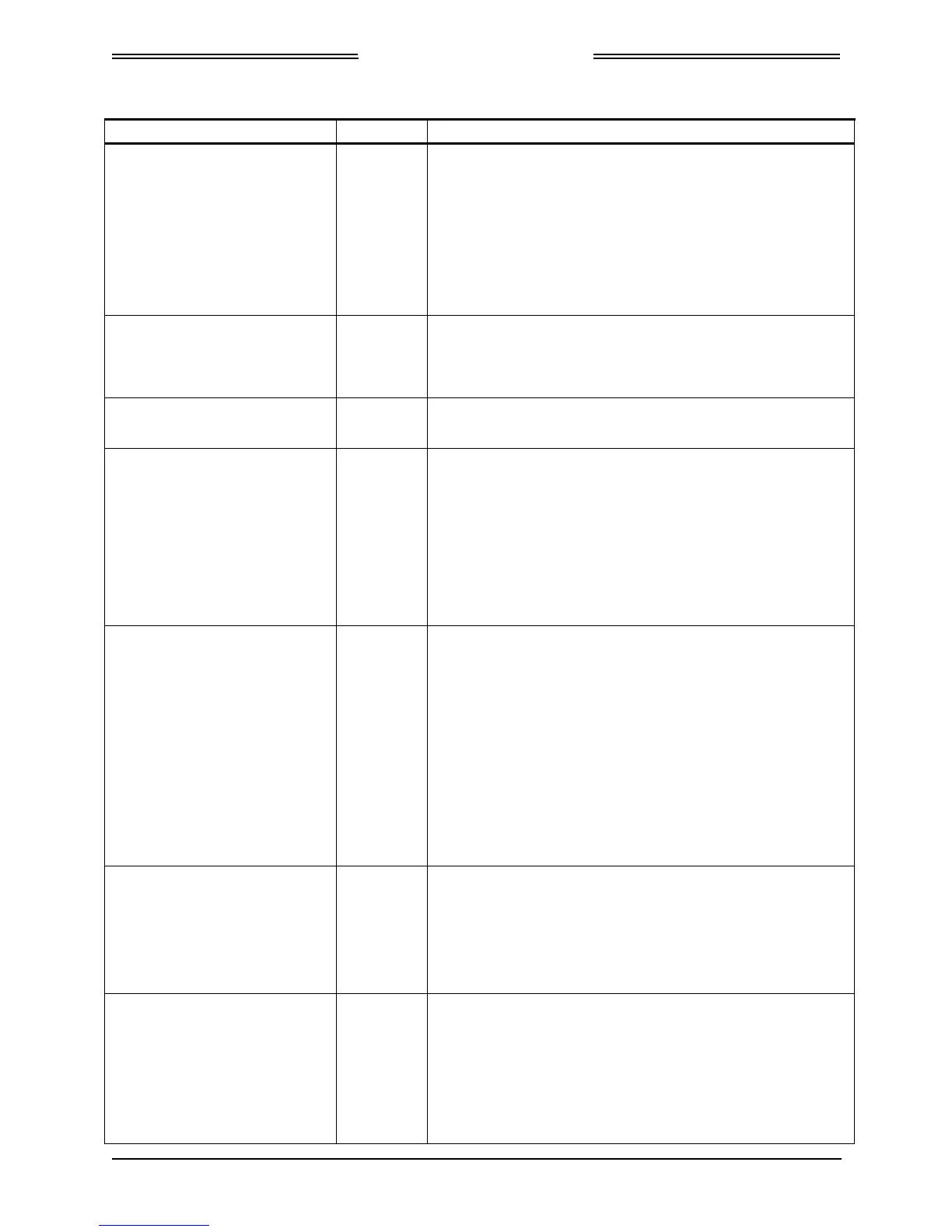Lynx NGT-9000s
Installation Manual
Table 4-1: Troubleshooting
Display indicator
CALIBRATING ANTENNA
Traffic This indication is shown on the traffic map and all other
screen information is not shown.
• A Calibration Complete indicator is shown after
calibration is finished.
• A CALIBRATION FAILED indicator is shown after
calibration is complete, but it did not work. Perform
calibration again. Check antenna installation.
• Contact L-3 Field Service before removal of unit.
Display indicator GROUND
TEST
Traffic This indication is shown where the Flight ID location on the
traffic screen. It is shown when the unit is connected to the
MPC and the Lynx MAT is active with the ground test
function started.
Display indicator TRK (Track) Traffic Indicates that the traffic display orientation is true track.
1. This is a normal condition used for pilot information.
•
Display indicator ADS ONLY
(Models with TAS only)
showing on traffic screen.
• MSG button on screen.
Traffic A traffic mode indicator that is shown when TAS is failed (or
not available) and ADS-B is operating.
1. Possible problem with directional antenna or internal
hardware.
2. Cycle power to the unit.
3. Check System Status Messages.
4. Check the Lynx MAT fault log.
5. Contact L-3 Field Service before removal of unit.
• Display indicator TAS ONLY
(Models with TAS only)
showing on traffic screen.
• MSG button on screen.
Traffic A traffic mode indicator that is shown when TAS is in
operation but ADS-B traffic information is not available
1. The TAS is operational on the ground but there is no
heading input and ground speed is < 7kts.
2. The GPS is failed (GPS has not acquired).
3. Possible problem with L-Band antenna or internal
hardware.
4. Cycle power to the unit.
5. Check System Status Messages.
6. Check the Lynx MAT fault log.
7. Contact L-3 Field Service before removal of unit.
Display indicator TAS STBY
(Models with TAS only) showing
on traffic screen.
Traffic A traffic mode indicator that is shown when the Traffic
Awareness (TAS) system is in standby.
1. This is a normal condition when the aircraft is on
ground.
2. If the indication is seen during flight. Contact L-3 Field
Service before removal of unit.
• Display indicator TRAFFIC
FAILED (Amber text)
showing on traffic screen.
• MSG button on screen.
Traffic Displayed if both ADS-B and TAS (optional) have failed.
1. Cycle power to the unit.
2. Check the secondary equipment (antenna) for
problems.
3. Check System Status Messages.
4. Check the Lynx MAT fault log.
5. Contact L-3 Field Service before removal of unit.
0040-17001-01 Maintenance Page 4-5
Revision A January 15, 2015
