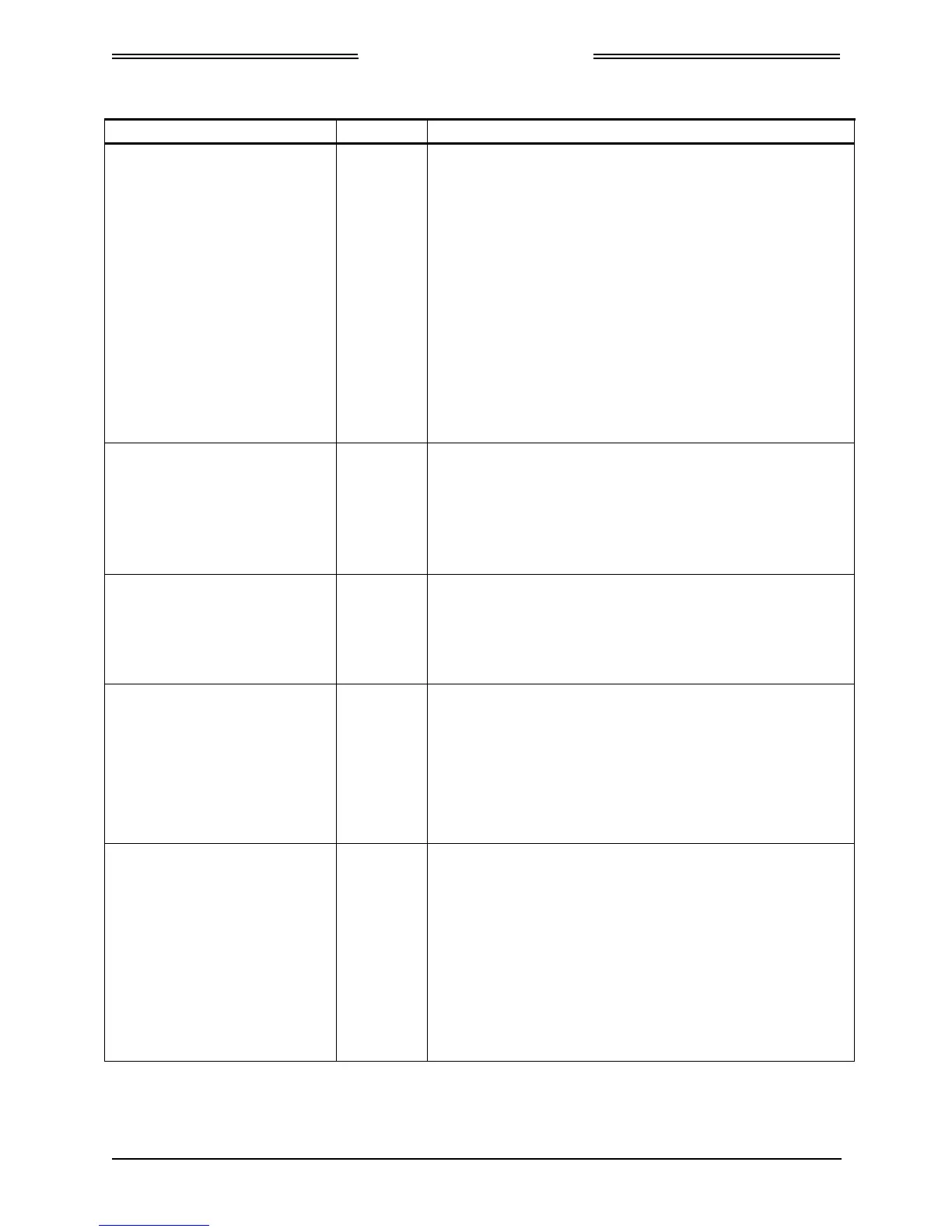Lynx NGT-9000s
Installation Manual
Table 4-1: Troubleshooting
Traffic display is working
correctly, but some aircraft are
not showing up on the display.
Traffic Lack of data as described below:
1. The ADS-B In requires other aircraft to be equipped
with ADS-B Out.
2. The TIS-B and ADS-R services are supported when in
range of ground stations and are providing the service.
3. If receiving the TIS-B service, but the Mode C and
Mode S transponder equipped aircraft that do not
provide altitude information are not seen on the traffic
display.
4. If receiving the TIS-B service, but aircraft not equipped
with a transponder, or equipped with a Mode A
transponder are not part of the TISB data and will not
be seen on the traffic display. Refer to the NGT-9000
Pilot guide for more information regarding what traffic
can be displayed.
Traffic display is working
correctly, but TAS aircraft are
not showing up on the display.
Traffic Lack of data as described below:
1. The installed Lynx NGT-9000 does not have the TAS
functionality.
2. The TAS Configuration option is not active.
3. The TAS requires other aircraft to be equipped with
equipped with an active ATCRABS transponder.
Display indicator ON-GND
showing on transponder screen.
Transponder is operating in the on-ground mode.
1. This is a normal condition when the aircraft is on
ground.
2. If the indication is seen during flight. Contact L-3 Field
Service.
• Display indicator XPDR
FAILED (Amber text)
showing on transponder
screen.
• MSG button on screen.
Transponder data is invalid. This indication is shown on the
transponder screen and alternate traffic screen.
1. Possible problem with internal hardware.
2. Cycle power to the unit.
3. Check System Status Messages.
4. Check the Lynx MAT fault log.
5. Contact L-3 Field Service before removal of unit.
Pressure Altitude digits
replaced with amber dashes.
Invalid Pressure Altitude.
Note: Some altitude encoders may not provide pressure
altitude until after 1-3 minutes of operation.
1. Cycle power to the unit.
2. Check System Status Messages.
3. Check the Lynx MAT fault log.
4. Check the wiring between the unit and the secondary
equipment supplying the pressure altitude.
5. Check the secondary equipment for problems.
6. Contact L-3 Field Service before removal of unit.
0040-17001-01 Maintenance Page 4-7
Revision A January 15, 2015
