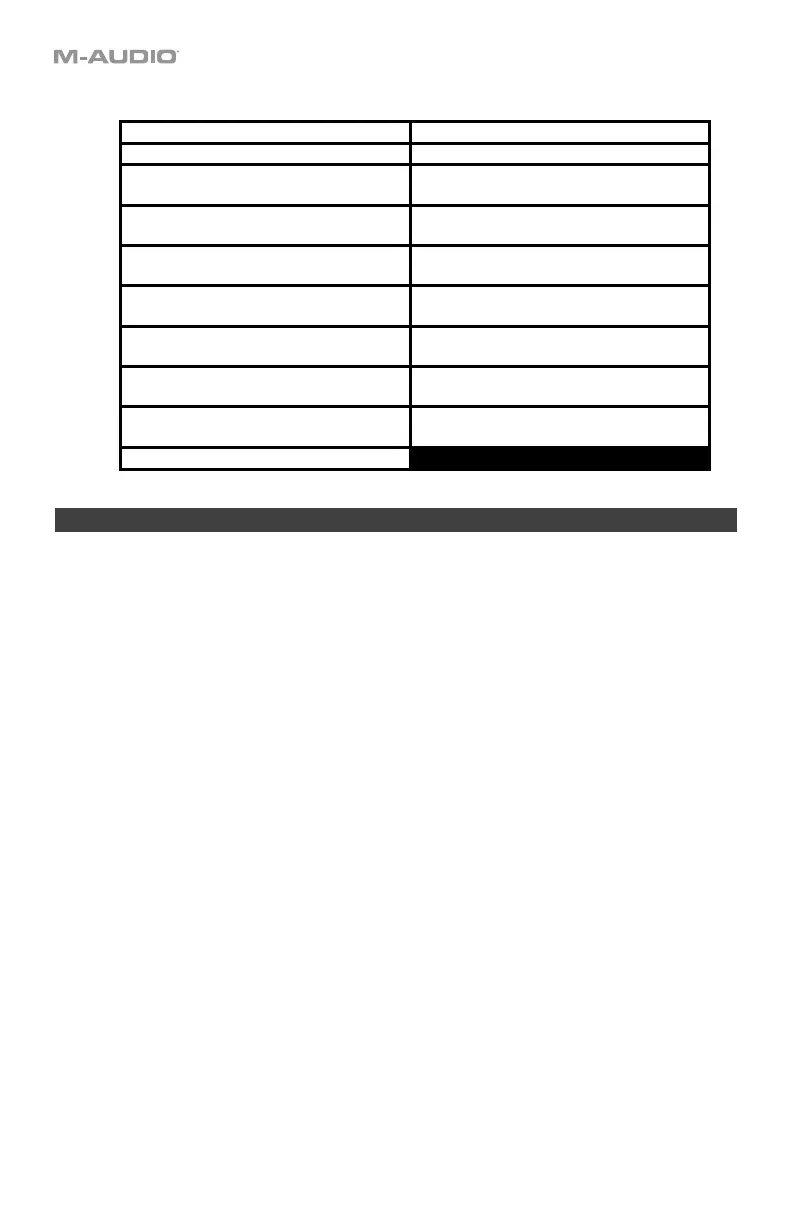112
KEY MODIFIERS - macOS
No Message NO MSG. M - CTRL and Option
CTRL OPT
M - SHIFT SHIFT M - CMD and OPT CMD OPT
M - Ctrl CTRL
M - SHIFT, Ctrl, and
CMD SCTL CD
M - Command COMMND
M - SHIFT, CTRL, and
OPT SCTL OPT
M - CMD CMD
M - SHIFT, OPT, and
CMD S OPT CD
M - Option OPTION M - CTRL, CMD, and
OPT
C CMD OP
M – SHIFT and
Command
SH. COMD M - SHIFT, CTRL, and
OPT
S CTL OPT
M - SHIFT and OPT SH. OPT M - SHIFT, OPT, and
CMD
S OPT CD
M - SHIFT and CMD SH. CMD M - CTRL, CMD, and
OPT
C CMD OP
M - CTRL and CMD CTRL CMD
Factory Reset
To restore your Oxygen Pro’s controls, Presets, and DAWs to their factory default settings
power off the Oxygen Pro, then press and hold the Octave + and – buttons and power on the
Oxygen Pro.
