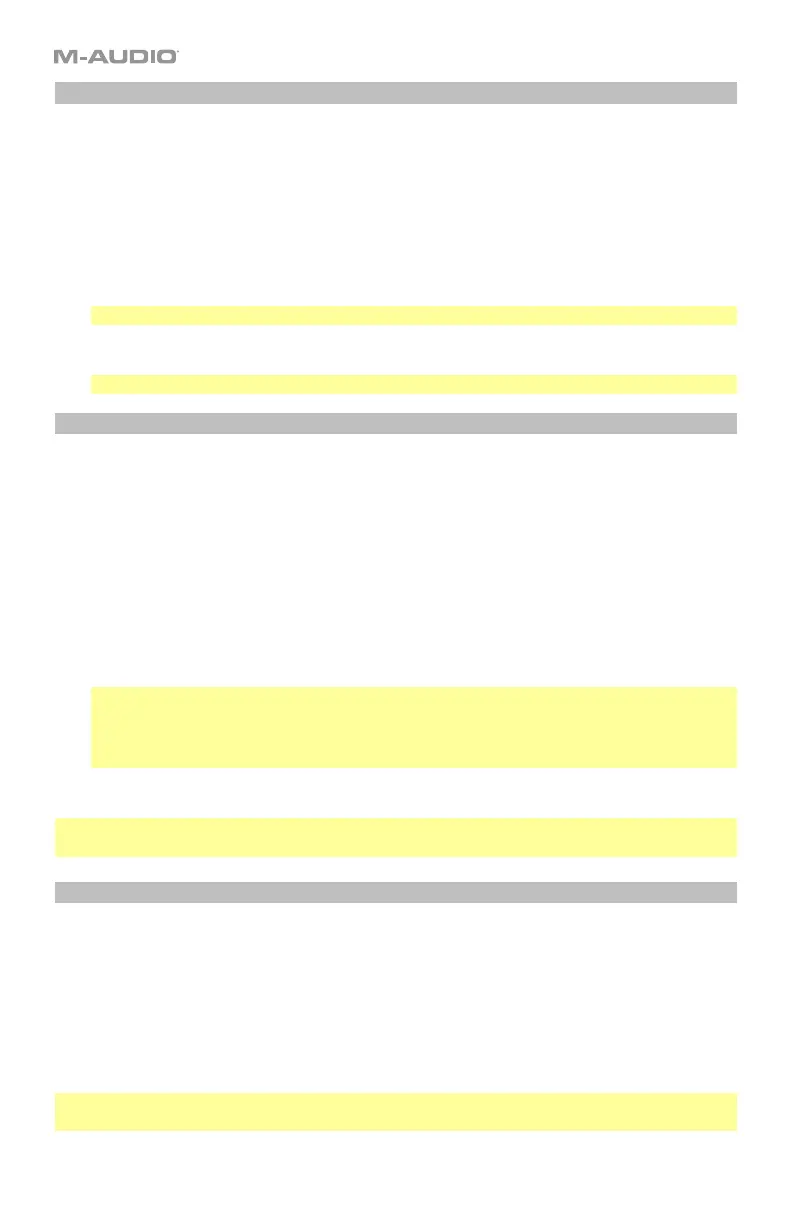29
DAW Knob Control
Using the SHIFT button and Pads 9-12 (on the 25-key), or 9-11 (on the 49-key and 61-key)
will enable you to change the function of knobs in DAW mode.
DAW Mode
• Volume: Will change the knobs function to control the channel faders in your DAW.
• Pan: Will change the knobs function to control the channel pan knobs in your DAW.
• Device: Will change the knobs function to control the currently selected channel’s plugin
controls in your DAW.
Note: Not all DAWs support Device control.
• Sends: Will change the knobs function to control the currently selected channel’s send
controls in your DAW.
Note: Not all DAWs support Sends control.
DAW Shortcuts
Using the SHIFT button and TEMPO/METRO and Pads 13-16 will enable you to send DAW
shortcut/hot key messages:
• METRO (Metronome): Will send the ASCII shortcut message to turn on/off your
Metronome/Click track in your DAW.
• Save: Will send the Save ASCII shortcut message to your DAW to save your current
session.
• Quantize: Will send the Quantize ASCII shortcut message to your DAW to Quantize your
current selection.
• View: Will send a View ASCII shortcut message to your DAW to change your current
view.
Note: Some DAWs may require a window to be opened for View to work properly. This
will toggle between the window being maximized and minimized.
Note: Some DAWs will also support additional View controls. Pressing the Clip Play
buttons will offer additional view controls.
• Undo: Will send an Undo ASCII shortcut message to your DAW to revert your last change
in your DAW.
Note: You can lock and unlock your DAW shortcuts to always be active by pressing SHIFT
and BANK >.
ARP Knob Control
Using the SHIFT button and Knobs 1-4 will enable you to change the function of knobs to
control the functions of the Arpeggiator.
Arp Knob Controls
• Type: Will change what order the notes will be played back in the ARP.
• Octave: Will change the octave range of the ARP.
• Gate: Will change the length of the ARP’s notes.
• Swing: Will change how much the ARPs Tempo will swing.
Note: You can lock and unlock your ARP knob controls to always be active by pressing SHIFT
and BANK <.
