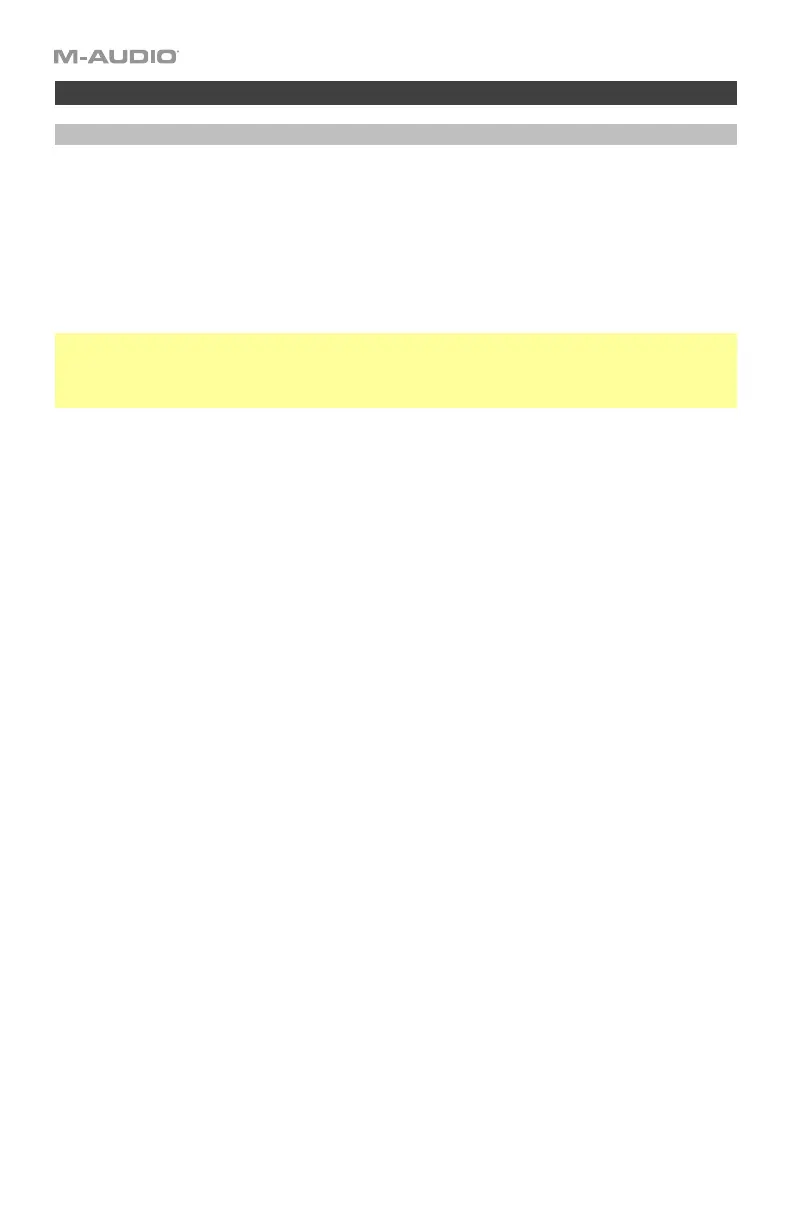62
Oxygen Pro 25 Advanced Settings
ARP/Latch Button
When this button is pressed, it will activate the keyboard’s internal arpeggiator. The
arpeggiator’s rate is based on the current Tempo and Time Division settings – Tempo settings
are editable using the Tempo button. Time Division settings can be accessed by pressing and
holding the Note Repeat button and turning the Encoder.
To activate the ARP Latch functionality double tap the ARP button. If the ARP button is
active, then the ARP/LATCH button will be lit to show that the ARP is active. If ARP Latch is
active this button will be flashing/blinking.
Note: You can also sync the Arpeggiator to either the current Tempo’s BPM setting, or an
external MIDI Clock source. The clock source can be edited in Preset Edit Mode and
selecting/pressing the Tempo button. Arpeggiator functionality is available in the 2 keyboard
modes, DAW, PRESET.
To edit the arpeggiator, press SHIFT and the ARP button.
To edit the arpeggiator's type, click the Encoder in Type, and select the desired setting
from the menu. The mode determines how the arpeggiated notes are played back:
• Up: Notes will sound from the lowest to the highest.
• Down: Notes will sound from the highest to lowest.
• Inclusive: Notes will sound from the lowest to the highest, and then back down. The
lowest and highest notes will sound twice at the directional change.
• Exclusive: Notes will sound from the lowest to the highest, and then back down. The
lowest and highest notes will sound only once at the directional change.
• Order: Notes will sound in the order they were pressed.
• Random: Notes will sound in random order.
• Chord: Notes will sound in a chord.
To set the arpeggiator's octave range, click the Encoder in Octave, and select the desired
value: 1, 2, or 3 octaves. The Octave range determines how many octaves in the ARP will be
played from a single key press. The more octaves, the more notes will be played by a single
key.
To set the arpeggiator’s gate, click the Encoder in Gate, and select the desired value from
5-100.The gate range determines how long a note in the will be played in the arp. The shorter
the gate, the shorter the note.
To set the arpeggiator's swing, click the Encoder in Swing, and select the desired setting
between 50% and 75%. The swing range determines how much deviation there will be from
the patterned notes. The higher the swing, the larger the time deviation.
To set a Split for the arp, click the Encoder in Split, and select On. With Split active/on, the
Arp can be assigned to a specific section of the keybed, like a Zone assignment.
Select First, to set the lowest key that will correspond to the arp range.
