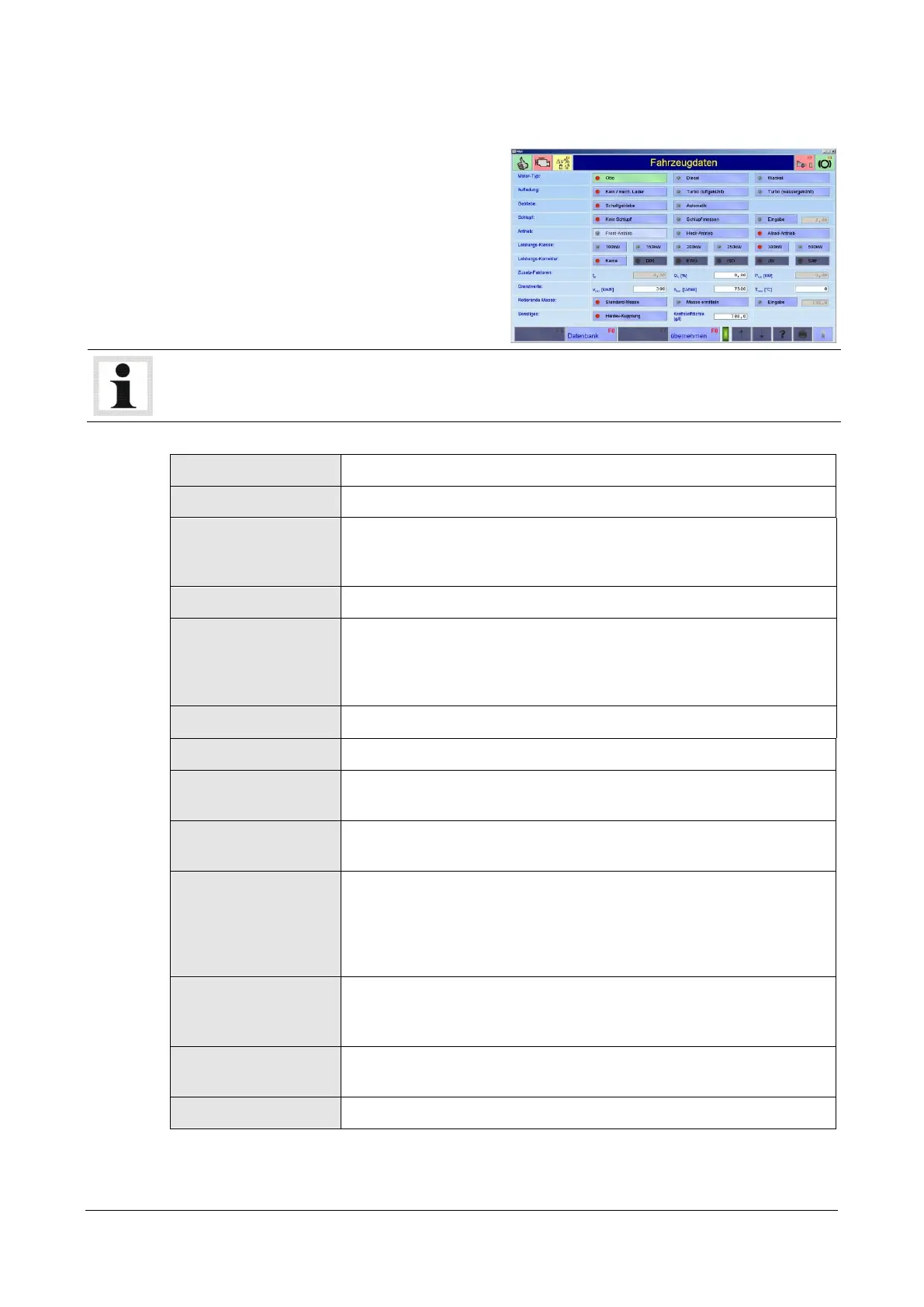100 BA052301-en
10.2 Vehicle Data
Use the menu item VEHICLE DATA to enter and
change the vehicle data.
1 Use the menu item VEHICLE DATA.
→ A screen opens in which the vehicle data
is shown, e.g.:
2 Select the vehicle data, or, if available, load
these from the database with <F6
DATABANK>.
3 Store the vehicle data with <F8 IMPORT>.
The selection of the vehicle data is confirmed by the lights illuminating.
- Otto /- Diesel / - Wankel
- None / Mechanical charger (VEH with compressor)
- Turbo (air cooled)
- Turbo (water cooled)
if Automatic transmission:
- no slip
- measure slip (converter slip)
- input
- Front drive / - Rear drive / - 4 wheel drive
10 / 25 / 50 / 100 / 250 / 500 kW
None / DIN / EEC / ISO / JIS / SAE
Additional factors
(optional)
- f
m
engine factor / - Q
v
/ P
VA
If one of these limit values is exceeded a warning message will appear
on the screen and the display changes to red:
- v
max
Maximum speed
- n
max
Maximum engine RPM
- T
max
Maximum oil temperature
- Standard mass (60 kg)
- Determine mass (2nd roll out trial with a truck)
- Input
Improved graphic representation of power curves for vehicles with
Haldex drives
Entry of fuel density for consumption measurement; Unit: g/l