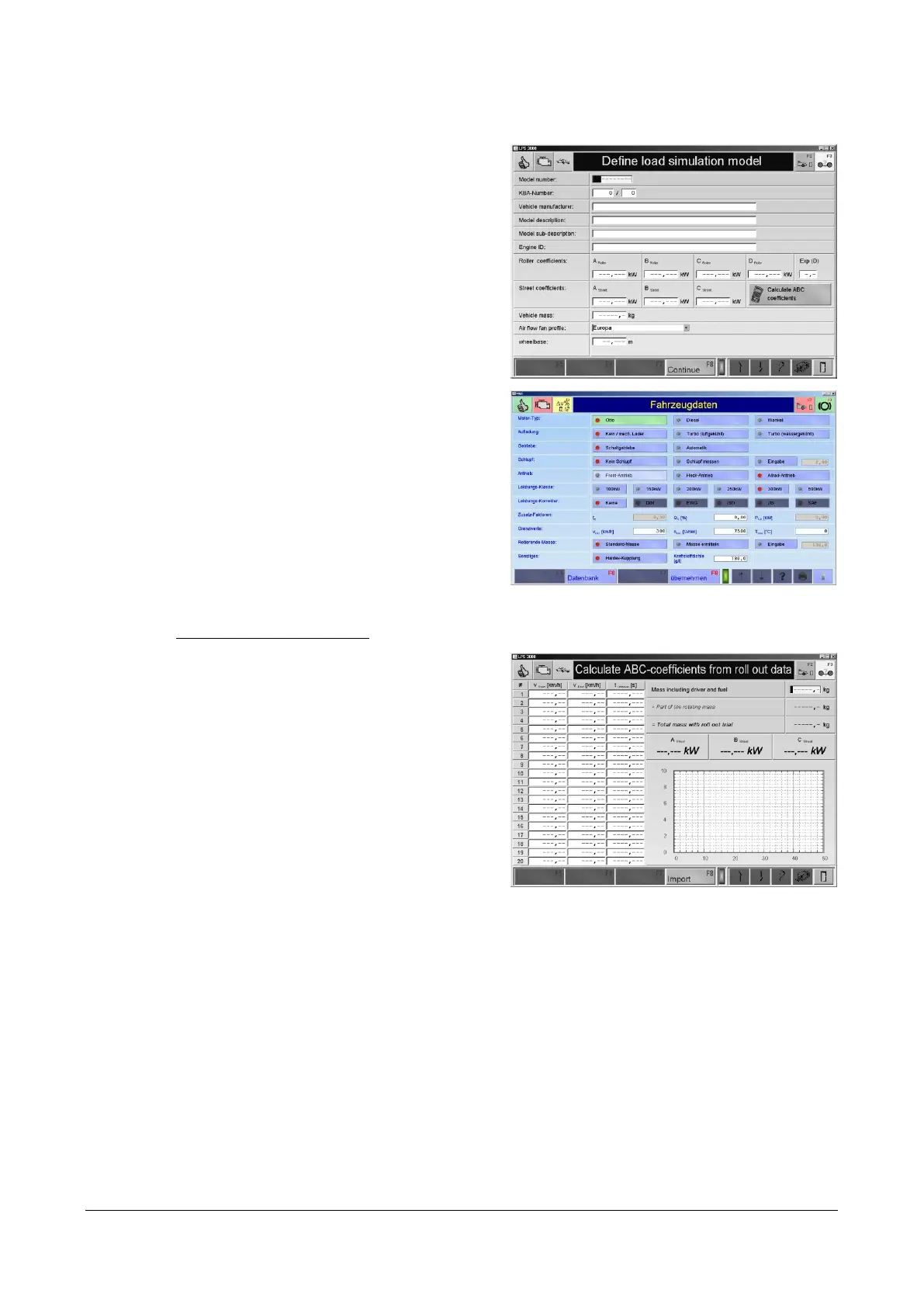96 BA052301-en
10.1.4 Vehicle Data
1 Call up the menu DATABASE and then the
menu point VEHICLE DATA
→ The database browser appears:
2 Select a dataset with the cursor key or the
mouse.
3 Open the dataset by double clicking or
press the <ENTER> key.
→ The screen for the load simulation model
appears:
4 Define the load simulation model.
5 Use the button <F8 CONTINUE>.
→ The vehicle data screen appears.
6 Select the vehicle data.
7 Use <F8 STORE> to store the data.
Calculate ABC-coefficients:
1 Use the button <CALCULATE ABC-
COEFFICIENTS >
→ Following screen appears.
2 Enter mass including driver and fuel and
confirm with <ENTER>.
→ The total mass at roll out trial and the share
of the rotating mass are calculated and
displayed.
3 Enter the start and end speed as well as the
time interval.
4 Store the info with <F8 IMPORT>.