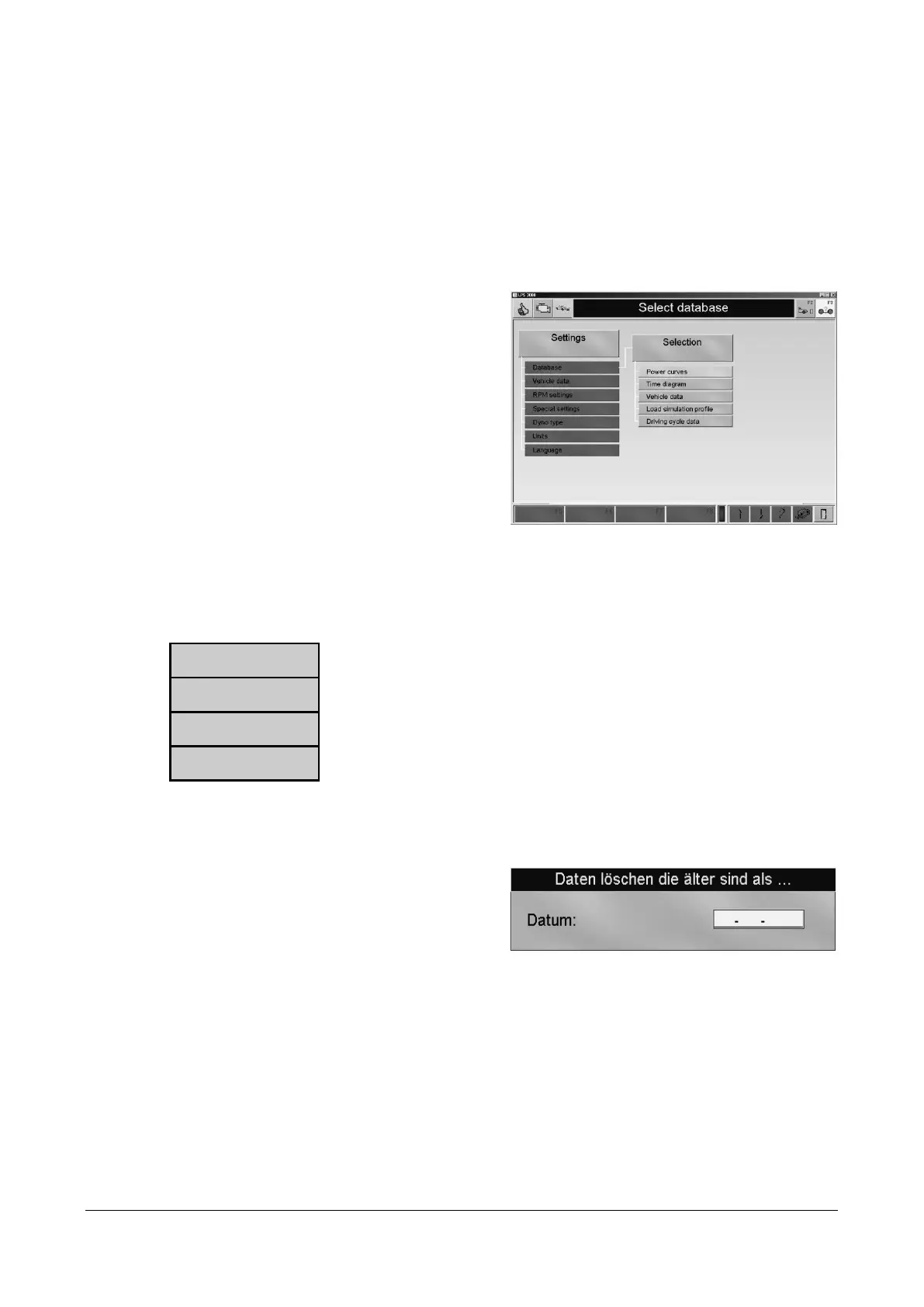88 BA052301-en
10 Settings
10.1 Database
Various points can be administered using the menu point DATABASE: power curves, time
diagrams, vehicle data, load simulation profile and the driving cycle data. Tests conducted can
be displayed and printed out using the appropriate menu point. The following describes how
data can be entered, changed and deleted in the respective databases.
1 Use the menu point DATABASE.
→ Following screen opens:
2 Select the desired database.
10.1.1 Identical Functions
Button description
• Use this button to remove the data sets from the databse via the date
• Using this button datasets can be removed from the database.
• Using this button, datasets can be exported from the database.
• Using this button datasets can be imported from the database.
Clean Up
Performance Curves and Time Diagram
1 Enter the date and confirm with <ENTER>.
2 Use <ESC> to exit the window without
deleting the datasets.