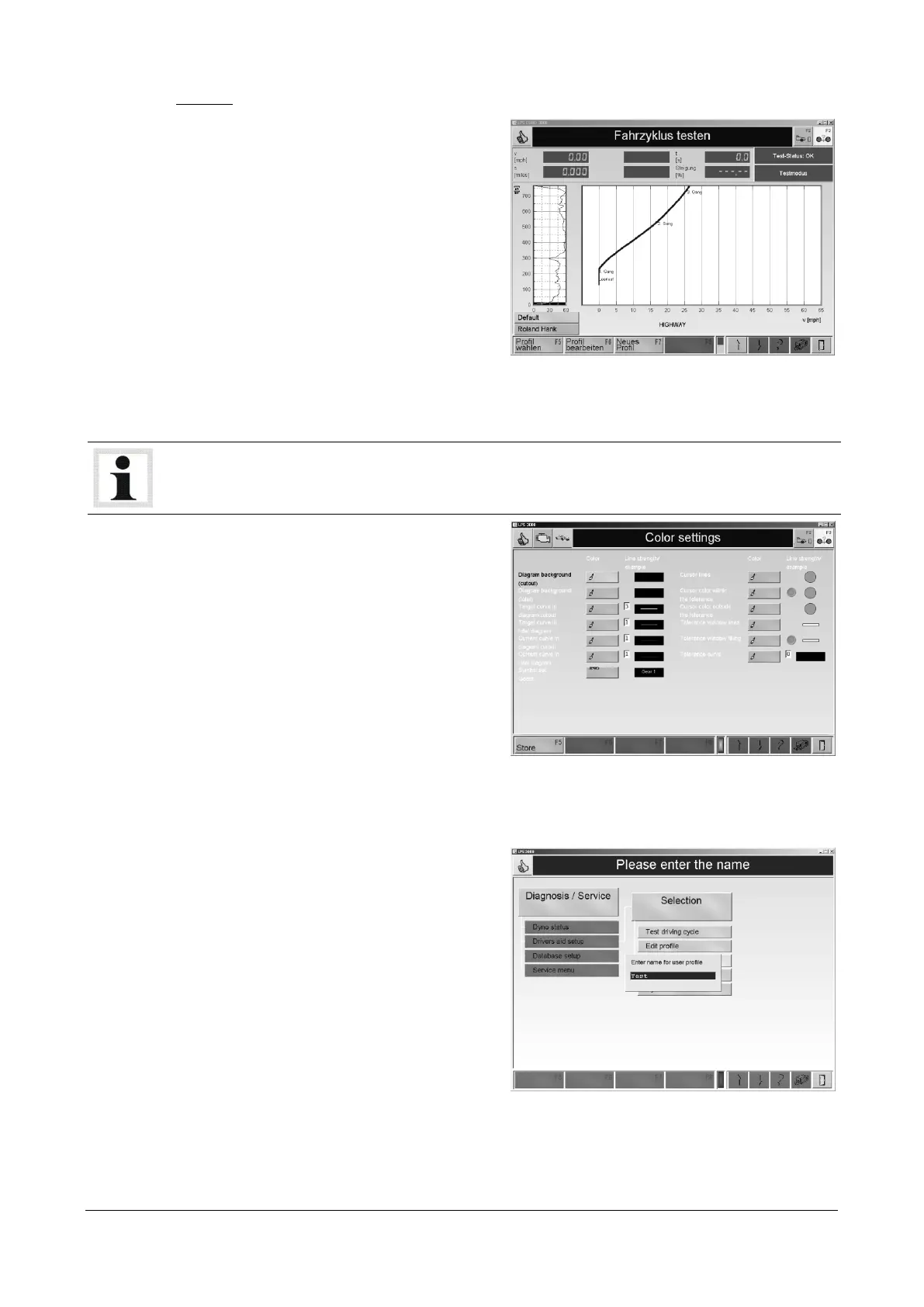• A pull up menu open using the button <F5
SELECT PROFILE> .
Select the desired profile.
The screen is displayed with the selected
profile.
To edit a new profile, it must first be created with the menu point NEW PROFILE.
• Use the button <F6 WORK PROFILE> to set
the colors of the profile.
Double click the desired box and the color
selection window appears.
Select the desired color and confirm with
OK.
Use <F5 STORE> to import the settings.
• Use the button <F7 NEW PROFILE> to
create a new profile.
Enter the name and confirm with <ENTER>.