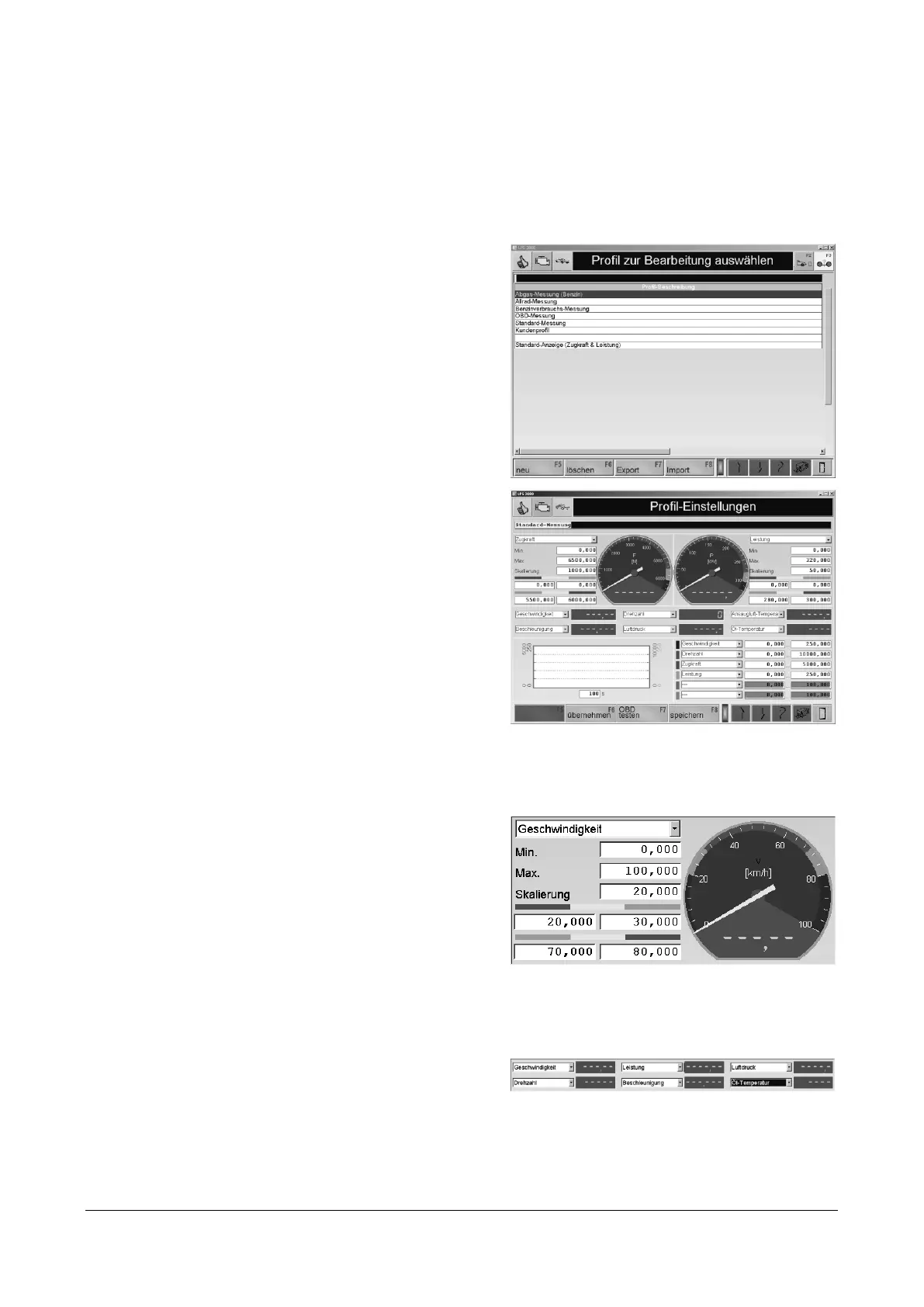BA052301-en 97
10.1.5 Load simulation profile
Using the menu point LOAD SIMULATION PROFILE the measurement screen and the print out
can be set for customer-specific needs.
Create new profile
1 Call up the menu DATABASE and then the
menu point LOAD SIMULATION PROFILE :
→ The database Browser appears.
2 Use the button <F5 NEW>.
→ The screen for the profile settings
appears.
The profile setting screen is divided up into the
following areas:
PROFILE NAME
ANALOG DISPLAY
DIGITAL DISPLAY
PRINT OUT SETTING
Analog display
Two analog displays are available.
1 Select the measurement values to be
displayed from the list.
2 Enter the min. and max. values as well as
the scaling factor.
3 Enter the limit values for the green, yellow
and red ranges.
4 Use <F6 IMPORT> to display the settings.
Digital display
There are six digital displays available.
1 Select the measurement values to be
displayed from the list.