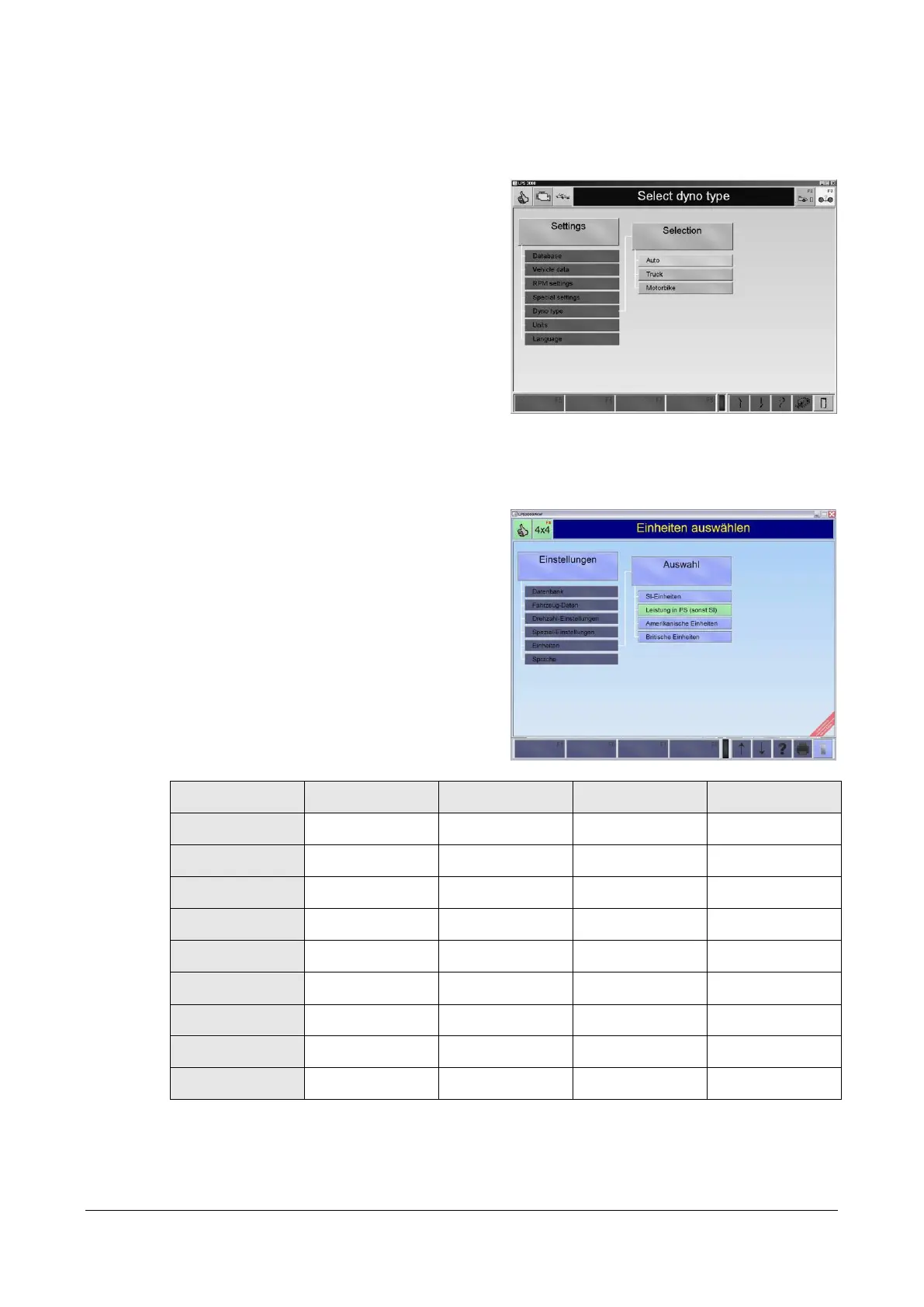1 To change the dyno type, use the menu
point SELECT DYNO TYPE.
→ A selection box opens which shows the
available dyno types.
2 Select the desired dyno type.
→ The dyno type is changed and the
program started anew.
Use the menu item UNITS to select among
Power in PS, SI, Us or GB units.
1 In order to change the units, use the menu
item UNITS.
→ A selection box opens in which the
available unit models are shown. e.g.:
2 Select the unit model needed.