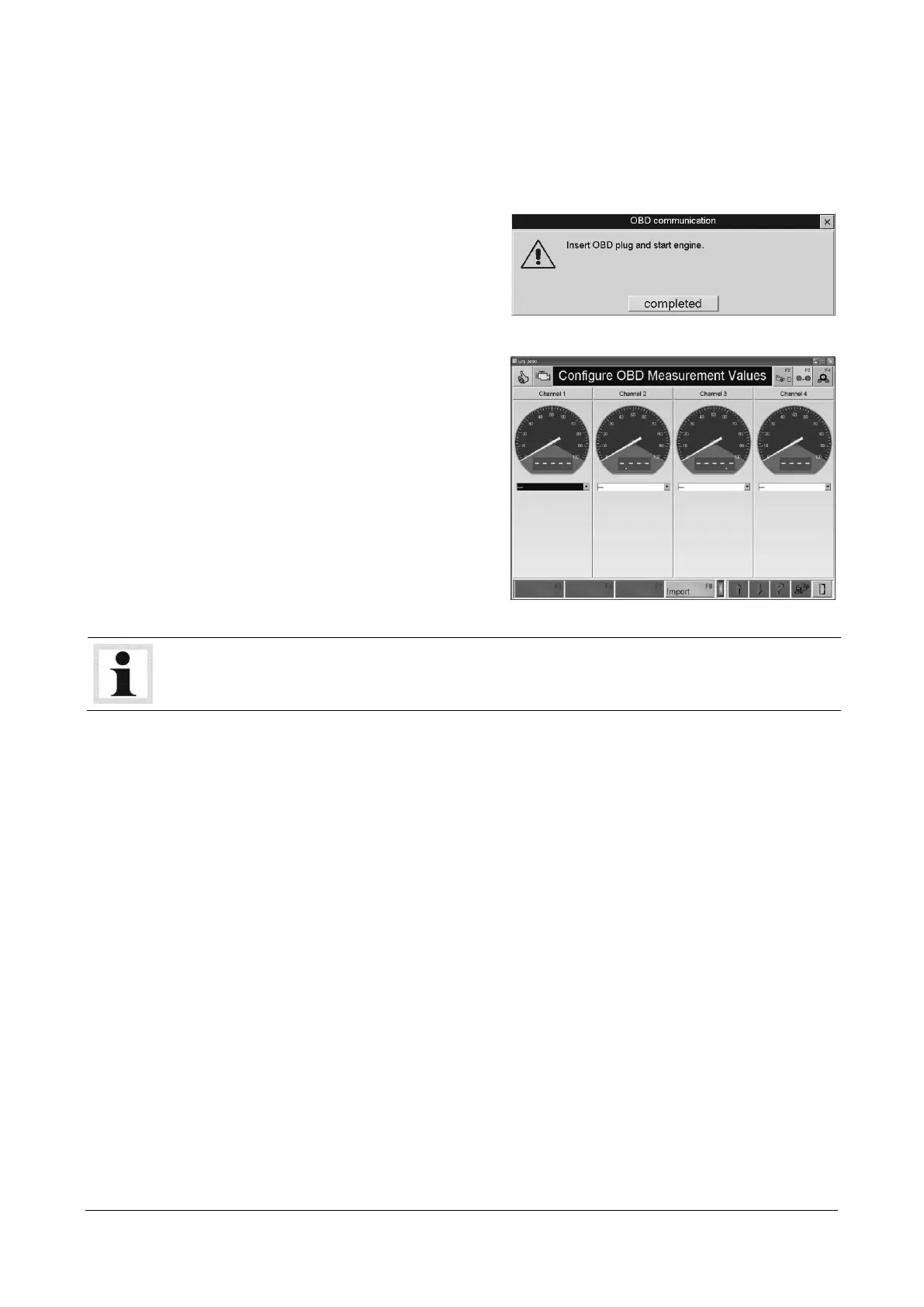106 BA052301-en
10.8.1 OBD Settings (Optional)
Use the menu point OBD settings to select and display the measurement data. The
measurement data supplied by the diagnostic interface vary depending on the vehicle
manufacturer.
1 Use the menu point OBD-SETTINGS.
The following window opens.
2 Connect the OBD plug with the diagnostic
interface.
3 Start the engine and let it run in idle.
4 Confirm with <COMPLETED>.
After communication has been set up, the OBD
symbol appears green in the status line.
Following screen appears:
5 Select the desired measurement values for
Channel 1 to 4 from the list.
6 Use <F8 IMPORT> to accept the settings.
If the communication cannot be set up the first time, wait approx. 10 seconds and repeat the
procedure. switch off the ignition and separate the reading device from the diagnostic interface.
Then repeat step 1 – 4.