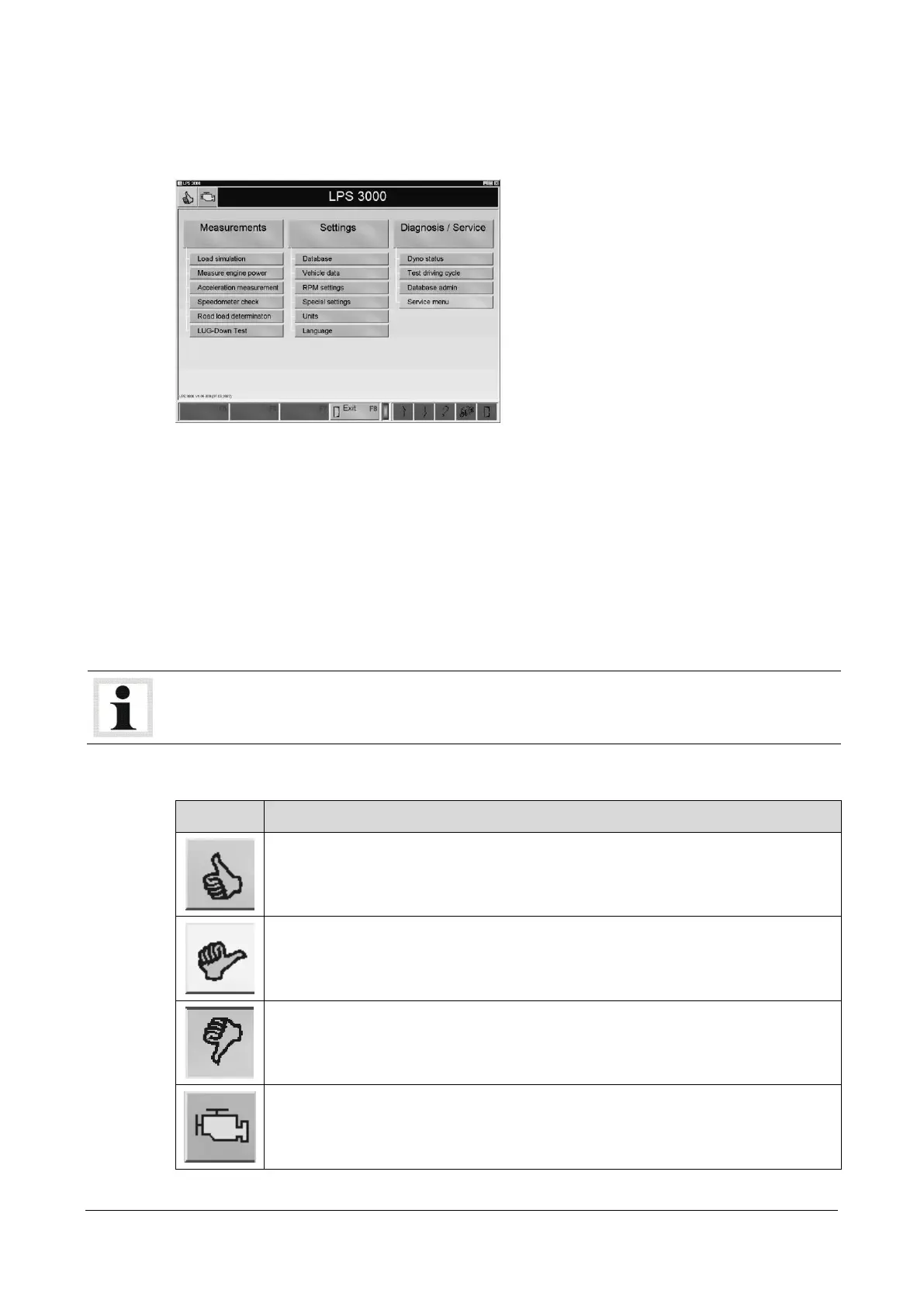BA052301-en 61
8.3 Screen Design
Generally the screen is divided up into the following areas:
8.3.1 Status Line
The user is constantly being informed about the current status of the program in the status bar
guiding the user through the program and providing information about the proper keys to use.
Further, fault and error messages are shown.
In the status bar the dyno type and the operational and functional status of the various devices
are displayed.
The various symbols are described in the following paragraph.
The messages and information in the status line should generally be adhered to!
Symbols in the Status line
Dyno OK (green)
The connection to the various dyno components (e.g. eddy current brakes,
interface box, etc.) are working trouble-free.
An error has occurred, but it is possible to continue! (yellow)
An error has occurred, and continuation is not possible! (red)
Communication status to OBD (red: communication error
green: communication OK )
See paragraph "OBD-Setting" in Chapter "Settings".