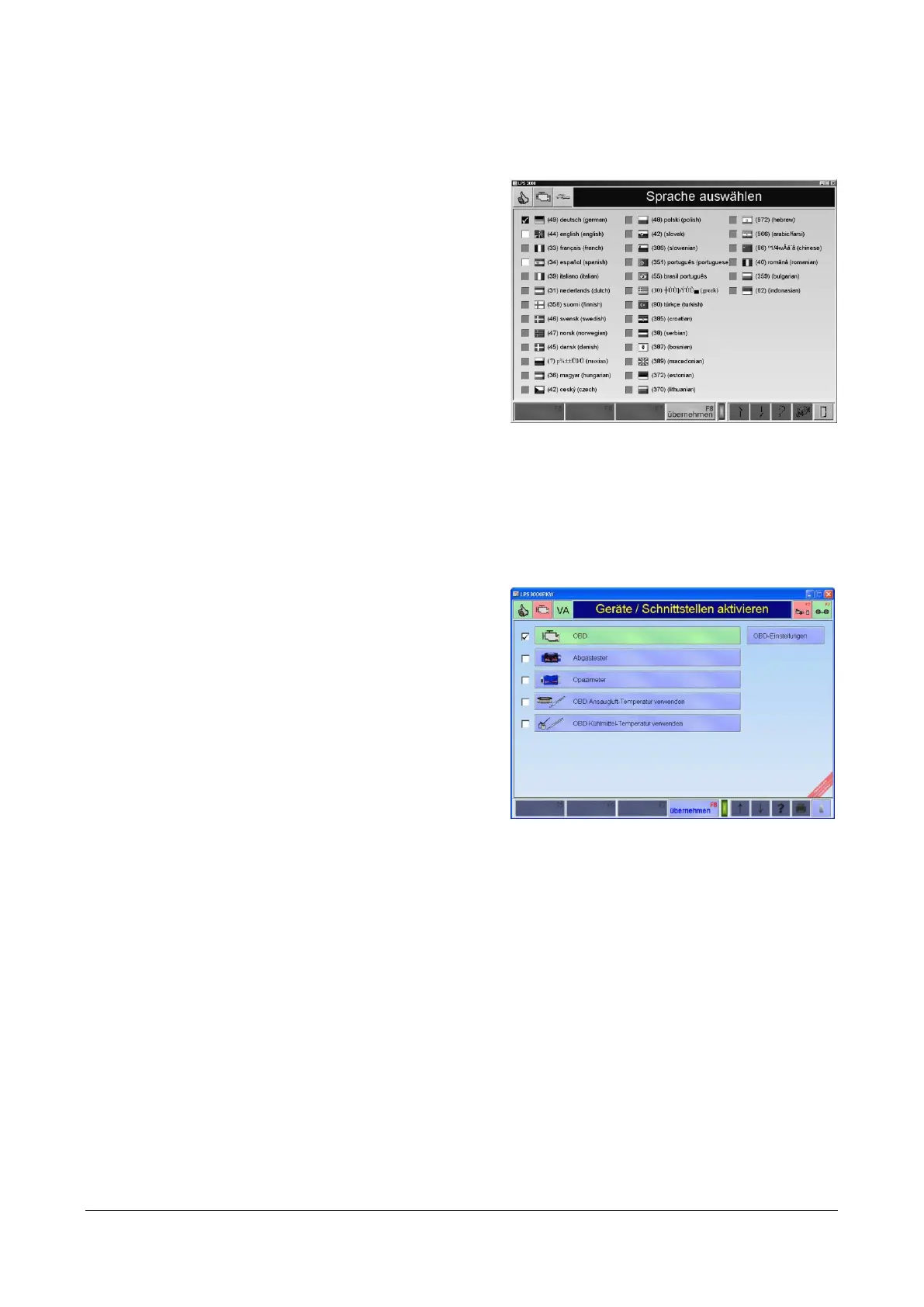BA052301-en 105
10.7 Language
The language can be changed using the menu point LANGUAGE.
1 To change the language, use the menu
point LANGUAGE.
→ A selection box opens in which the
available languages are shown, e.g.:
2 Select the language needed.
3 Store the changes with <F8 IMPORT>.
10.8 Device / Interfaces
Use the menu item DEVICES / INTERFACES to activate/deactivate the externally connected
devices. In addition, measurement of the refrigerant temperature via OBD can be optionally
selected.
1 Use menu item DEVICE / INTERFACES.
→ A screen opens in which the external
devices are activated/deactivated and
temperature measurement via OBD can be
selected.
2 Select the checkboxes as required.
3 Use <F8 IMPORT> to accept the settings.