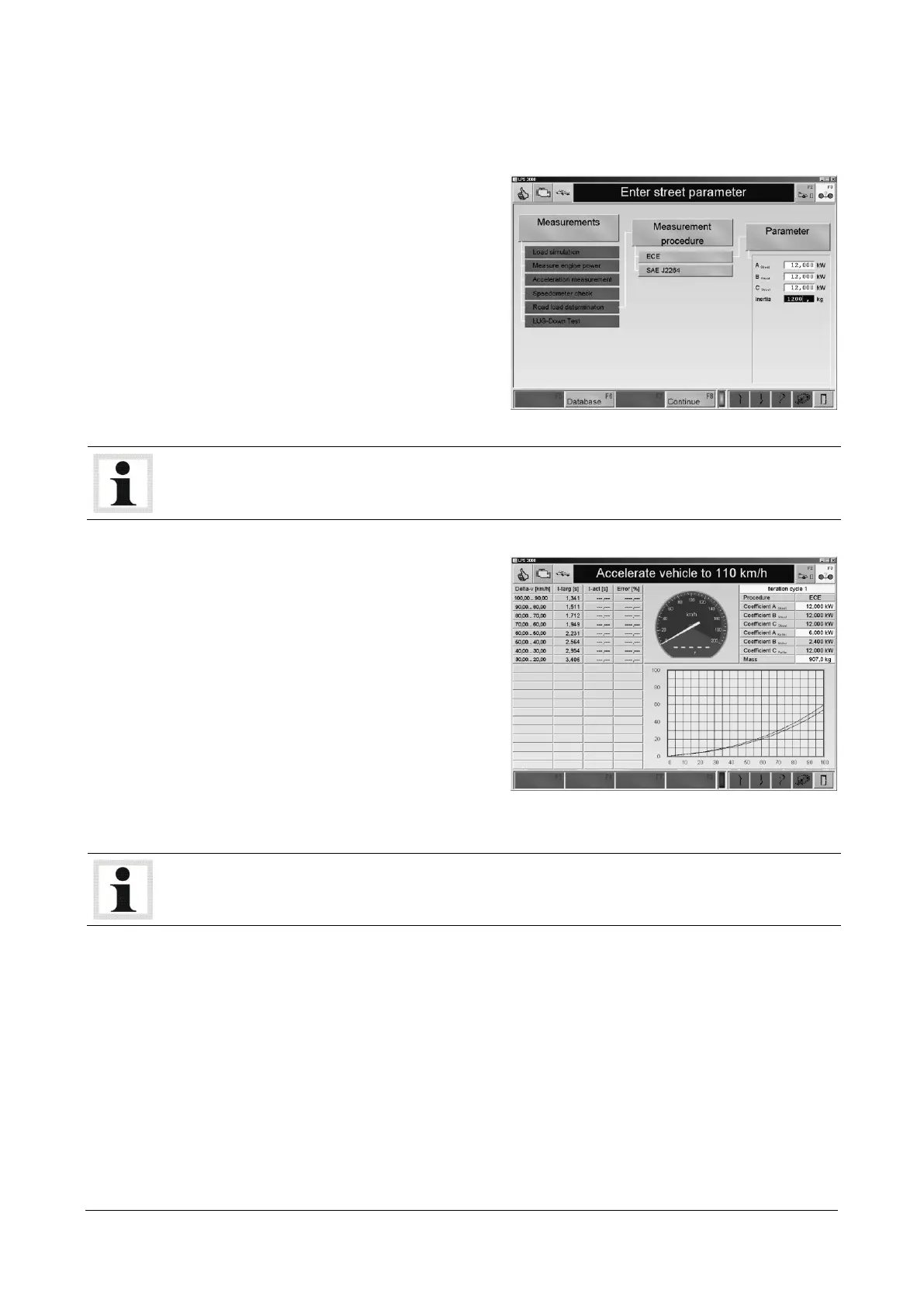86 BA052301-en
9.5.2 Coefficient Adaption based on SAE J2264
1 Position the vehicle on the dyno and fix it.
2 Call up the menu LOAD ADAPTION and then
the menu item SAE J2264.
→ The following screen appears:
3 Enter the parameter in the boxes using the
digit keys or
if available, load these from the database
with the <F6 DATABASE> key.
4 Use the button<F8 CONTINUE>.
→ The measurement screen appears.
Use the cursor keys <> and <> to change between the values. Delete erroneously entered
characters using the <BACKSPACE> key. Delete a complete box with the <DELETE> key.
5 Accelerate the vehicle to 110 km/h.
6 Once the displayed target speed is reached,
the roll out trial is initiated. (release gas and
disengage clutch)
The dyno is braked based on the preset
simulation model.
7 Repeat steps 5 and 6 until all intervals are in the green range.
With the iterative coefficient adaption based on SAE standard, the evaluation is done only after
all intervals of a run have been done. Hereby there is no color evaluation of the Road Load error.
The evaluation is displayed however on the test progress bar (green = OK, red = not OK).