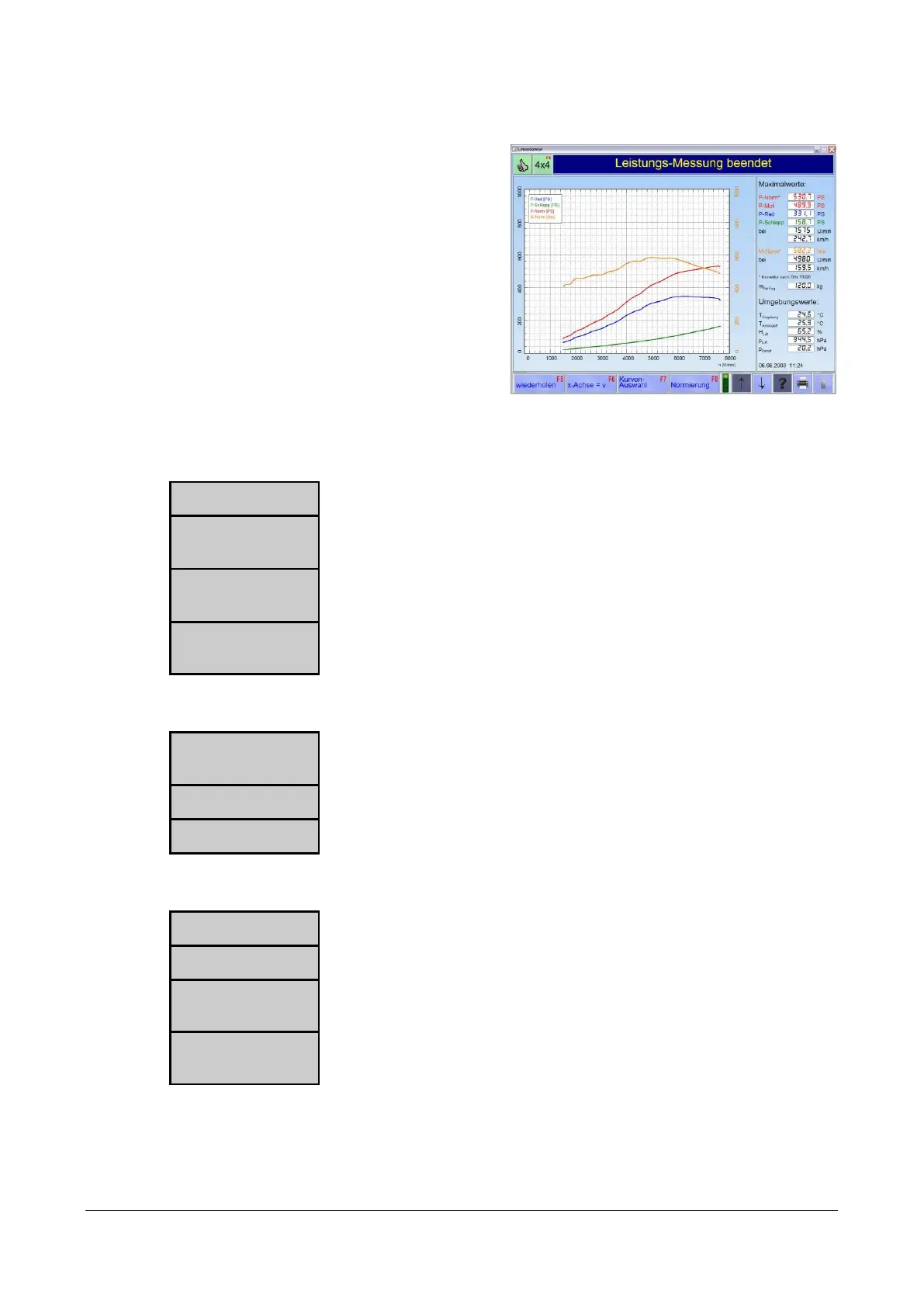BA052301-en 91
10.1.2 Performance Curves
1 Call up the menu DATABASE and then the
menu item PERFORMANCE CURVES
→ The database browser appears:
2 Select a dataset with the cursor keys or the
mouse key.
3 Open the dataset by double clicking or
pressing the button <ENTER>.
→ The measurement screen appears.
Button Description
LEVEL 1
• Use this button to repeat the measurement.
• Use this button to switch over the display of the x-axis between speed
and RPM.
• Use this button switch the display between curve selection and max.
value.
• Use this button to select various standard calculations from a list.
• Use this button to blend the cursor in and out.
The cursor can be moved using the mouse key.
• Use this button to display the original picture again, step by step.
• Use this button to change the units.
• Use this button to store the buttons.
• Use this button to load a stored measurement.
• Use this button to display a loaded measurement in the background.
• Use this button to export power curves as text files.