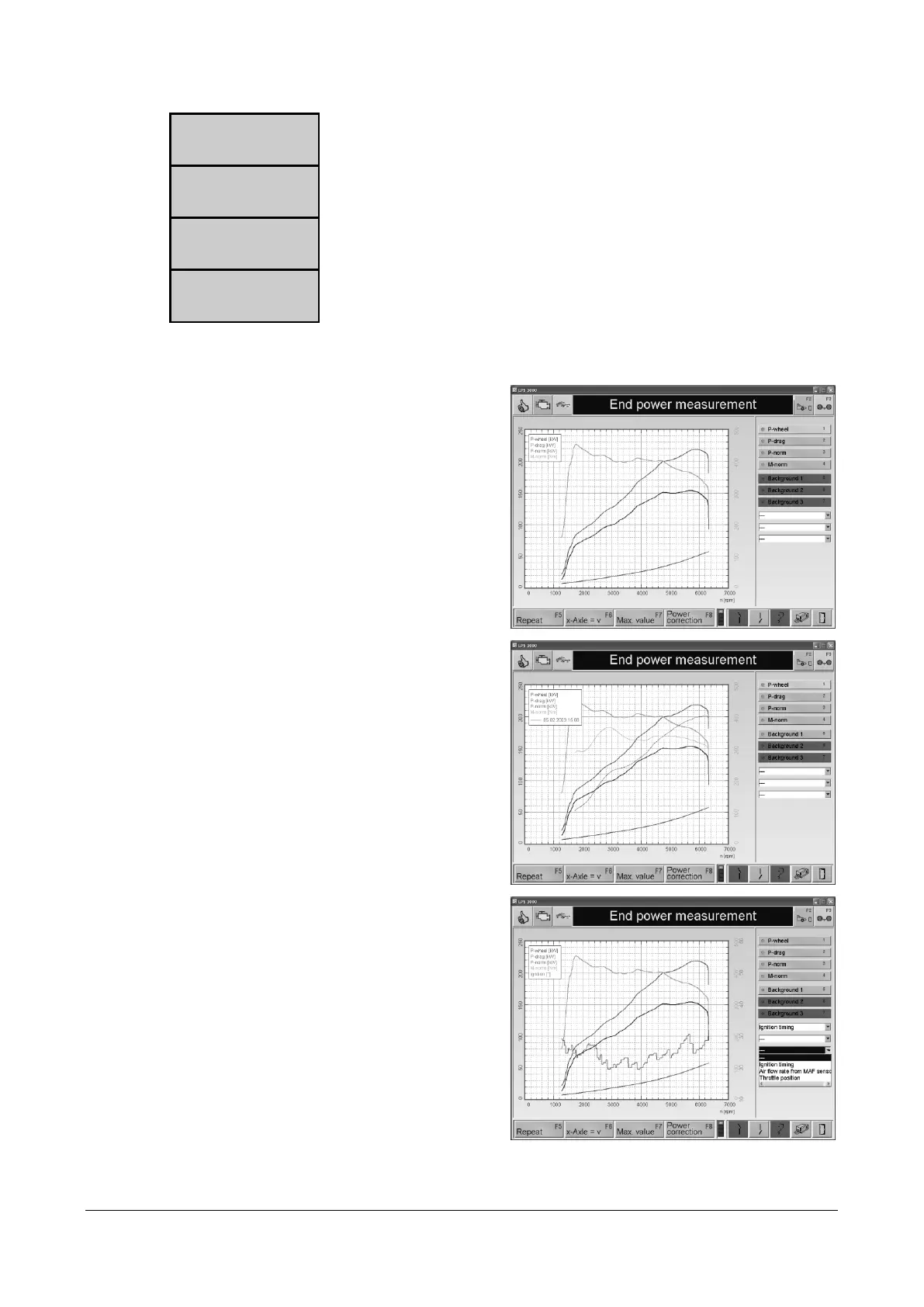• Use this button to display the vehicle data.
• Use this button to display the RPM setting.
• Use this switch button to smooth the power curve (P-drag) by
extrapolation and then to store.
1 Use the button <F7 CURVE SELECTION>.
→ The following screen appears:
2 Use the keys 1 to 4 or the appropriate
buttons to blend in the individual
performance curves.
3 Using the keys 5 to 7 or the appropriate
buttons a max. of 3 additional
measurements (torque and engine power),
if loaded, can be blended in and out in the
background.
4 A max. of 3 additional curves can, if loaded,
be blended in or out in the background with
the selection boxes or the appropriate
buttons.
5 With <F7 MAX. VALUES> the max. values
are re-displayed.
