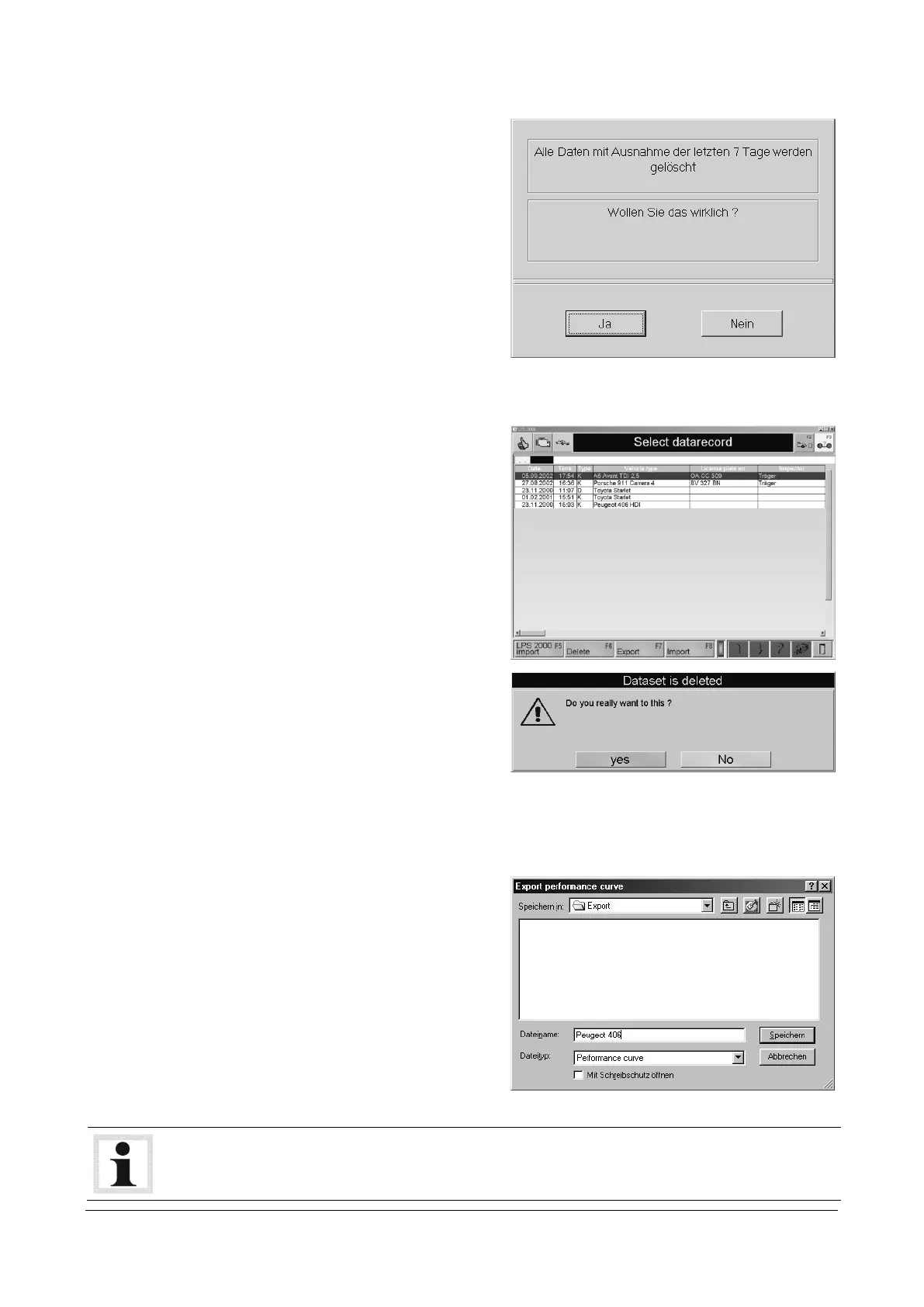BA052301-en 89
Driving Cycle Data
1 To delete the data of the last 7 days, select
YES.
2 Select NO if you do not want to delete the
dataset.
1 Select the desired database.
→ The database Browser appears:
2 Select with the cursor keys or mouse.
3 To delete a marked dataset, press <F6
DELETE>.
→ Following safety inquiry appears.
4 To delete the dataset select YES.
→ The dataset is deleted from the data-
base.
Select NO if the dataset should not be de-
leted.
1 Select the desired database.
→ The Browser database appears:
2 Select using the cursor keys or the mouse.
3 To export a marked dataset, press <F7
EXPORT>.
→ Following window opens.
4 Enter a file name and if necessary select a
path.
5 Confirm with <STORE>.
The datasets are stored on the hard disk under C:\MAHA\*Dyno Model*\Export\... .