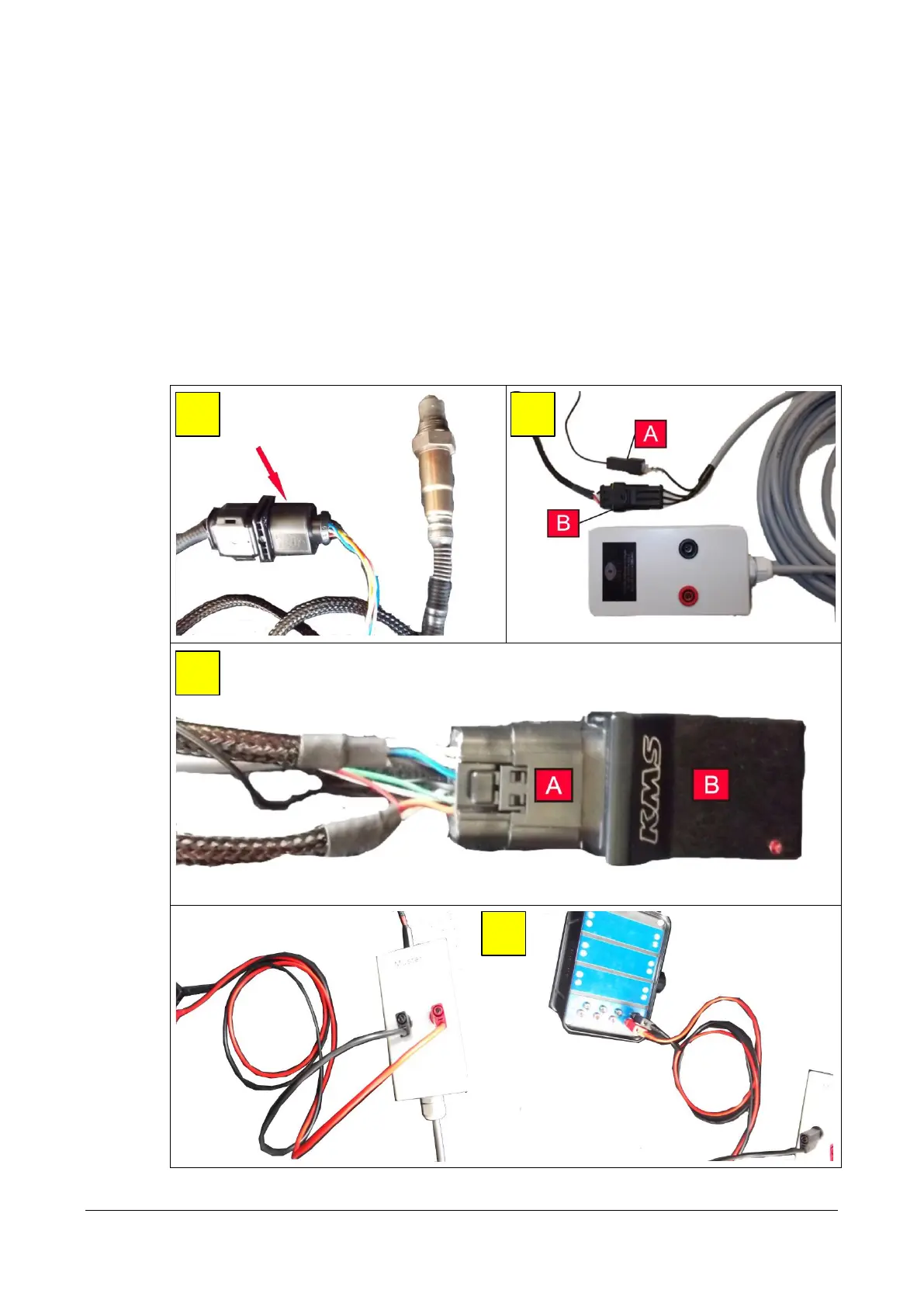BA052301-en 31
Assembly Instructions
1 Mount the Lambda broadband sensor in the position specified by the manufacturer. Lay the
cable in such a way that it is not near turning or hot components.
2 Connect the Lambda sensor to the KMS UEGO CAN controller using the 6-pin connector.
3 Connect the earth cable (A) for the Lambda heating to the vehicle chassis earth or the MAHA
adaptor cable connector provided. Connect the KMS UEGO CAN controller signal line and
power supply (B) to the MAHA junction and transfer box.
4 Plug the cable harness with the 12-pin connector (A) into the KMS UEGO CAN controller (B).
5 Attach the red and black signal lines to the MAHA junction and transfer box and connect to
the interface box using the optional CAN AIN4 PCB.
6 Plug the 12 V power supply cable connector into the MAHA junction and transfer box.
7 Attach the power supply to the 12 V cigarette lighter, socket or battery terminals.
