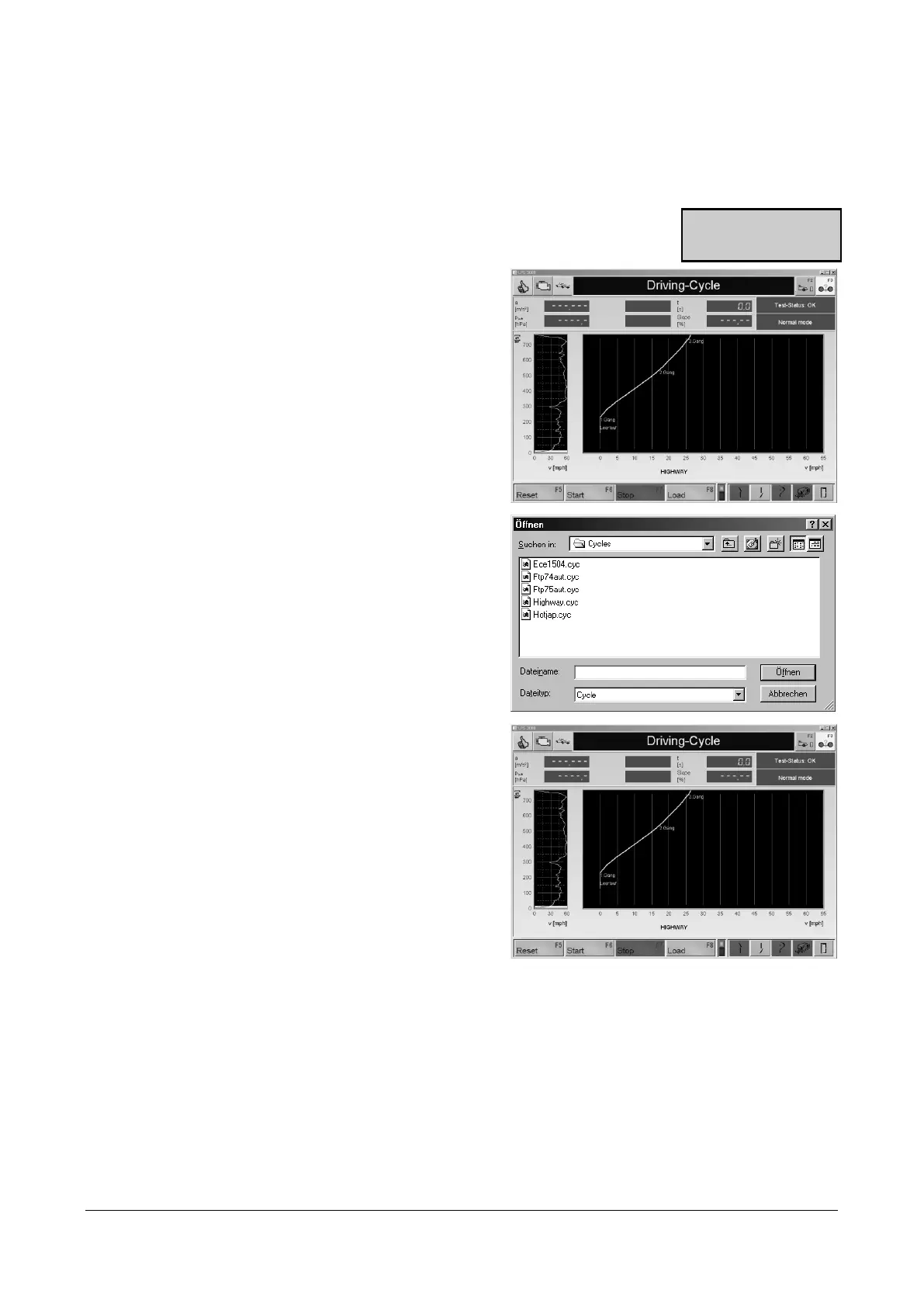66 BA052301-en
Driving Cycle (Optional)
A speed profile with fixed time and speed run can be driven on the dyno using the button Driving
cycle. The required curve plot is displayed on the screen for the test driver.
The various standard cycles are found in the directory Cycles. Load the cycles from here using
the button <F8 LOAD>.
1 Use the button <F7 DRIVING CYCLE>
→ The following screen appears:
2 Use the button <F8 LOAD>
→ The selection screen appears.
3 Select the desired driving cycle with the
cursor key or the mouse and load this with
<OPEN>.
4 Start the driving cycle with the button <F6
START>.
5 The vehicle must now follow the curve plot
of the selected speed profile.
→ In the enlarged cut out of the total
diagram (right) a green point represents the
current actual value of the vehicle. The
actual value should move along the display
blue line. In the total diagram (left) a line is
shown which represents the part of the
diagram which is currently being shown.
6 The driving cycle can be terminated with the button <F7 STOP>.
7 The driving cycle is reset to the beginning with the button <F5 RESET>.
