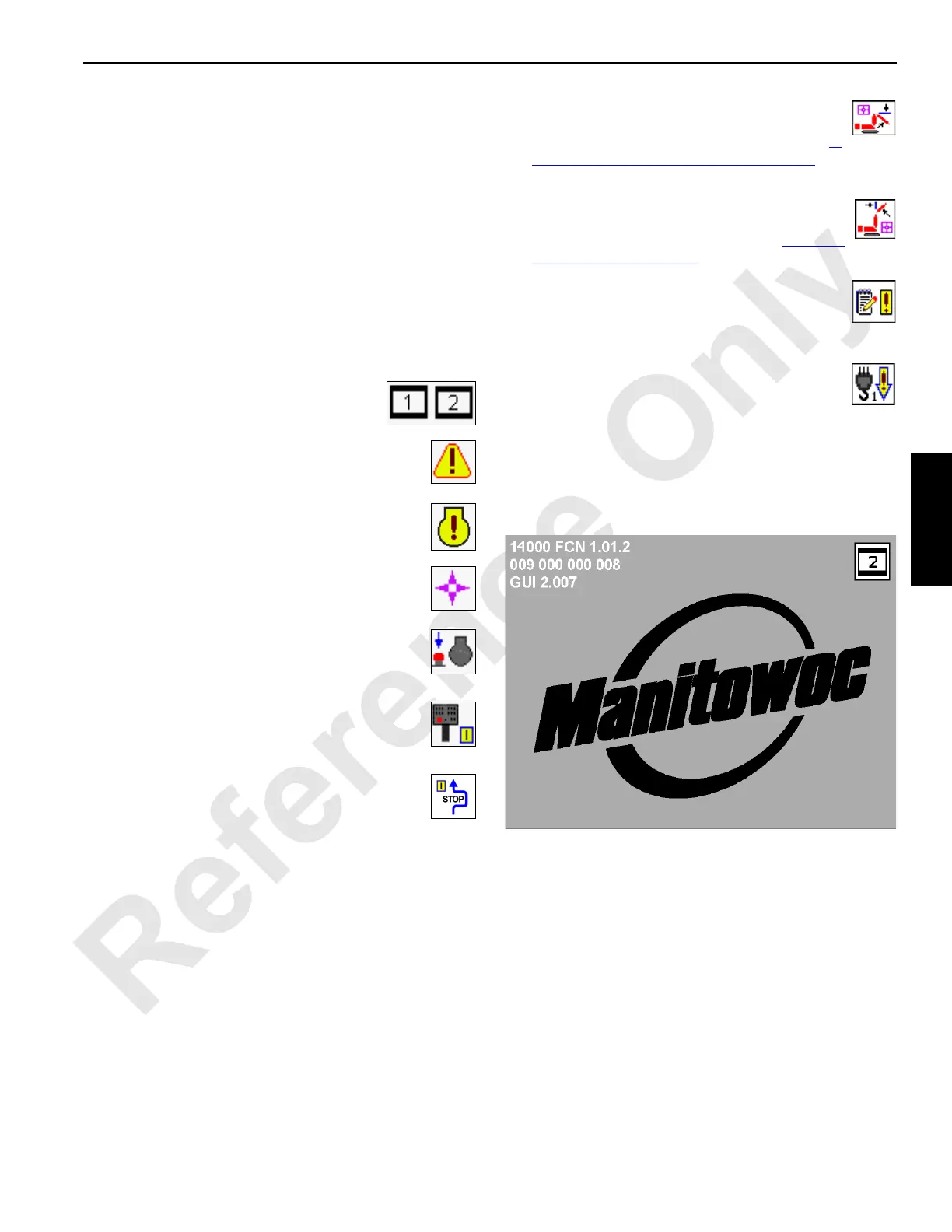Manitowoc Published 03-29-17, Control # 064-23 3-49
14000 OPERATOR MANUAL OPERATING CONTROLS AND PROCEDURES
Main GUI Display Format
The basic components for the Main GUI display format are
the Information screen, Diagnostic screens, Function Mode
screens, CAN Bus screen, Camera screens, and Pressure
Test and Calibration screens. The appearance and function
of each screen depends on the screen level. Some screen
levels show icons and/or data boxes that can be selected to
change parameters and/or to enter different screen levels.
Screen Prompts
Screen prompts can appear on a selected screen if a fault
condition exist or to prompt or confirm certain operator
actions when required by the system. Prompt descriptions
and icons are shown below.
• Rated Capacity Indicator/Limiter Display
is item 1 and the Main Display is item 2.
• Yellow alert symbol is displayed if a system fault
occurs. See information screen topic in this
section to access faults.
• Yellow alert symbol is displayed if a Tier 4
engine fault occurs. See Tier 4 information
screen topic in this section to access faults.
• Purple confirm prompt appears when the
operator shall start certain test routines from the
screen and to confirm data when required.
• Engine stopped symbol is displayed when
engine is stopped.
• Remote control symbol is displayed when
remote control operation is selected.
• RCL Bypass Prompt is displayed when the
external override switch is turned on. Only for
cranes meeting 2010 CE requirements. See the
RCI/RCL Manual for instructions,
• Jib Down Confirm Prompt is displayed when the
luffing jib max down limit is contacted. Only for
cranes meeting 2010 CE requirements. See 5.
Luffing Jib Down Limit on page 3-31 for
instructions,
• Jib Up Confirm Prompt is displayed when luffing
the jib max up limit is contacted. Only for cranes
meeting 2010 CE requirements. See 4. Luffing
Jib Up Limit on page 3-31 for instructions,
• Data Logger Prompt is displayed for 60 seconds
at startup if there is a problem with the data
logger (most likely caused by the real time
clock),
• Free Fall Enabled Prompt is displayed when
free fall is on for corresponding the drum.
The Manitowoc screen displays the following
program items:
• Model/ Program Number (14000 FCN number shown)
• Con Number (009 000 000 008 shown)
• Screen Program Number (GUI 2.007 shown)