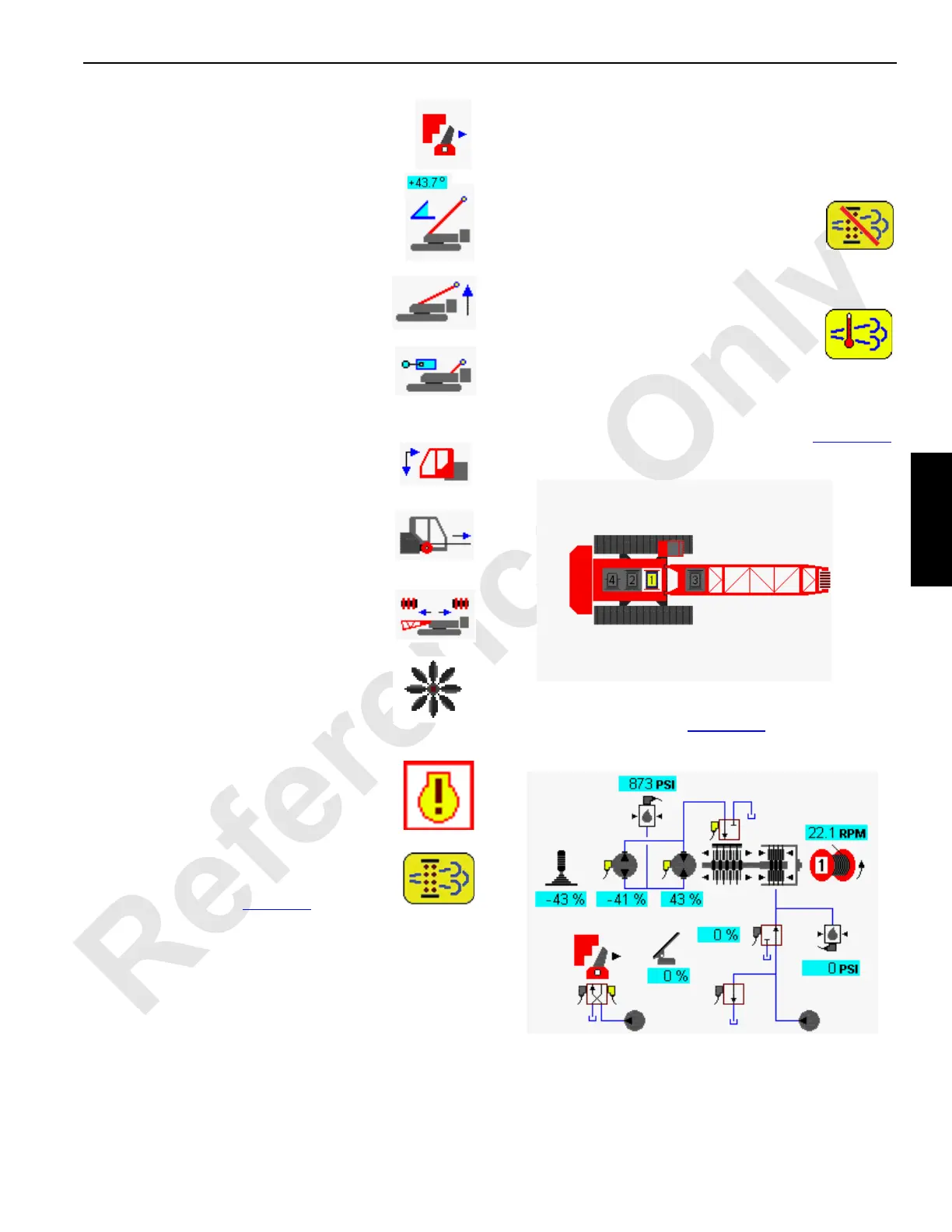Manitowoc Published 03-29-17, Control # 064-23 3-55
14000 OPERATOR MANUAL OPERATING CONTROLS AND PROCEDURES
Drum Pawl
Displays pawl status — engaged or disengaged
(shown).
Mast Angle
Displays mast angle in degrees mast is
positioned above transport position.
Mast Raise Status
Displays command state of mast raise
cylinders.
Gantry Down Limit Status
Displays command state of gantry movement
and gantry down limit switch— Open or closed
(shown).
Cab Tilt Status
Displays command state of cab tilt cylinder —
cab up or down (shown).
Rigging Winch Status
Displays command state of rigging winch —
haul-in or pay-out (shown) line.
Boom Hinge Pin Status
Displays command state of boom hinge pin
cylinders — extended (shown) or retracted.
Cooling Fan Status
Displays command state of cooling fan speed
status as a percentage of maximum rpm.
Tier 4 Engine Diagnostic Information
Engine Prompt
Yellow engine alert symbol is displayed if a
Tier 4 engine fault occurs. Go to the Tier 4
Information Screen to determine the fault.
DPF Icon
Displays one of three conditions if regeneration
inhibit switch is on (see Page 3-15
and Engine
Manufacturer’s Manual for additional information):
• ON when DPF is starting to fill. Turn off regeneration
inhibit switch. No immediate action is required.
• FLASHING when DPF is nearly full. The operator may
sense a reduction in power. Turn off regeneration inhibit
switch. No immediate action is required.
• FLASHING and red engine light ON. The DPF is full.
The operator will notice a significant reduction in engine
power. Turn off regeneration inhibit switch and perform a
stationary regeneration immediately (see Engine
Manufacturer’s Manual for procedure).
DPF Regeneration Inhibited Icon
ON when active regeneration has been
stopped by pressing the regeneration inhibit
switch. Excessive use of regeneration inhibit will result in the
need to service or replace the DPF.
High Exhaust System Temperature
(HEST) Icon
ON when higher than normal exhaust
temperatures exist due to DPF regeneration.
Drum Diagnostic Screens
Select drum icon in screen level 1 as shown Figure 3-43.
Press Enter button to go to level 2.
In drum example shown in Figure 3-44
, drum 1 function is
shown lowering. Load drum 2 operation is similar.
FIGURE 3-43
Diagnostic Screen
Drum 1 Selected
14COM3-31
FIGURE 3-44
Drum 1
14COM3-32
