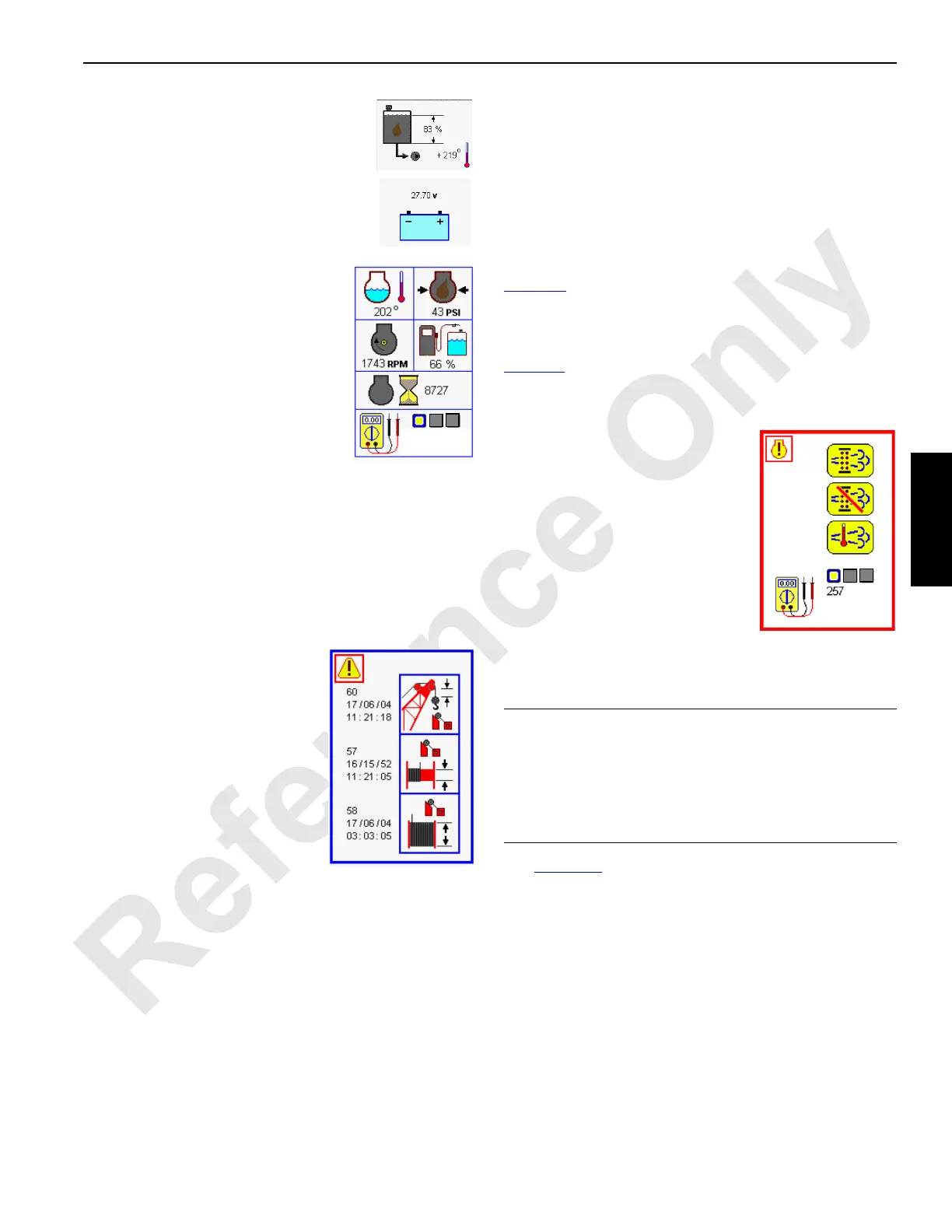Manitowoc Published 03-29-17, Control # 064-23 3-51
14000 OPERATOR MANUAL OPERATING CONTROLS AND PROCEDURES
Hydraulic Tank
Hydraulic tank icon displays tank fluid level
in percent and temperature in degrees.
Battery
Battery icon displays active battery voltage.
Engine (all)
Engine data box displays the following
engine items:
• Engine coolant temperature should
be below 225
°F (107°C)
• Engine oil pressure should be
above 7.25 psi (0,5 bar)
• Engine speed in rpm, 1,050 rpm
low idle 1,800 rpm high idle
• Fuel level in percent of fuel in main
tank
• Engine hours displays the total number of hours engine
has been run
• Diagnostic data with engine light and fault code. Amber
warning light: service soon; red warning light: service
immediately. See Engine Manufacturer’s Manual for
detailed instructions.
Crane Faults
The fault data box displays the fault
prompt with the fault number, date,
and time of day listed in the order
they occurred.
When one or more faults are
enabled, an alarm turns on to warn
the operator. The yellow alert
symbol is displayed on active
screen if a fault occurs. You shall go
to Information screen to identify the
fault. When the fault data box is
selected, the screen scrolls through the current faults one
icon at a time. The fault history goes back in time to review
past faults.
Press the Enter button to access level 2 and use Select
buttons to view past fault history. Press the Exit button to exit
the fault screen. The alarm turns off when the cause of fault
is corrected. Depending on crane configuration, not all listed
faults are active or some of the fault listed may not be on
your crane.
Table 3-4
lists the Operating Limit faults that can appear in
the fault screen. Operating limits faults will stop crane
operation in the direction of the fault. Corrective action
must be take before continuing crane operation.
Table 3-5
lists the System Faults that can appear in the fault
screen. System faults will not stop crane operation. Correct
all faults as soon as possible.
Tier 4 Engine Fault
The Tier 4 engine fault screen
displays the following icons:
• Engine fault prompt
• DPF regeneration in progress.
• DPF regeneration inhibited
• High exhaust temperature
• Diagnostic data with engine light
and fault code. Amber warning
light: service soon; red warning light: service
immediately. See Engine Manufacturer’s Manual for
detailed instructions.
See Page 3-55
for details on engine prompts.
WARNING
High Exhaust Temperatures!
Active DPF Regeneration can occur at low engine idle as
well as during crane operation. This may result in high
exhaust temperature. Always keep personnel well away
from the exhaust to prevent injury and possible death.
