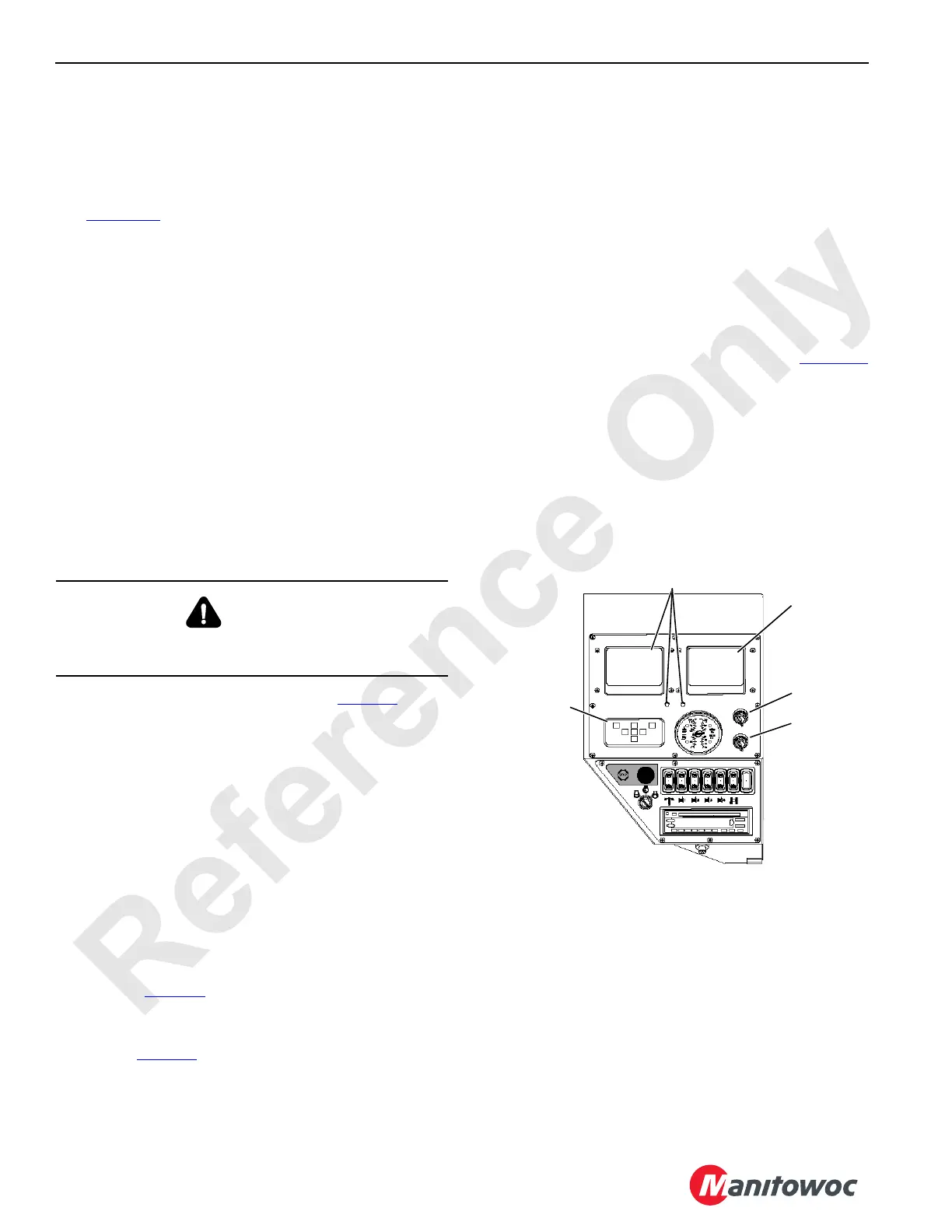OPERATING CONTROLS AND PROCEDURES 14000 OPERATOR MANUAL
3-22
Published 03-29-17, Control # 064-23
C10. Wind Speed Transmitter
Wind speed at boom and jib points appears in wind speed
screen (see Main display later in this section).
D – Special Controls
See Figure 3-11 for the special controls.
D1. Rated Capacity Indicator/Limiter Display and
Indicator Lights
Displays load lifting information and alerts operator to
overload conditions. See separate Rated Capacity Indicator/
Limiter Operation manual for detailed instructions.
D2. Main Display
Displays operating conditions, faults, and diagnostic
information. See Main Display topic in this section for
detailed instructions.
D3. Display Touch Pad Controls
Contains all the screen controls required to operate the
Rated Capacity Indicator/Limiter display and Main display
screens.
D4. Limit Bypass Switch
This switch bypasses the limits identified in Table 3-2.
Insert key. Turn CLOCKWISE and HOLD to BYPASS
reached operating limits. This position allows functions to be
operated beyond the limits.
RELEASE to ENABLE operating limits. This position allows
limits to stop functions in the normal manner. Key must be in
this position for all normal operation. Otherwise,
structural damage can occur.
Remove key to prevent unauthorized operation.
D5. Luffing Jib Limit Bypass Switch
NOTE: This switch is not provided on current production
cranes.
This switch bypasses the limits identified in past production
model 14000 Table 3-2
.
When the key is turned to the bypass position, the fault alarm
is turned on (beep, beep, beep...) and setup mode operating
limit icon (6, Table 3-4
) is displayed in the information screen.
Insert Key. Turn CLOCKWISE to BYPASS corresponding
limits. This position allows functions to be operated beyond
the limits.
Turn COUNTERCLOCKWISE to ENABLE corresponding
limits. This position allows limits to stop functions in the
normal manner. Key must be in this position for all
normal operation. Otherwise, structural damage can
occur.
Remove key to prevent unauthorized operation.
NOTE: To bypass the limits for luffing jib setup on current
production cranes without switch D5, proceed as
follows:
• Select Luffing Jib Setup Mode (see Page 3-44
for procedure)
• Rotate Limit Bypass Switch (D4) clockwise and
hold
• Move the desired control handle (luffing hoist,
boom hoist, or load drum) one at a time in the
required direction
• The limits remain bypassed for 10 seconds
after no control handle movement
D6. Seat Switch
Prevents crane from being operated until operator is seated.
When operator is not seated, all control handles are
inoperable, all parking brakes are applied, free fall is turned
off, and travel cruise is turned off.
WARNING
When bypassing a limit, carefully follow instructions under
Limit Devices topic in this section.
D1
FIGURE 3-11
D4
D5
1
D2
D3
14COM3-4a
1
Not on current production
