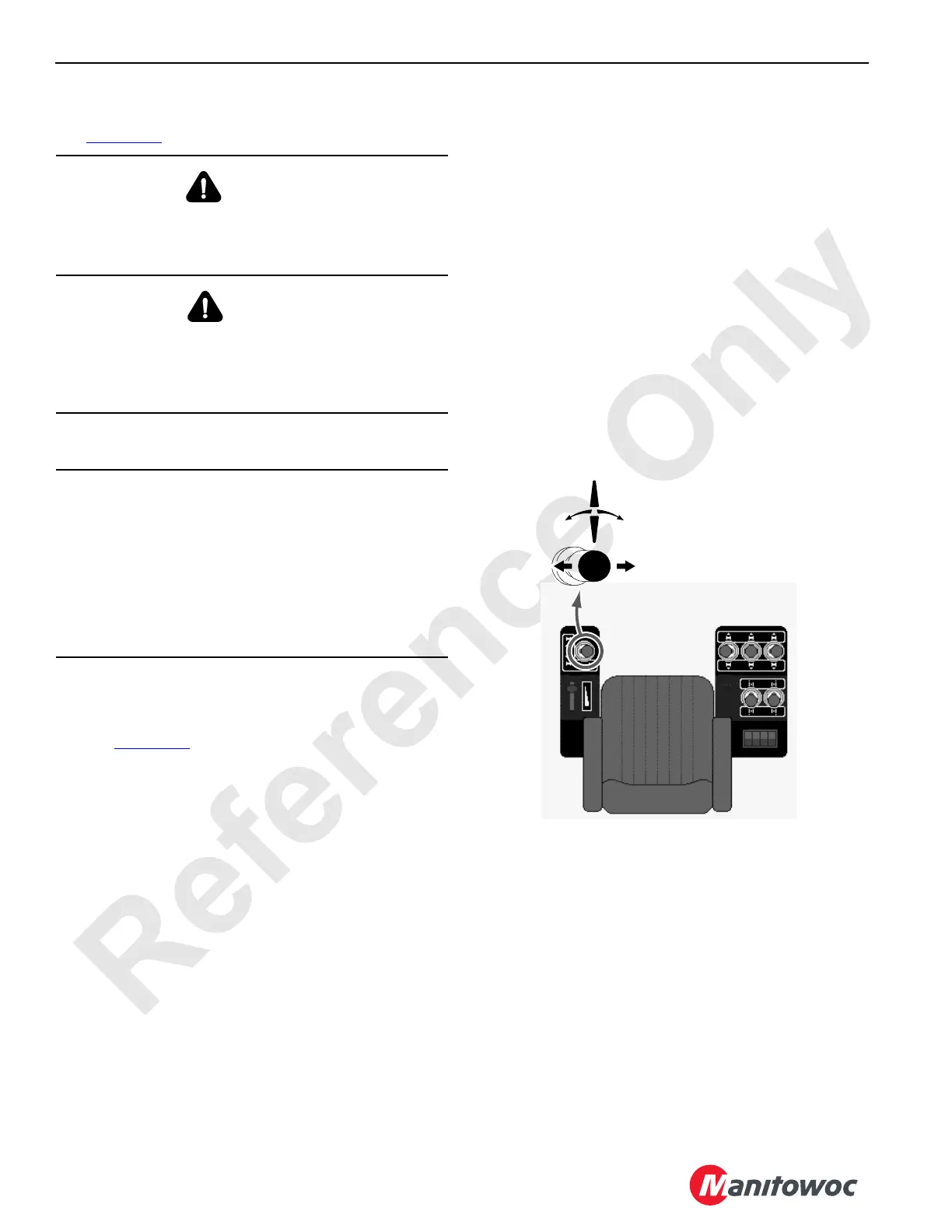OPERATING CONTROLS AND PROCEDURES 14000 OPERATOR MANUAL
3-38
Published 03-29-17, Control # 064-23
Swing Operation
See Figure 3-22 for the swing operation.
1. Turn off swing park switch.
2. Increase engine speed to desired rpm with hand throttle.
Press foot throttle to momentarily increase engine speed
when more power is required.
3. See Figure 3-22
. Push swing handle to LEFT from off to
SWING LEFT or pull handle to RIGHT from off to
SWING RIGHT.
4. Start swing motion with a smooth acceleration. Continue
handle motion to swing at desired speed.
NOTE: Adjust swing speed and torque, as required, in the
Swing Function Mode screen.
If equipped with the optional swing limit assembly:
• Program the desired automatic swing stops in
the Swing Function Mode screen
• Adjust the mechanical swing stops (limit
switches). See Section 6 of Service Manual for
procedure
5. Stop swinging by releasing swing handle to off. Swing
speed will decrease to off and rotating bed will coast to a
stop. If a faster stop is desired, move swing handle past
off to opposite swing direction.
6. Once rotating bed stops, apply swing holding brake to
hold rotating bed in position for short periods during
operating cycle.
To hold rotating bed in position for long periods, turn on
swing park switch.
WARNING
Tipping Hazard!
Prevent crane from tipping; adhere to any swing
limitations given in capacity charts.
DANGER!
Moving Crane Hazard!
Counterweights can strike personnel in area of swing
path! Warn personnel to stay clear of swing path. Sound
horn prior to swinging.
CAUTION
Avoid Boom/Swing Drive Damage!
Do not apply swing holding brake or turn on swing park
switch while swinging; brake will bring rotating bed to an
abrupt stop. This action could cause damage to boom and
luffing jib from side loading or damage to swing drive from
shock loading. Bring rotating bed to a smooth stop with
swing handle and then apply swing holding brake or turn
on swing park switch.
FIGURE 3-22
Swing Right
Swing Left
OFF
14COM3-10
