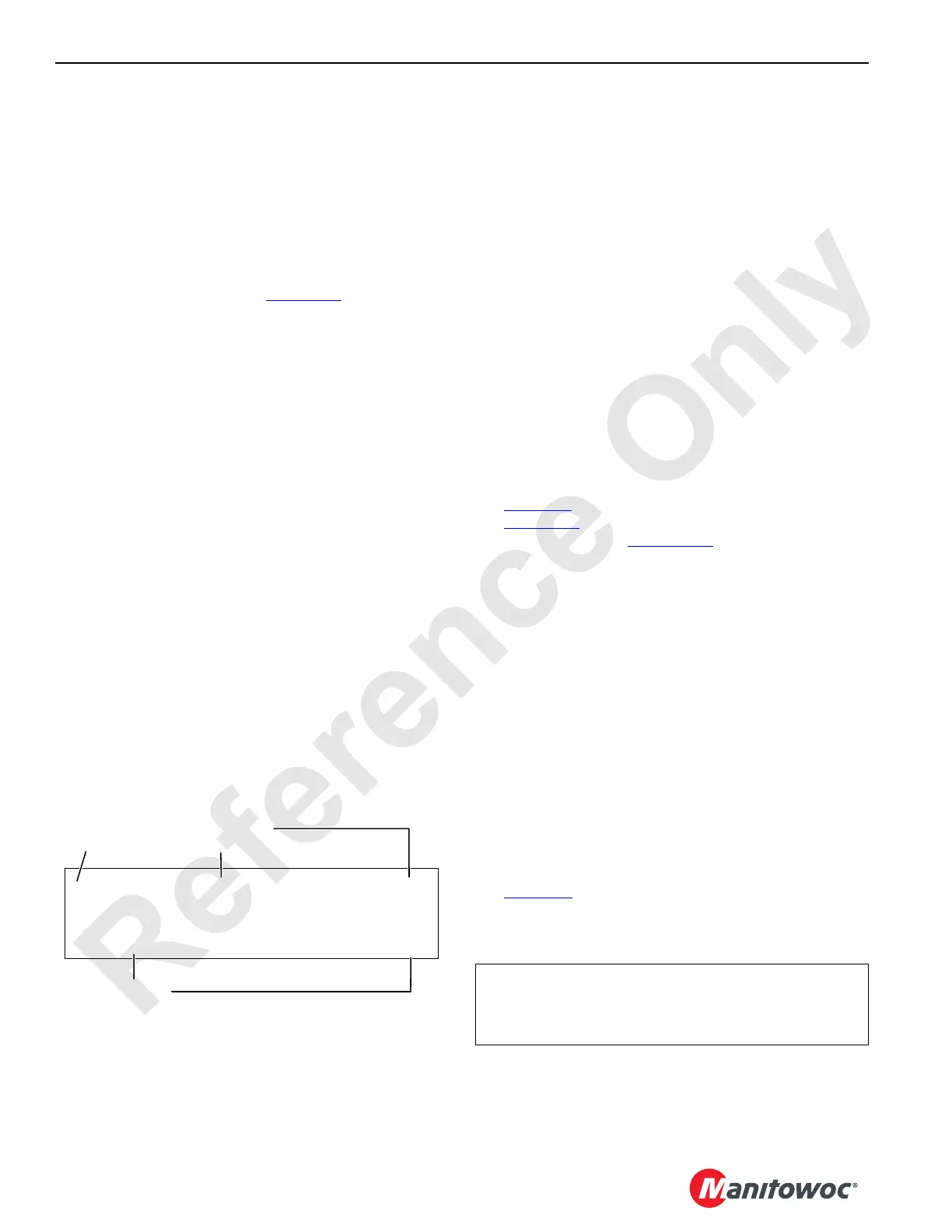ELECTRIC SYSTEM 18000 SERIVCE/MAINTENANCE MANUAL
3-40
Published 12-05-17, Control # 035-23
FUNCTION SPEED/TORQUE ADJUSTMENT
The speed of each crane function (all drums, travel, swing)
and swing torque can be adjusted to suit operator needs.
Adjustment
To adjust the desired function’s speed or swing torque,
proceed as follows:
1. Stop operating the desired function and park it.
2. Access diagnostic screens (Figure 3-16
):
a. Turn limit bypass key clockwise and scroll up at
least one screen (with selector next to display
screen).
b. Once step 2a is performed, release key and scroll
up or down through diagnostic screens until speed
and torque screen appears.
3. Press BOTTOM of CONFIRM/SELECT switch until
cursor ( * ) appears next to desired function.
4. Scroll up or down to change speed or torque of selected
function to desired percentage between 25% and 100%.
5. Repeat steps 1, 3 and 4 for other functions, as desired.
6. Press BOTTOM of CONFIRM/SELECT switch until
cursor ( * ) disappears.
7. Adjustment is complete. The selected speeds and
torque will remain in computer memory, even after
engine is stopped.
8. If desired, turn off diagnostic screens:
a. Turn limit bypass key clockwise.
b. Once step 8a is performed, scroll down at least one
screen and release key.
Stopping engine will also turn off diagnostic screens.
CRANE DIAGNOSTICS
General
To enable the diagnostic screens, turn limit bypass key
switch clockwise and scroll up at least one screen. Once this
step is performed, you can scroll up or down through the
diagnostic screens in addition to the operating screens. To
disable the diagnostic screens, turn limit bypass key switch
clockwise and scroll down. The operating screens remain
active.
The diagnostic screens provide information about the status
of all main crane components as well as the controller inputs
and outputs during operation. The diagnostic screens
display the following information:
• Particular crane functions — DRUMS, SWING, and
TRACK. See Figure 1-1 in Section 1 of this Service/
Maintenance Manual for drum location and
identification.
• FCN (front console node) and CAN (can bus) screens
display digital input and digital output information —
Table 3-11
(digital inputs to master node controller), and
Table 3-12
(digital outputs from crane master node
controller). See Figure 3-17
for location of node
controllers.
• Controller programming information —These screens
are for factory use only, and are not shown in this folio.
• Hydraulic system calibration information — Check
includes pressure sender calibration, control calibration,
pump pressure test, and charge pressure test.
• Speed adjustment screen — Allows for setting each
drum, travel, and swing system maximum operating
speed and swing torque.
• Accessory (ACC) system — Provides accessory system
component status information.
• Wireless screen — Provides load link and hand-held
radio remote information.
• Crane mode screen — Allows for selecting crane mode
of operation.
• Table 3-13
contains bank identifier numbers.
Drum 1
DRUM 1 screen displays the following information:
FIGURE 3-16
Functions
Cursor
*
DRUM 1 SPEED
DRUM 2 SPEED
DRUM 3 SPEED
DRUM 4 SPEED
100 %
100 %
100 %
100 %
DRUM 6 SPEED
TRAVEL SPEED
SWING SPEED
SWING TORQUE
75 %
100 %
75 %
50 %
Available Speed
or Torque
(25% to 100%)
HANDLE
PUMP A
PUMP B
MOTOR
+/-0 %
+/-0 %
+/-0 %
0 %
0.0 V
0 CS
PRESS
SPEED
BRAKE
DOS
0 psi
+/-0 rpm
0
0 DRUM 1
