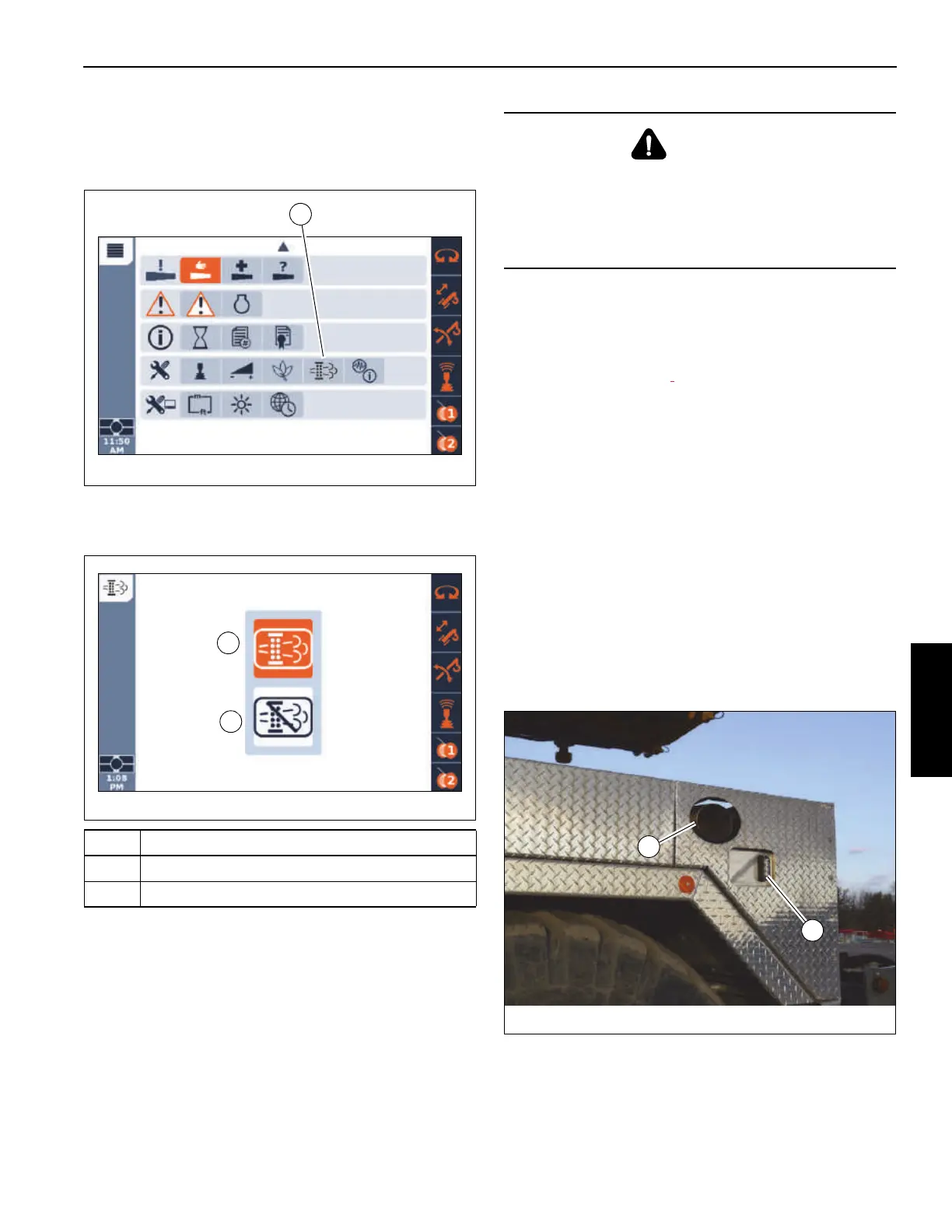Grove Published 7-23-2020, Control # 668-02 4-155
GRT9165 OPERATOR MANUAL OPERATING PROCEDURES
Exhaust System Cleaning (If Equipped)
Select the Exhaust System Cleaning icon (1, Figure 4-166)
under the User Settings Menu Group to show the Exhaust
System Cleaning function screen.
The Exhaust System Cleaning function screen
(Figure 4-167) allows the operator to initiate or inhibit the
exhaust system cleaning process.
Manual Exhaust System Cleaning
If the Engine Exhaust Cleaning Required Indicator comes on
in the Alerts Area of the ODM, perform the following manual
exhaust cleaning process as soon as possible.
1. Make sure crane is not parked near flammable objects.
2. Set up a safe area around the crane’s exhaust. Remove
tools, rags, grease, or any debris from engine exhaust
area.
3. Place transmission in
to neutral.
4. Engage the crane parking brake,
5. Release the service brake pedal and throttle pedal.
6. Using the Jog Dial or the Up/Down Arrow Buttons on the
Navigation Control Pad, select the Initiate Manual
Cleaning Process Icon (1, Figure 4-167) (icon turns
orange).
7. Press the Jog Dial or OK Button on the Navigation
Control Pad to start the cleaning process.
Within 5 seconds the engine speed will increase to 1000
to 1400 rpm. The engine will continue to run at this
speed for up to 45 minutes.
As a warning, the strobe light (1, Figure 4-168) near the
exhaust pipe (2) will flash during exhaust system
cleaning.
Pressing the service brake pedal or throttle pedal during
cleaning or selecting the Inhibit Cleaning Process Icon
Item Description
1 Initiate Manual Cleaning Process Icon
2 Inhibit Cleaning Process Icon
WARNING
Burn/Fire Hazard!
During the cleaning process, the exhaust and tailpipe
become very hot. Keep personnel and flammable objects
away from the exhaust. Do not park vehicle near
flammable objects.