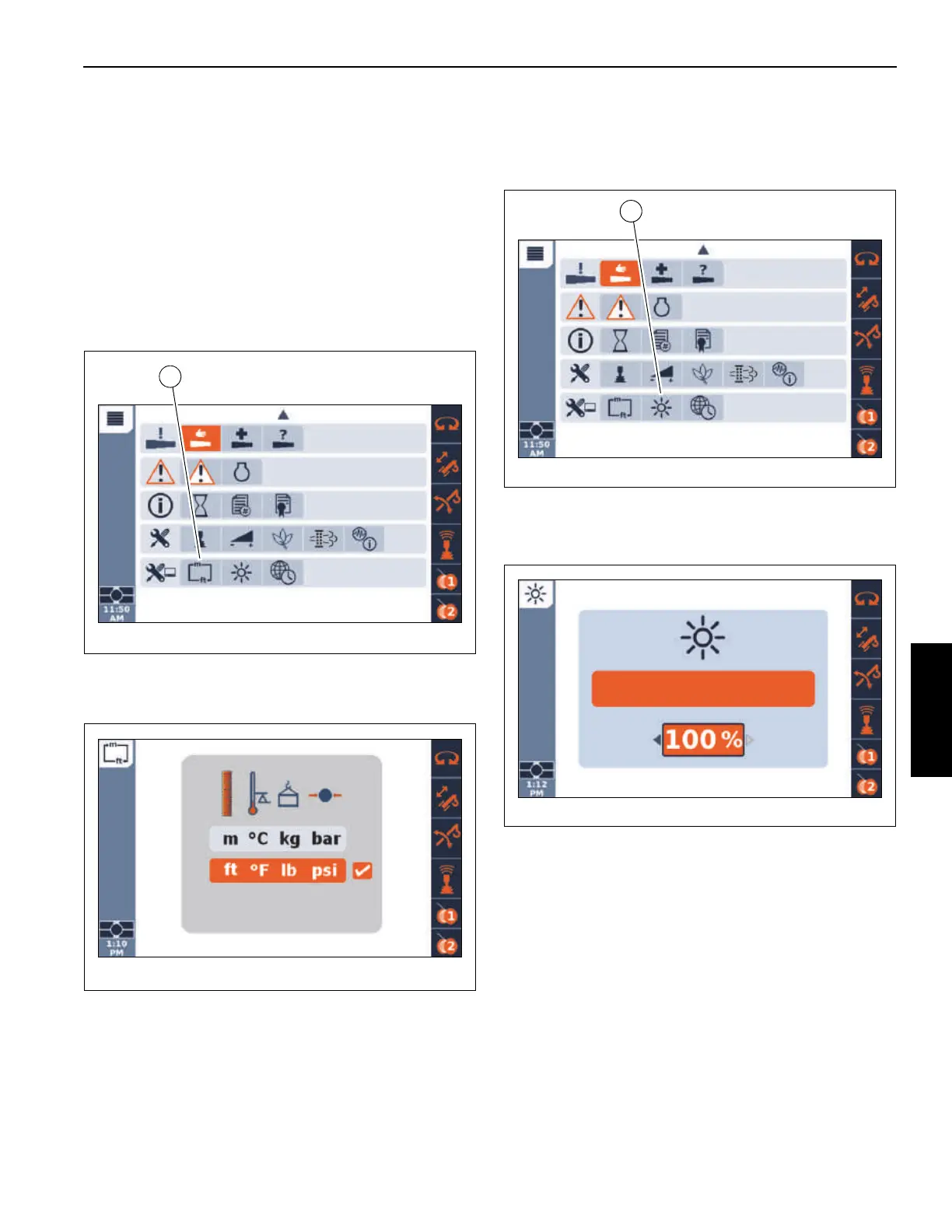Grove Published 7-23-2020, Control # 668-02 4-157
GRT9165 OPERATOR MANUAL OPERATING PROCEDURES
Display Settings Menu Group
The Display Settings Menu Group includes the following
function icons:
• Units of Measure (page 4-157)
• Display Screen Brightness (page 4-157)
• Time Set (page 4-158)
Units of Measure
Select the Units of Measure icon (1, Figure 4-171) under the
Display Settings Menu Group to show the Units of Measure
function screen.
The Units of Measure function screen (Figure 4-172) allows
the operator to change the units of measure (metric/imperial)
that are used throughout the ODM and RDM.
Use the Jog Dial or Arrow Buttons on the Navigation Control
Pad to select the desired unit of measure, then press the Jog
Dial or the OK Button to accept the new setting.
Display Screen Brightness
Select the Display Screen Brightness icon (1, Figure 4-173)
under the Display Settings Menu Group to show the Display
Screen Brightness function screen.
The Display Screen Brightness function screen
(Figure 4-174) allows the operator to adjust the brightness of
the ODM and RDM display screens.
Press the Jog Dial or OK Button on the Navigation Control
Pad, then use the Jog Dial or Arrow Buttons to increase or
decrease the screen brightness. Once the desired value is
selected, press the Jog Dial or OK Button to accept the
value.
