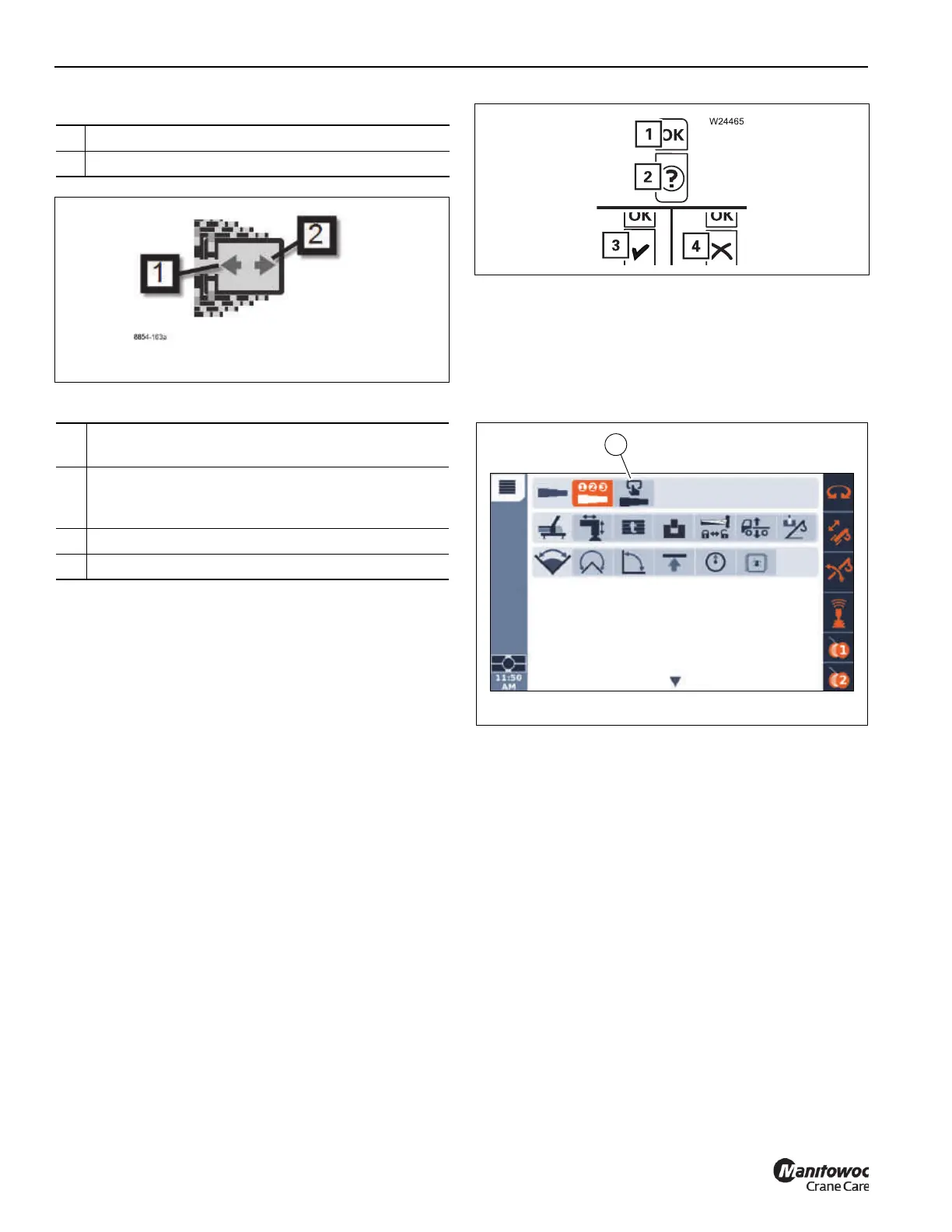OPERATING PROCEDURES GRT9165 OPERATOR MANUAL
4-98 Published 7-23-2020, Control # 668-02
Tele-automation Direction Display
Confirm Pre-selection
Boom Configurator Mode
NOTE: Refer to Boom Configurator, page 4-48 for more
information on how the Boom Configurator screen
is used in the telescoping operation.
To open: Select symbol (1, Figure 4-94) and confirm – menu
is opened
1 Start telescoping with Retract (Figure 4-92)
2 Start telescoping with Extend
1
Confirm request to use entered telescoping values
(Figure 4-93)
2
Once a new set of values are entered for telescoping,
the question-mark appears until the OK is confirmed.
Then the check-mark or the red-X is shown
3 Requested telescoping is accepted symbol
4 Requested telescoping not accepted symbol
