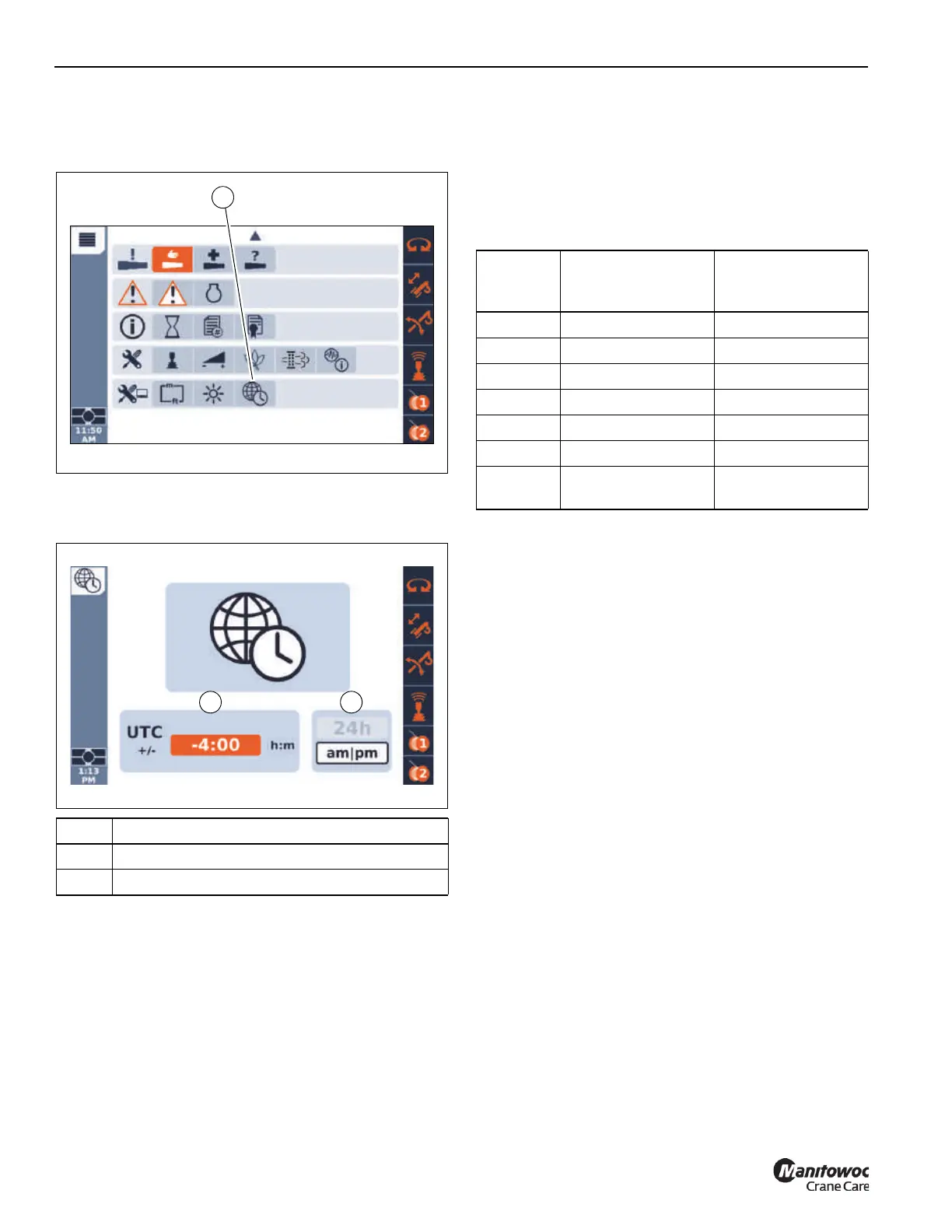OPERATING PROCEDURES GRT9165 OPERATOR MANUAL
4-158 Published 7-23-2020, Control # 668-02
Time Set
Select the Set Time icon (1, Figure 4-175) under the Display
Settings Menu Group to show the Time Set function screen.
The Time Set function screen (Figure 4-176) allows the
operator to set the time and the time format that is displayed
on the ODM and RDM screens.
Coordinated Universal Time (UTC) is used as the basis for
setting the time. The usage of UTC is based upon a twenty
four hour clock and the 0 degrees longitude meridian,
referred to as the Greenwich meridian in Greenwich,
England. Thus, to set the time the operator must know what
time zone he or she is in relative to the UTC.
The following is a list of the United States GMT/UTC Offsets:
To set the time and time format, do the following:
1. Using the Jog Dial or Arrow Buttons on the Navigation
Control Pad, select the UTC Offset field
(1, Figure 4-176).
2. Press the Jog Dial or the OK Button.
3. Turn the Jog Dial or press the Up/Down Arrow Buttons
until the correct UTC Offset is shown.
4. Press the Jog Dial or OK Button to accept the value.
5. Using the Jog Dial or Arrow Buttons, select the Time
Format field (2, Figure 4-176).
6. Press the Jog Dial or the OK Button.
7. Using the Jog Dial or Arrow Buttons, select the desired
time format, either 24 hour or AM/PM.
8. Press the Jog Dial or OK Button to accept the value.
Item Description
1 UTC Offset
2 Time Format
US Time
Zone
UTC Offset
Standard Time
UTC Offset
Daylight
Savings Time
Atlantic UTC - 4h
Eastern UTC - 5h UTC - 4h
Central UTC - 6h UTC - 5h
Mountain UTC - 7h UTC - 6h
Pacific UTC - 8h UTC - 7h
Alaska UTC - 9h UTC - 8h
Hawaii -
Aleutian
UTC - 10h UTC - 9h
