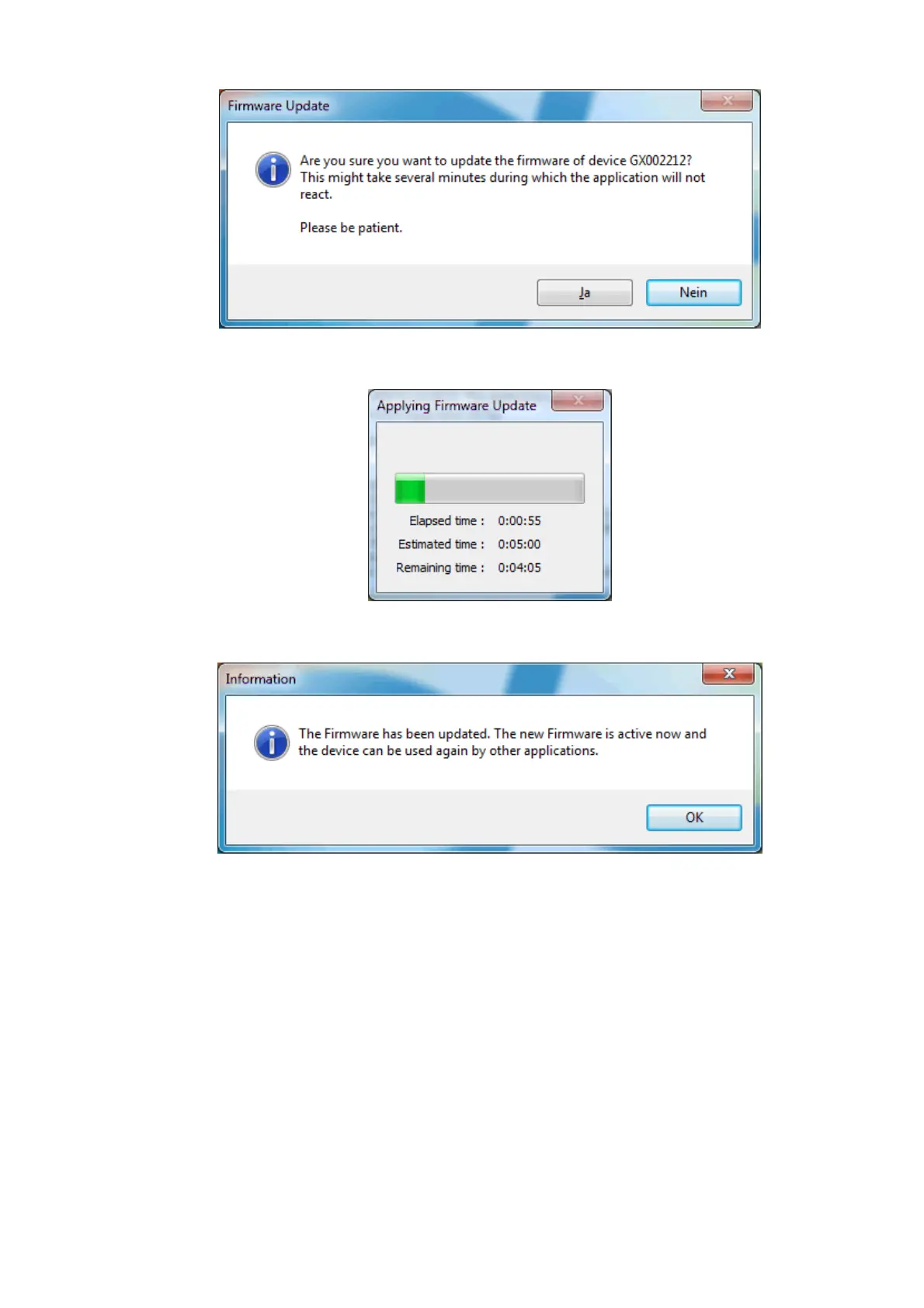Afterwards, you will see a progress bar:•
If the firmware update is successful, you will receive the following message:
Note:
The firmware update is only necessary in some special cases (e.g. to benefit from a new
functionality added to the firmware, to fix a firmware related bug or to update the kernel
driver). Before updating the firmware be sure what you are doing and have a look into the
change log (versionInfo.txt and/or the manual to see if the update will fix your problem).
The firmware update takes several minutes and during this time the application will not
respond!
11.2.2 Preserving UserSet settings when updating the Firmware
For devices that are capable of storing UserSet settings on the device itself
(mvBlueCOUGAR-X/XD, mvBlueFOX3, etc.) these settings will by default be preserved during
firmware updates since mvIMPACT Acquire 2.9.1. This may lead to slightly longer firmware update
times. If UserSets are not used, and their persistence during firmware-updates is not desired, the
"Persistent UserSet Settings" in the Settings Submenu can be unchecked:
11 GUI
97
