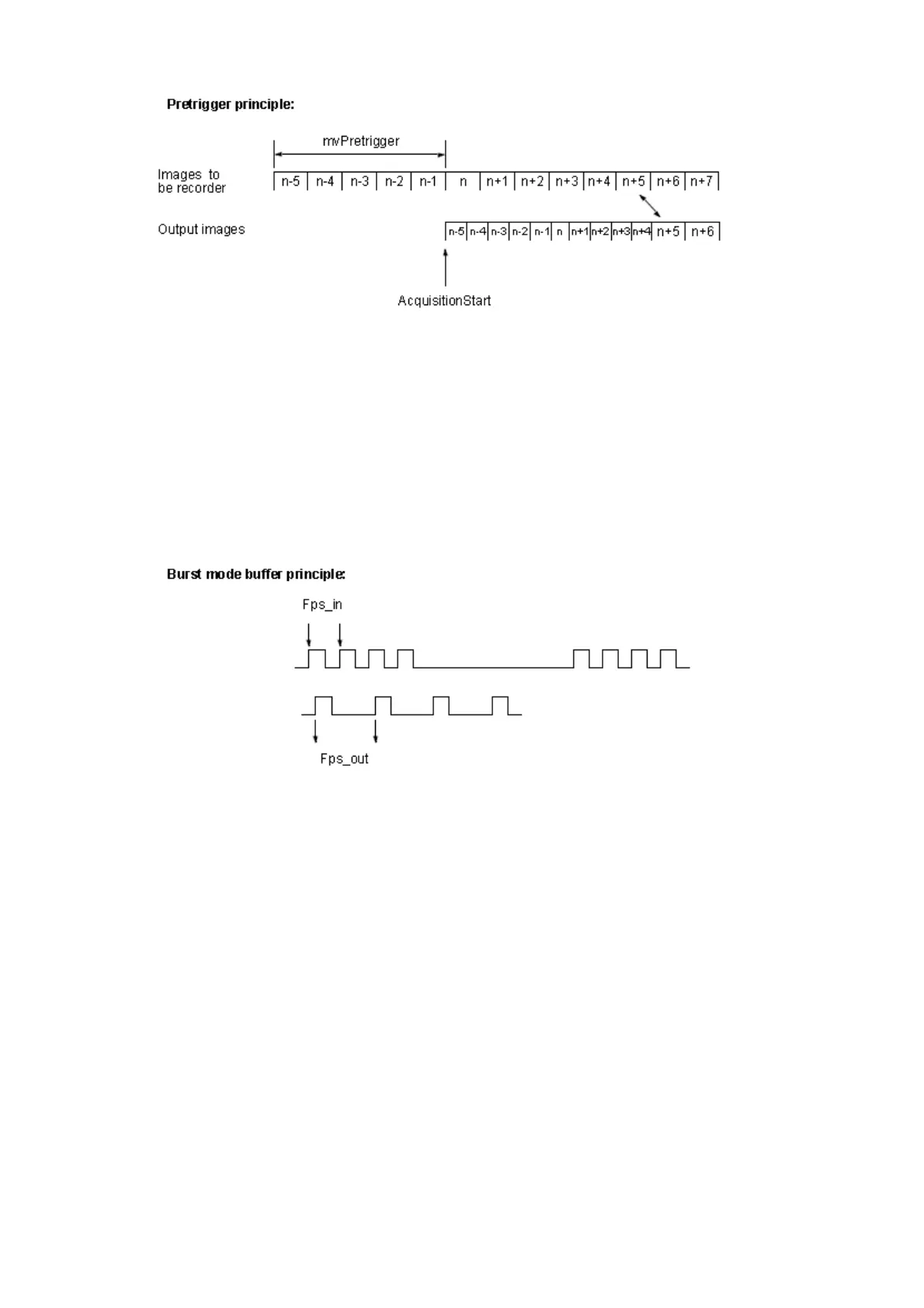Figure 2: wxPropView - recorded / output images
18.2.4 Working with burst mode buffer
If you want to acquire a number of images at sensor's maximum frame rate while at the same time
the image transfer should be at a lower frame rate, you can use the internal memory of the
mvBlueFOX3 .
Figure 1: Principle of burst mode buffering of images
Note:
The maximum buffer size can be found in "Setting -> Base -> Camera -> GenICam ->
Acquisition Control -> mv Acquisition Memory Max Frame Count".
To create a burst mode buffering of images, please follow these steps:
Set image acquisition parameters to the desired input frames per second value ("Setting ->
Base -> Camera -> GenICam -> Acquisition Control").
1.
18 Use cases
154