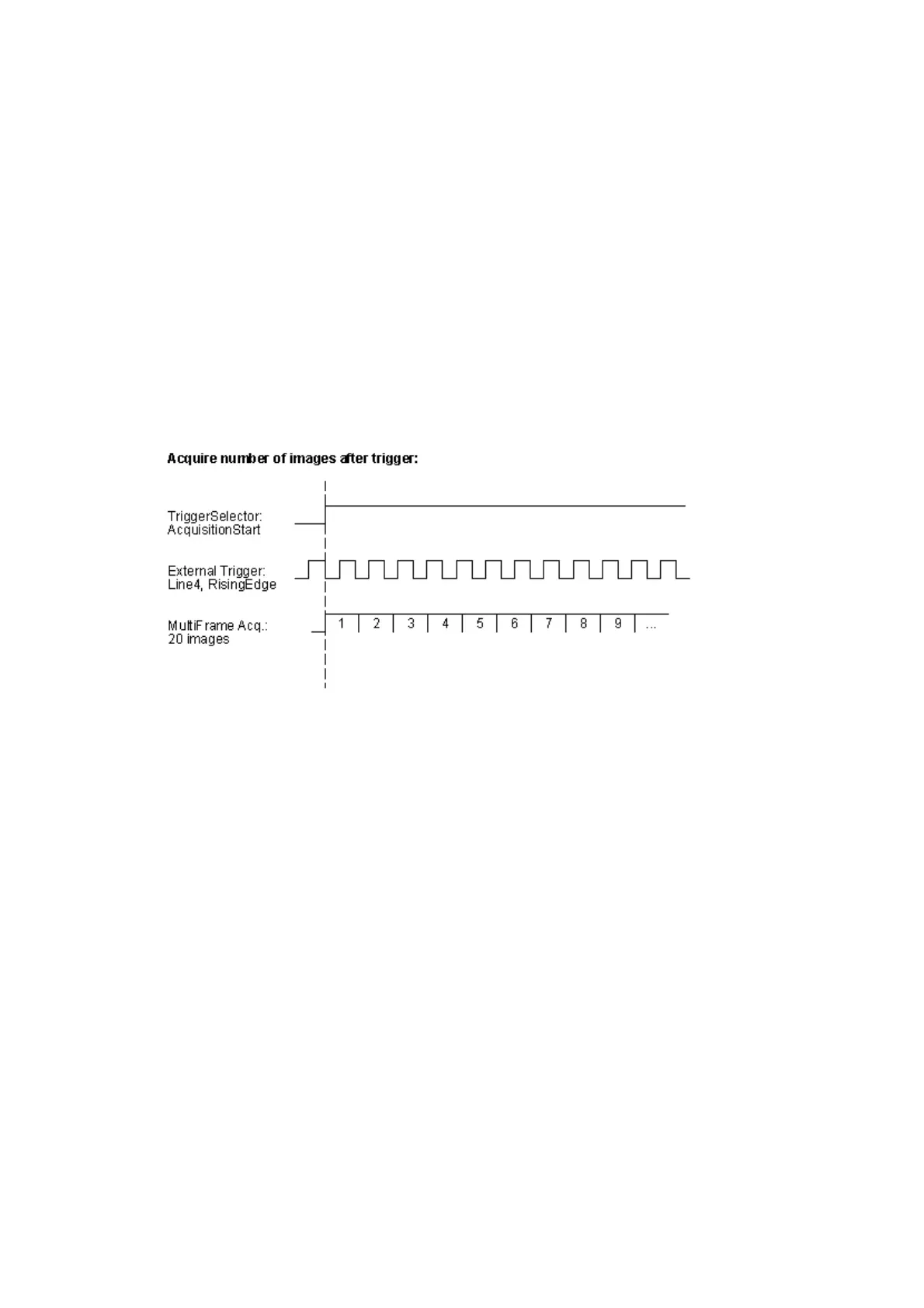18.2.1 Acquiring a number of images
As described in chapter Acquisition Control, if you want to acquire a number of images, you can use
as "Setting -> Base -> Camera -> Acquisition Control -> Acquisition Mode" "MultiFrame" and you
have to set the "Acquisition Frame Count".
Afterwards, if you start the acquisition via the button "Acquire", the camera will deliver the number of
images.
The "MultiFrame" functionality can be combined with an external signal to start the acquisition.
There are several ways and combinations possible, e.g.:
A trigger starts the acquisition (Figure 1).•
A trigger starts the acquisition start event and a second trigger starts the grabbing itself
(Figure 2).
•
Figure 1: Starting an acquisition after one trigger event
For this scenario, you have to use the "Setting -> Base -> Camera -> Acquisition Control -> Trigger
Selector" "AcquisitionStart".
The following figure shows, how to set the scenario shown in Figure 1 with wxPropView
18 Use cases
150