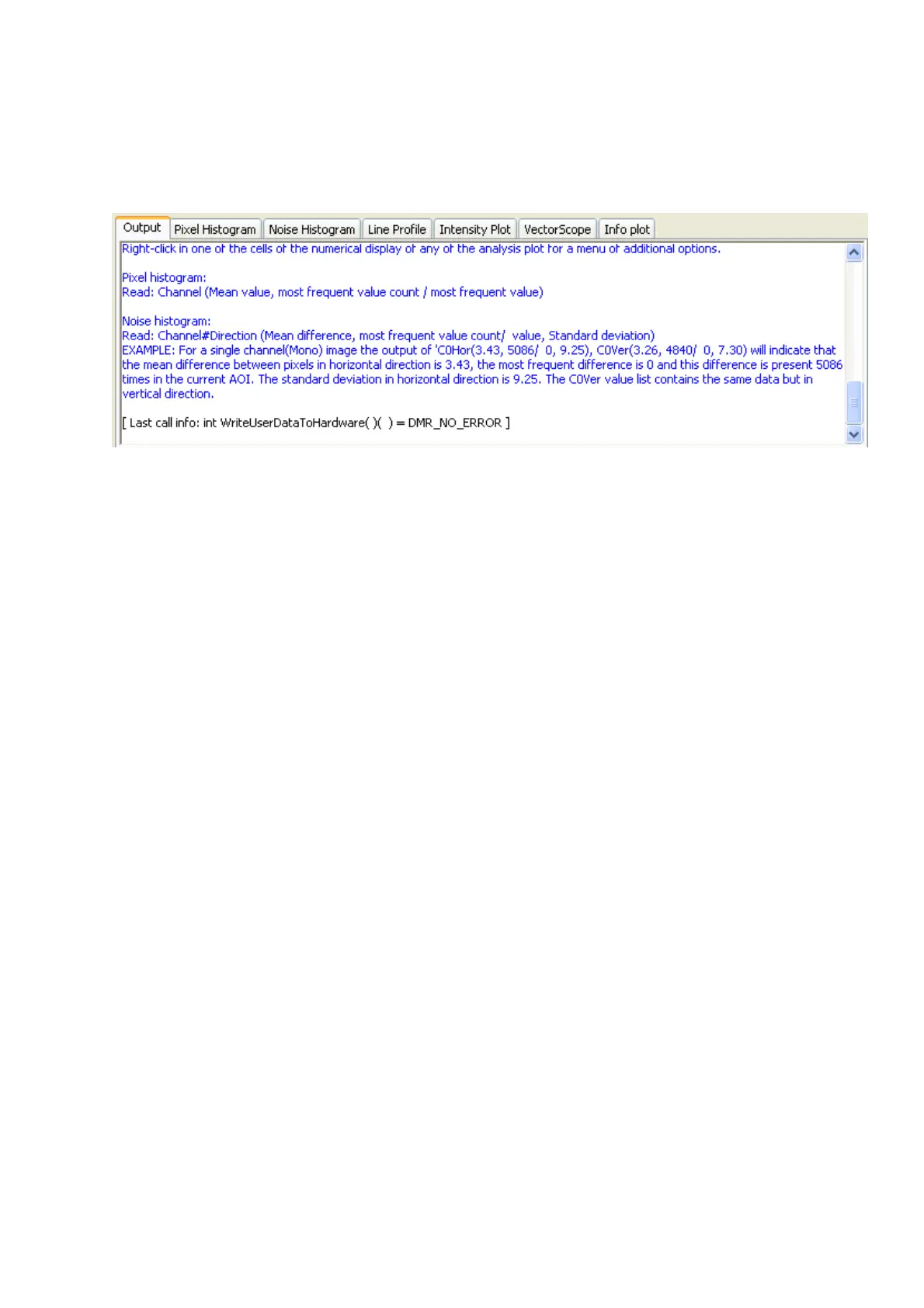pressed.
To save the data on the device, you have to execute "WriteDataToHardware". Please
have a look at the "Output" tab in the lower right section of the screen as shown in Figure
2, to see if the write process returned with no errors. If an error occurs a message box will
pop up.
•
Figure 2: wxPropView - analysis tool "Output"
18.8.1.2 Coding sample
If you e.g. want to use the UserData as dongle mechanism (with binary data), it is not suggested to
use wxPropView. In this case you have to program the handling of the user data.
See also:
mvIMPACT::acquire::UserDataEntry in mvIMPACT_Acquire_API_CPP_manual.chm.
18.8.2 Creating user set entries
With mvBlueFOX3 it is possible to store up to five configuration sets (4 user plus one factory
default) in the camera.
This feature is simliar to the storing settings functionality, which saves the settings in the registry.
However, as mentioned before the user sets are stored in the camera.
The user set stores
exposure,•
gain,•
AOI,•
frame rate,•
LUT,•
one Flat-Field Correction ,•
etc.•
permanently and is independent of the computer which in used. Addtitionally, you can select, which
user set comes up after hard reset.
Attention:
The storage of user data in the registry can still override user set data!
User sets are cleared after firmware change.
18 Use cases
233