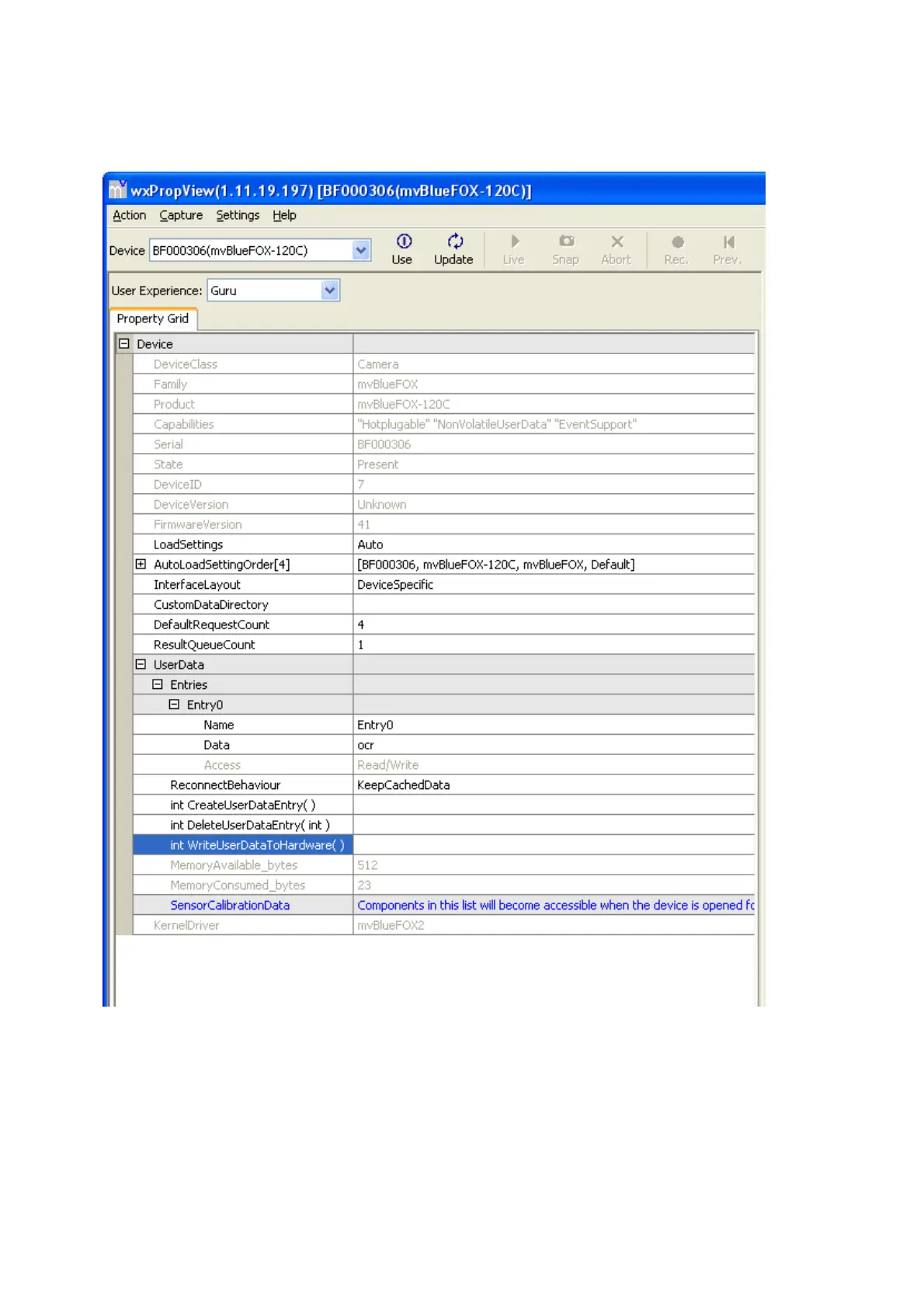"CreateUserDataEntry"•
"DeleteUserDataEntry"•
"WriteDataToHardware"•
Figure 1: wxPropView - section "UserData -> Entries"
To create a user data entry, you have to
Right click on "CreateUserDataEntry"•
Select "Execute" from the popup menu.
An entry will be created.
•
In "Entries" click on the entry you want to adjust and modify the data fields.
To permanently commit a modification made with the keyboard the ENTER key must be
•
18 Use cases
232