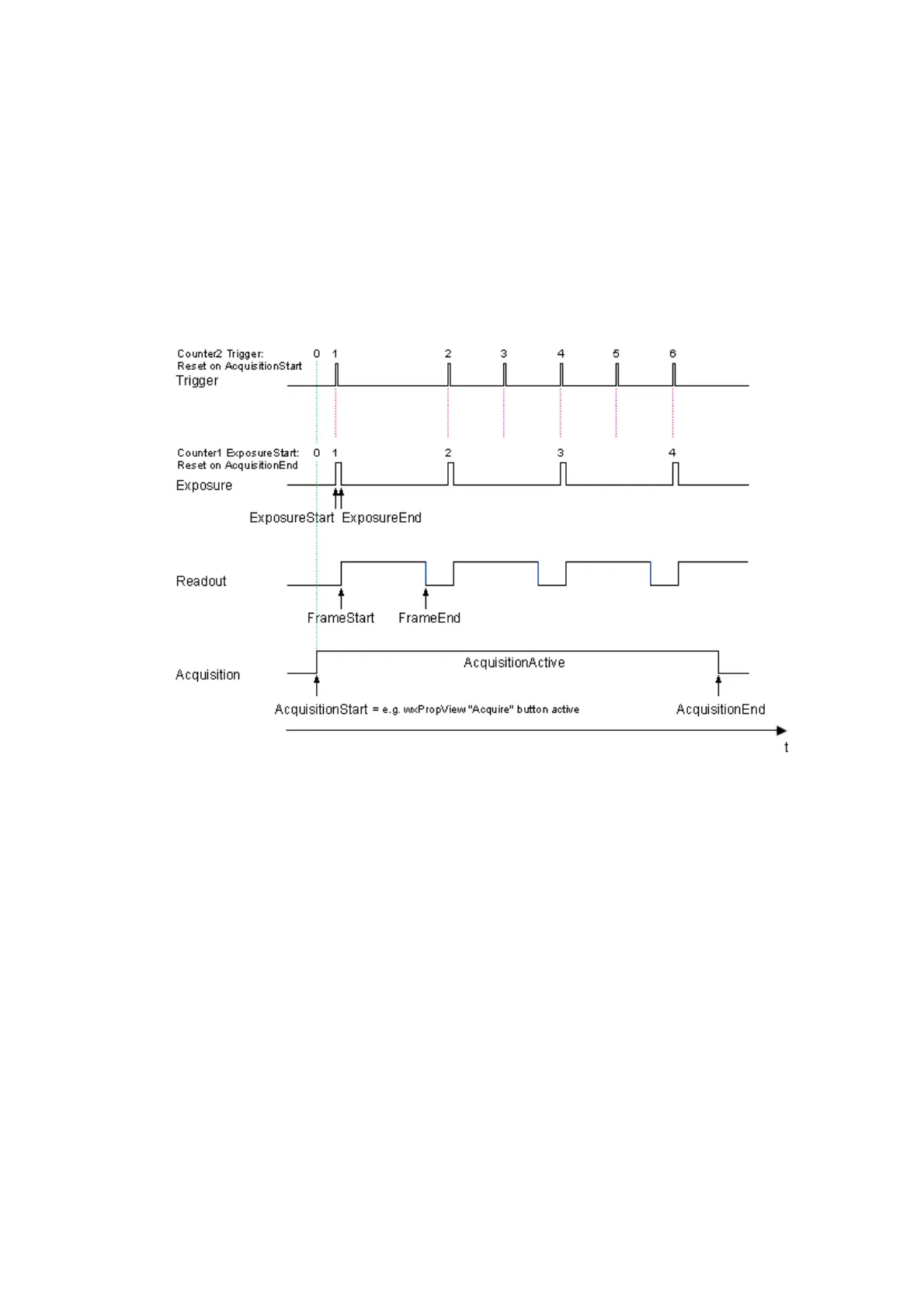18.4.5 Detecting overtriggering
18.4.5.1 Scenario
The image acquisition of a camera consists of two steps:
exposure of the sensor and•
readout of the sensor data•
During these steps, a trigger signal will be skipped:
Figure 1: Trigger counter increases but the start exposure counter not
To notice overtriggering, you can use counters:
One counter counts the incoming trigger signals, the•
second counter counts the ExposureStart signals.•
Using the chunk data you can overlay the counters in the live image.
18.4.5.2 Setting the overtrigger detector using wxPropView
First of all, we have to set the trigger in "Setting -> Base -> Camera -> GenICam -> Acquisition
Control" with following settings:
Property name
wxPropView
Setting
Trigger Selector FrameStart
Trigger Mode On
Trigger Source Line4
18 Use cases
217