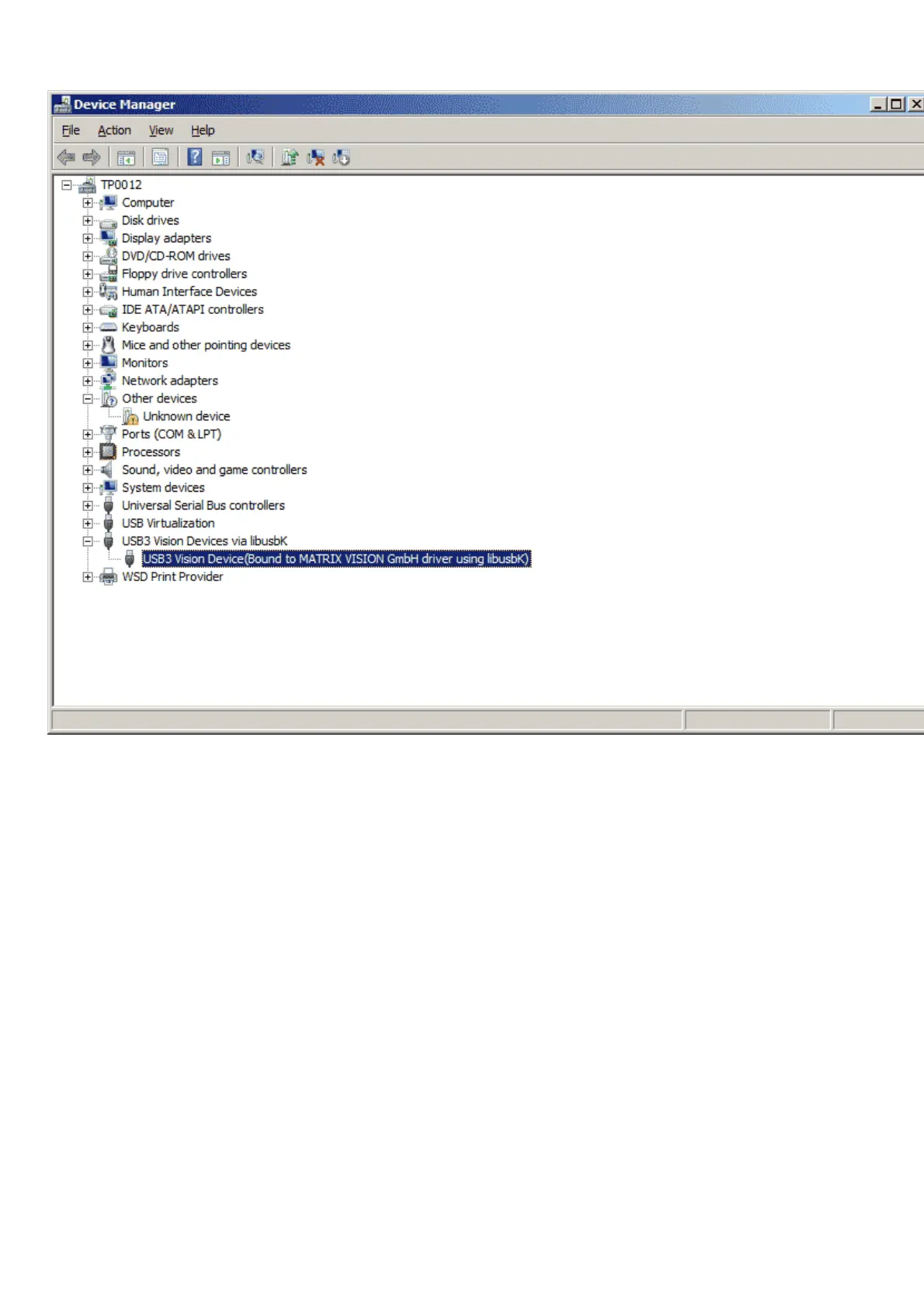Figure 7: mvBlueFOX3 is bound to the MATRIX VISION driver via libusbK
17.3 I get an oscillating frame rate
If your camera supports FrameRateExactness it is possible that you may receive an oscillating
frame rate. This is due to the fact, that frames of different lengths are used to achieve an overall
stable and exact frame rate. We use 10 frames to achieve an more exact frame rate, i.e. if you
capture 10 frames, your frame rate will be exact and stable.
Example:
Assume we want to achieve a frame rate of 150 fps.1.
This means we need to wait 6666,6667 us until the next frame start.2.
The possible step size is 1 us.3.
If we set 6666 us, the frame rate will be stable, but not exact enough.4.
=> 6 frames of length 6666 and 4 frames of length 6667 make the frame rate more exact.5.
17.4 Accessing log files
If you need support using our products, you can shorten response times by sending us your log
files. Accessing the log files is different in Windows and Linux:
17 Troubleshooting
143
