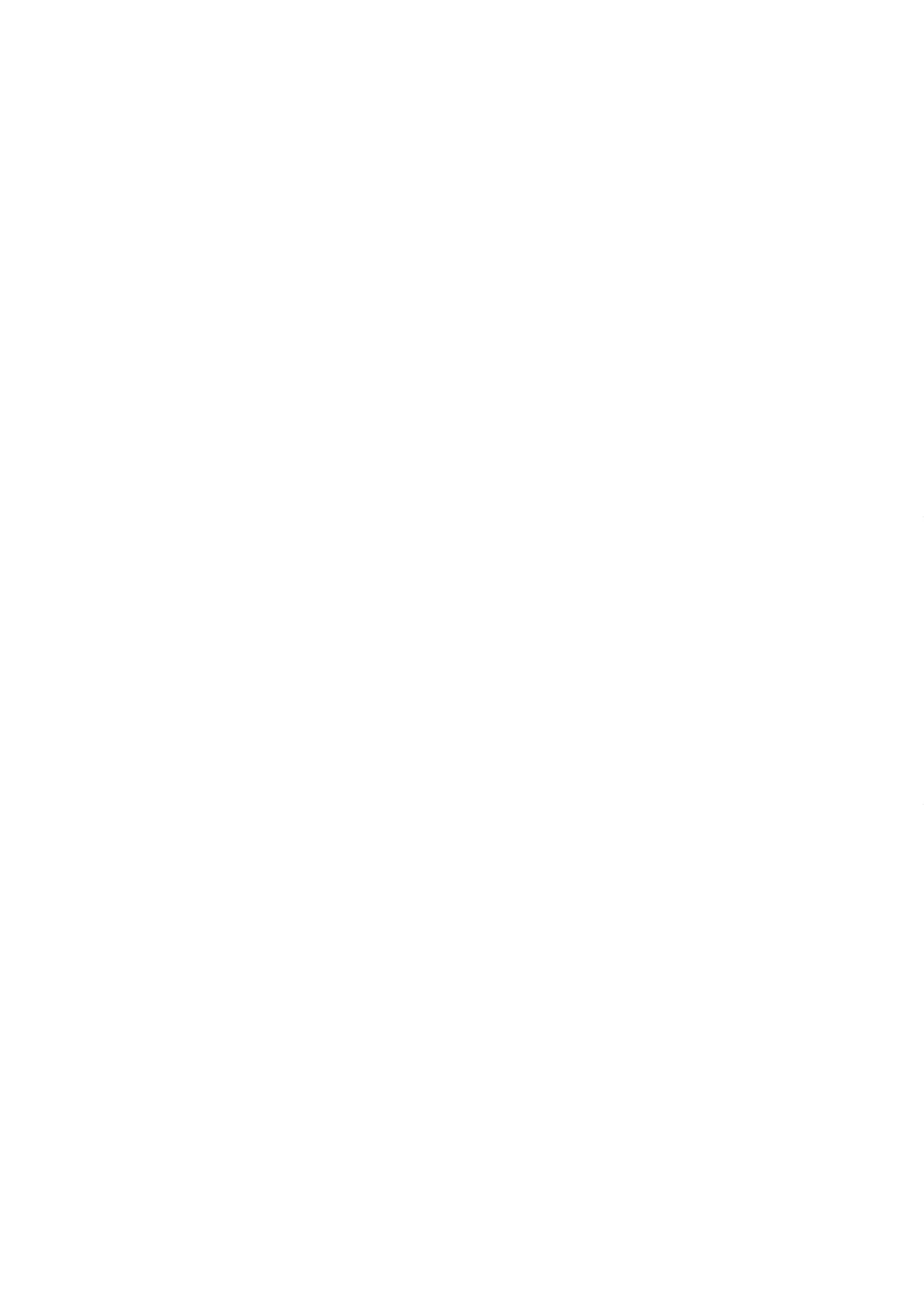AcquisitionStart acquisitionStart Starts the Acquisition of the device.
AcquisitionStop acquisitionStop Stops the Acquisition of the device at the end of the current Frame.
AcquisitionAbort acquisitionAbort Aborts the Acquisition immediately.
AcquisitionFrameRate acquisitionFrameRate
Controls the acquisition rate (in Hertz) at which the frames are captured.
Some cameras support a special internal trigger mode that allows more
exact frame rates. This feature keeps the frame rate constant to an
accuracy of +/-0.005 fps at 200 fps. This is achieved using frames with a
length difference of up to 1 us. Please check in the sensor summary if this
feature exists for the requested sensor.
TriggerSelector triggerSelector
Selects the type of trigger to configure.
A possible option is mvTimestampReset. The use case about
mvTimestampReset is available.
TriggerOverlap[TriggerSelector] triggerOverlap
Specifies the type trigger overlap permitted with the previous frame.
TriggerOverlap is only intented for external trigger (which is usually
non-overlapped: i.e. exposure and readout are sequentially). This leads to
minimal latency / jitter between trigger and exposure.
However, the camera accepts a new trigger (the exposure time earlier)
before the end of the transmission of the current image.
Maximum frame rate in triggered mode = frame rate of continuous mode
This however leads to higher latency / jitter between trigger and exposure.
A trigger will be not latched if it occurs before this moment (trigger is
accurate in time).
See also:
Principles of overlapped and pipelined trigger.
ExposureMode exposureMode Sets the operation mode of the Exposure (or shutter).
ExposureTime exposureTime
Sets the Exposure time (in microseconds) when ExposureMode is Timed
and ExposureAuto is Off.
ExposureAuto exposureAuto Sets the automatic exposure mode when ExposureMode is Timed.
etc.
related to the image acquisition, including the triggering mode.
Additionally, MATRIX VISION offers numerous additional features like:
mvShutterMode
which selects the shutter mode of the CMOS sensors like rolling shutter or global shutter.
•
mvDefectivePixelEnable
which activates the sensor's defective pixel correction.
See also:
http://www.matrix-vision.com/tl_files/mv11/Glossary/art_image_errors_sensors_en.pdf
•
mvExposureAutoSpeed
which determines the increment or decrement size of exposure value from frame to frame.
•
mvExposureAutoDelayImages
the number of frames that the AEC must skip before updating the exposure register.
•
12 GenICam and Advanced Features
104