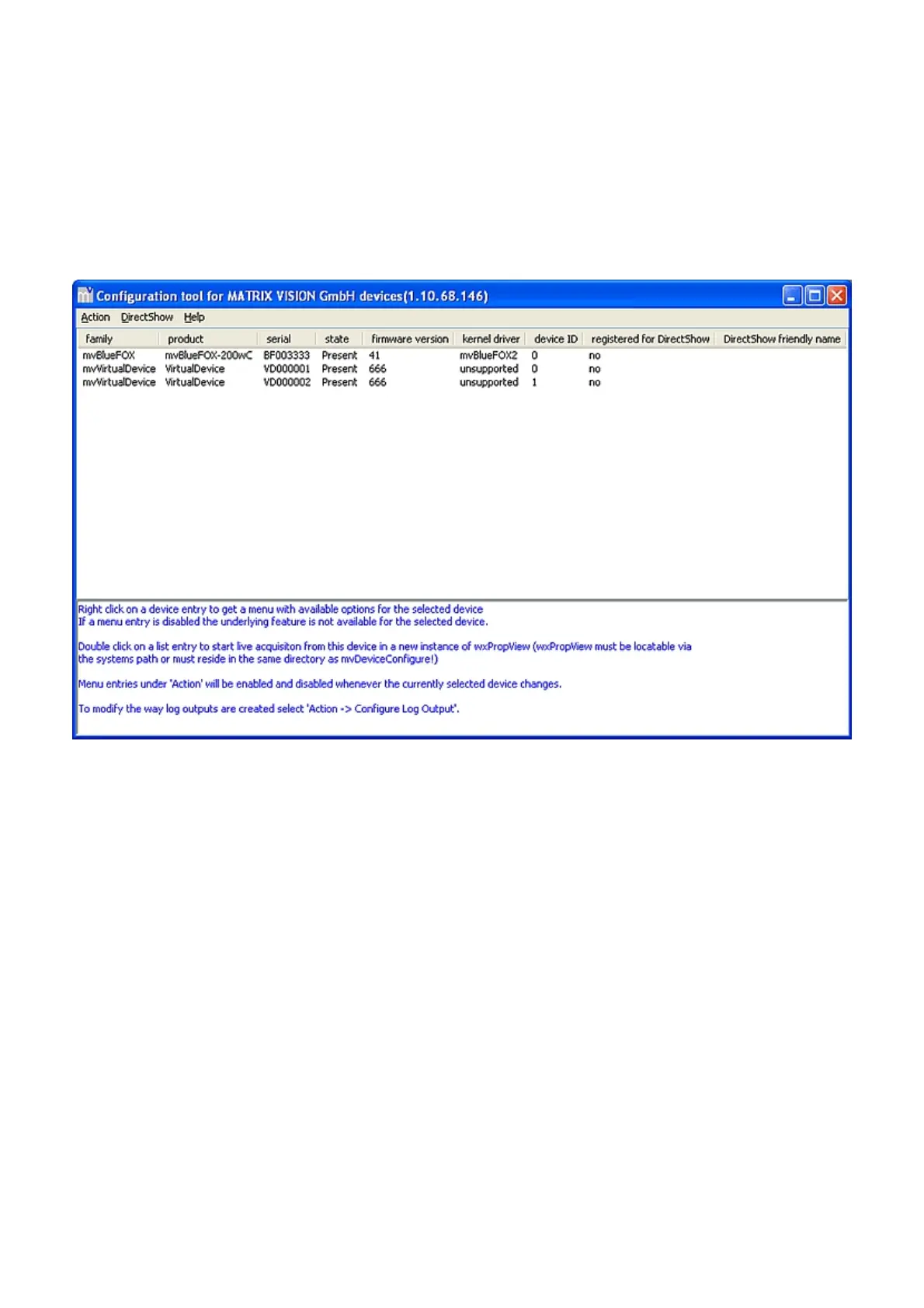16.3.1 Registering devices
To register a device/devices for access under DirectShow please perform the following registration
procedure:
Start mvDeviceConfigure.
If no device has been registered the application will more or less (depending on the installed
devices) look like this.
Figure 1: mvDeviceConfigure - start window
1.
To register every installed device for DirectShow access click on the menu item
"DirectShow" "Register all devices".
2.
16 DirectShow Interface
132