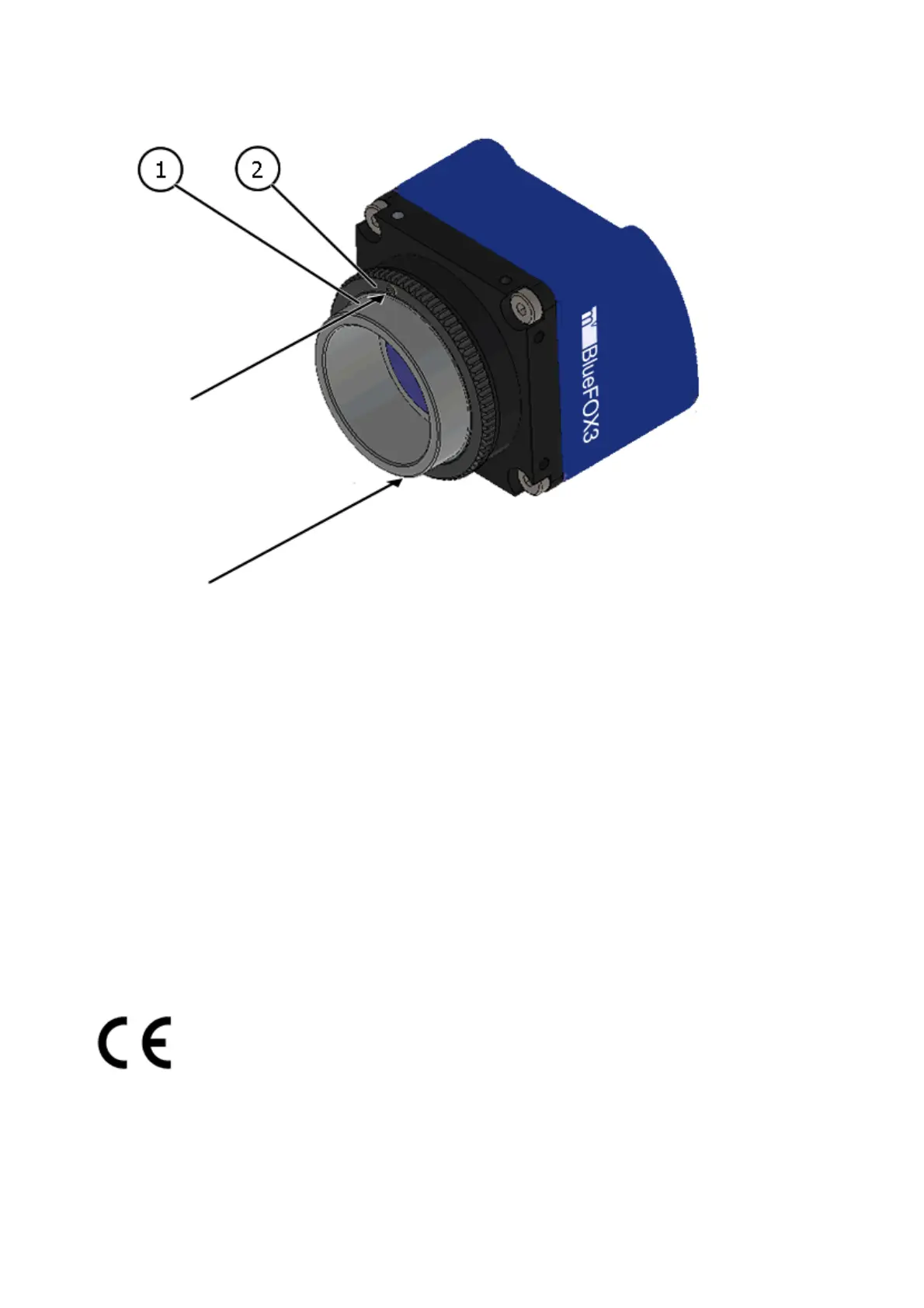Figure 2: mvBlueFOX3-2xxx-2xxx Lensholder with C-mount ring (1) and lock nut ring (2)
How to proceed:
Loosen screws (location as shown above by arrows) of the lock nut ring with an Allen key
(0.9 x 50).
•
Loosen the lock nut ring.•
With the lens set to infinity or a known focus distance, set the camera to view an object
located at "infinity" or the known distance.
•
Rotate the C-mount ring and lens forward or backwards on its thread until the object is in
sharp focus.
Note:
Be careful that the lens remains seated in the C-mount.
•
Once focus is achieved, tighten the lock nut ring, then tighten the two locking screws of the
lock ring without applying excessive torque.
•
5.3 European Union Declaration of Conformity statement
The mvBlueFOX3 is in conformity with all applicable essential requirements
necessary for CE marking. It corresponds to the EU EMC guideline
2014/30/EU based on the following harmonized standards Electromagnetic
compatibility (EMC)
Interference emission EN 61000-6-3 / 2007•
Interference immunity EN 61000-6-2 / 2005•
5 Important information
20