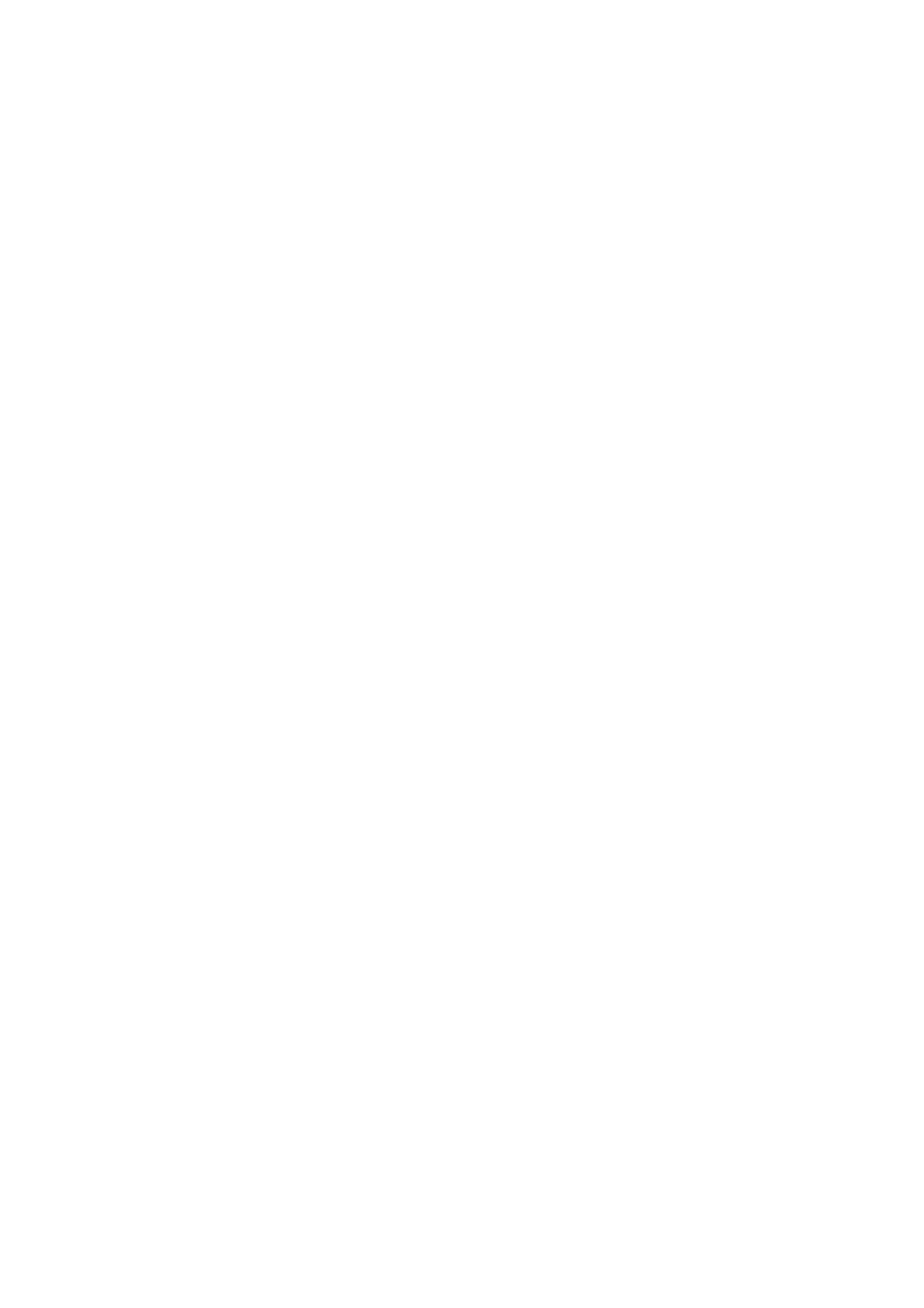Create a file in the "/etc/udev/rules.d" directory with name 52-U3V.rules .1.
Type the following content into the file:
SUBSYSTEM!="usb|usb_device|plugdev", GOTO="u3v_rules_end"
ACTION!="add", GOTO="u3v_rules_end"
ATTRS{bDeviceClass}=="ef", ATTRS{bDeviceSubClass}=="02", ATTRS{bDeviceProtocol}=="01", ENV{ID_USB_INTERFACES}=="*:ef0500:*", MODE="0664", GROUP="plugdev"
LABEL="u3v_rules_end"
2.
OPTIONAL: Create another file in the "/etc/udev/rules.d" directory with name
52-mvbf3.rules . This step is only necessary if a mvBlueFOX3 in the "mvbootloader"
state should be recognised by the system.
3.
OPTIONAL: Type the following content into the file:
SUBSYSTEM!="usb|usb_device|plugdev", GOTO="mvbf_rules_end"
ACTION!="add", GOTO="mvbf_rules_end"
ATTRS{idVendor}=="164c", ATTRS{idProduct}=="5531", MODE="0664", GROUP="plugdev"
LABEL="mvbf_rules_end"
This step is only necessary if a mvBlueFOX3 in the "mvbootloader" state should be
recognised by the system.
4.
Save the file(s) and exit your editor5.
Note:
The above 52-U3V.rules file provides the necessary access priviledges not only for
mvBlueFOX cameras, but also for U3V-compliant cameras of any other vendor.
As soon as this file is into place, each time the camera is plugged to the system it acquires the set
of rights that allows the user to use it without having root privileges.
7.3.5 Optimizing USB performance
On most contemporary Linux systems, support for USB 3.0 functionality has moved from separate
kernel modules to the kernel itself (usbcore). On such systems, the kernel memory which is
allocated for use with USB is predefined and set to a relatively small value (e.g. 16 MB on a typical
32-bit Ubuntu 12.04 System). This value is usually enough for reading from an external HDD or
similar applications, but in the case of machine vision applications, with Megapixel sensors and
ultra-fast transfer speeds it is way too low.
Note:
You may inquire the value (in Megabytes) on your system by typing: cat
/sys/module/usbcore/parameters/usbfs_memory_mb .
It is highly recommended to increase this value to at least 256 MB or even more depending on your
application (number of cameras, number of request objects per camera etc.). For example, a 5 Mpix
camera, capturing RGB data with a default request count of 10, needs about 5M * 3 * 10 ~= 150MB
of the usbfs memory. Always bear in mind though, that mvIMPACT Acquire is probably not the only
system component using usbcore memory, so you should always reserve several MB more than the
number you get from the above calculation. As a general rule of thumb, for a single-camera
application with a default request setting of 10, a value of 256 MB should be adequate.
To change the value of the usbfs_memory_mb system parameter, one has to invoke the kernel at
boot time with an argument that sets the parameter to the desired value. Trying to modify this
parameter after the system has booted (e.g. with modprobe ), will have no effect since usbcore is a
system module integrated in the Linux kernel, and not a separate kernel module which can be
loaded and unloaded on demand.
7 Quickstart
42